In the world of software development, testing is vital. No matter how well you code or how thorough your initial testing process may be, there’s always a chance that something will slip through the cracks.
That’s why load testing is so important. And while plenty of commercial tools out there can help you with this process, open-source load testing software is also available
In this guide, you’ll learn:
- The importance of load testing
- Top open-source and FREE performance load testing tools for your load and stress testing performance engineering efforts
- Some key features of each load testing software
Elevate your E2E testing skills with AI in 2026
Why is it important to incorporate load testing early and regularly in software testing practices?

Load testing is a specific sub-family of a performance test that includes many concurrent users running the same program at the same time. This is done to see whether a system infrastructure can handle the load without compromising functionality or just with acceptable performance degradation.
Load testing is used to help determine if:
- The response time returned from critical actions in your application is acceptable compared to specification, user requirements, or KPI.
- Are your key business functionality behaving properly under heavy load
- Is your infrastructure designed to scale under stress tests
Front-end performance testing measures how fast your website loads and displays content for users. In contrast, back-end performance testing involves sending multiple requests to your servers to see if they can handle simultaneous requests. Most performance testing tools only test API endpoints, but tools like xk6-browser go beyond that by testing browser performance as well.
Performance testing tools, in general, are critical to customer satisfaction. They will move on to your competitor if your application performance doesn't meet your customer's expectations or all service level agreements.
Is load testing considered non-functional or functional testing, and why?
Load testing is typically considered a non-functional type of testing because it focuses on testing performance, reliability, and resource usage characteristics rather than particular functions or user stories.
However, poor performance directly impacts user experience and can render an application effectively unusable, so organizations shouldn't consider performance as purely non-functional. There is overlap with functional testing, especially for catching issues like race conditions or resource leaks that only manifest under load.
The best approach is to incorporate load testing alongside functional testing in an integrated manner to build an overall quality product. Dedicated load testing is still needed to stress the system and find limits.
Start Load Testing Early
Incorporating load testing early and regularly in software testing practices is crucial for several reasons.
Firstly, load testing allows software developers to evaluate how a system functions under high-stress conditions, such as when multiple users are simultaneously accessing an application.
By conducting load testing early in the development process, potential performance bottlenecks and scalability issues can be identified and addressed proactively before they impact end users.
This proactive approach not only helps in delivering a reliable and efficient software product but also enhances the overall user experience.
Additionally, even smaller applications can benefit from load testing as it provides valuable insights into their performance capabilities and limitations under stressful situations. Regular load testing helps in maintaining and improving the performance of the software, ensuring it can handle real-world usage scenarios effectively.
Load testing should be incorporated from the early stages of development and done regularly, not just before major launches or when issues arise. Key reasons include:
- Detect performance issues early before they impact real users. Don't wait for user complaints.
- Understand the performance profile and set baseline metrics to catch regressions over time.
- Ensure the application remains performant as new features are added.
- Allow time to optimize and fix issues. Performance shouldn't be an afterthought.
- Build a performance culture where it's everyone's responsibility.
Load Testing vs. Other Test
Load testing vs. other tests is one of the most misunderstood parts of performance testing. And there are many load testing best practices you should be aware of before even using one of the tools listed below.
Here is our comprehensive list of the top open-source and FREE load testing tools you can use this 2024 for your load and stress testing performance engineering efforts.
Below are some of the best load testing tools that include a tool comparison to help you decide on which one is right for your application performance efforts in 2025.
The Top Load Testing Tools List for 2025
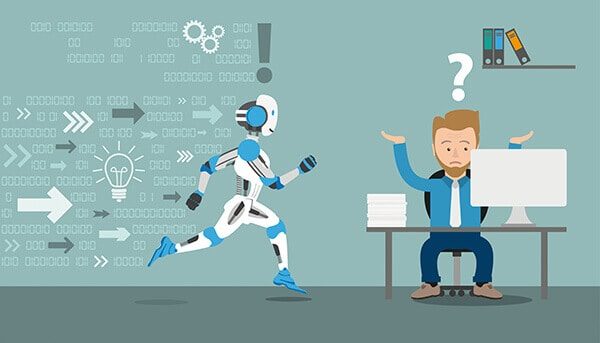
This list only includes open source and free options for the top load test software for automated performance testing and API load tests, so you can just download and get started right away without spending a dime.
* But before we get to the free options, if you are serious about reliable enterprise-wide performance load testing, then you need a vendor-based solution. Trust me—I started my career as a performance tester and would not have been able to do my job without a full-scale solution like WebLOAD.
1. JMeter 
JMeter is the most popular open-source load test software in the performance space to help measure load time.
Apache JMeter describes itself as a Java application that was designed specifically for load testing with the ability to measure application performance and response times.
JMeter was built to be the open-source alternative to LoadRunner, so you’ll find it has many sophisticated features. It's a thick client Java app that's largely driven by right clicks. It's a little weird, but it's got a lot of power. Also, all the features a professional load tester wants are available on JMeter.
Key Features
- The ability to performance test a host of technologies using a range of protocols such as Java Objects, Web HTTP/HTTPS, SOAP and Rest Services, FTP, and Databases with JDBC
- A nice IDE you can use for recording, building, and debugging your performance tests.
- Starting with JMeter 3.1, Groovy is the default programming language
- One of the more popular load testing tools
- Can configure it to help test the mobile performance of mobile apps
- Using jmeter-java-dsl, you can write your performance tests in Java and take advantage of IDEs autocompletion and inline documentation.
![]() It currently has over 8.7k stars on GitHub.
It currently has over 8.7k stars on GitHub.
Cons
Although JMeter is one of the more popular load testing tools, it does have a breaking point, such as:
For instance, JMeter can be a bit difficult to scale for a large distributed test, especially if you have to set up a bunch of machines since you have to configure them to talk to each other. There is also a host of orchestrating problems in executing large JMeter tests.
That’s where a tool open–sourced by BlazeMeter—Taurus—can help you out.
Hard Time Deciding? Try Out Test Tool Matcher
2. Taurus 
While not technically a load testing tool, Taurus acts more like a wrapper on top of other solutions that hide the complexity of running performance tests.
The power of Taurus is that it allows you to write your tests in YAML.
You can actually describe a full-blown script in about ten lines of text, allowing teams to describe their tests in a YAML or JSON file. The YAML is a human, readable, edible approach that enables you to describe a test in a simple text file.
This is a big leap forward from the old days of having to bring up a significant, heavy vendor-specific record and scripting tool for load time measuring.
Key Features
- This should also allow more team members to contribute to performance tests. Also, since your test cases are written in YAML, the tests are much more readable, making them easier to perform code reviews.
- Taurus basically fits performance testing into your CI/CD pipeline much more efficiently.
- Taurus provides an abstraction layer on top of JMeter and some other tools like Locust, Gatling, the Grinder, and Selenium.
![]() It currently has 2.1k stars on GitHub.
It currently has 2.1k stars on GitHub.
3.Locust 
Locust is a simple-to-use, distributed, user load testing tool that can help you capture response times. So, what scripting languages does it use?
The best one — is Python. It is used to help performance test websites or other applications.
Locust vs. JMeter
Tools like JMeter are based upon a thread-based architecture that consumes many resources. On the other hand, Locust uses an event-based approach that uses fewer resources.
Rahul Solanki, a technical leader at BlueConch Technologies, mentioned to me that when he compared it with JMeter, the number of resources that Locust occupies was around 70 percent less.
If you’re familiar with the term “load generators,” Locust uses the term “swarm”–as in you can point a swarm of locusts to put a load on your website.
You can define the behavior you want for each of your Locust instances. It also gives you the ability to monitor the swarming process from a web UI in real-time.
Key Features
- The ability to create your test scenarios using straight Python
- You can easily scale the number of users you need to emulate
- It has a nice Web-based UI
- Extensible
- Good for testing APIs
Cons
Since it's a newer tool, it has far fewer plugins than JMeter.
![]() It currently has 25.9k stars on GitHub.
It currently has 25.9k stars on GitHub.
4. Fiddler with BlackWidow and Watcher 
This might seem like an odd combination on a website performance tool list.
But performance engineering expert Todd DeCapua, in a previous PerfGuild conference session, recommended using Fiddler with Watcher and BlackWidow to create a quick-start automation testing performance solution.
Fiddler enables you to do many things, but it's probably best described as a packet capture tool.
While Fiddler may not be considered a load testing solution, it does many things that allow you to debug website issues, and with one of its many extensions, you can accomplish even more.
Key Features
- Troubleshooting issues with your web application
- Security testing
- Performance evaluations
- Debugging web traffic from most computers and devices
- Many integration features
- Handy for finding performance bottlenecks
- Fiddler is already a pretty popular tool among developers. Many use it for debugging to view the HTTP requests their computer sends to a service or website.
Watcher is a security add-in for Fiddler, enabling you to get some security results quickly. BlackWidow is a web crawler that gives you the functionality to point it towards a web address and then be able to drill down on results.
For someone just getting started in performance engineering, these three tools working together can provide a great way to get that free look and feel and results that one might not otherwise be able to obtain quickly.
Todd had a session during a past PerfGuild Online Conference where he demoed this approach.
5. nGrinder 
nGrinder‘s GitHub page describes it as having been designed to be an enterprise-level performance engineering solution. It was developed to simplify stress testing and provide a platform that allows you to create, execute, and monitor tests.
Key Features
- You can write your tests using Jython or Groovy to create test scenarios and create stress against JVM using multiple agents.
- It can extend tests with customer libraries like jar and py
- Allows you to monitor the state of your performance agents load generation
- Take care of automatically collecting test results from distributed agents after tests
![]() It currently has 2.1k stars on GitHub.
It currently has 2.1k stars on GitHub.
Automation Testing Training Courses
6. The Grinder
The Grinder is a Java-based framework. It provides you with easy-to-run and -create distributed testing solutions using many load generator machines to capture your end-users response times. So you don't have to worry about any virtual user restrictions.
Key Features
- You can perform load testing on any system that has a Java API
- A nice GUI console
- It automatically handles the management of client connections and cookies
Learn practical ways to integrate AI into your work
7. Gatling
Gatling is a stress test tool built on Scala, Akka, and Netty.
This modern architecture approach allows you to test and measure your application’s end-to-end performance and easily scale up your virtual users' to-end performance and easily scale up your virtual users.
Key Features
- It has a simple yet powerful DSL.
- Easy to extend
- If you’re into Scala and its benefits, this is the best load testing tool for you.
- It has a scenario recorder.
- Allows you to take a shift-left code approach to performance testing
Two major Updates: Gatling recently announced is has launched a new JavaScript and TypeScript SDK, doubling its accessibility for developers. It also has introduced enhanced no-code testing capabilities in their latest update. The new features aim to make performance testing more accessible by allowing users to create and execute tests without needing to write code.
![]() It currently has 6.6k stars on GitHub.
It currently has 6.6k stars on GitHub.
To learn more about Gatling, check out the Founder of Gatling, Stephane Landelle's PerfGuild session on Load Testing Done Right with Gatling.
8. k6
k6 is a developer-centric, open-source load testing tool for testing the performance of your back-end infrastructure.
You can also use k6 to start including performance testing in your continuous integration pipelines.
k6 is also a Modern load testing tool built with Go and JavaScript, integrating well into most developers' workflow.
Also new for 2023, K6 creates xk6. xk6-browser is an extension for K6, a performance testing tool. It provides browser automation and end-to-end web testing capabilities, allowing you to measure both front-end and back-end performance using a single tool. xk6-browser offers a unique hybrid approach to performance testing by combining protocol-level tests with browser-level tests, giving you a more comprehensive and realistic view of your web application's performance.
xk6-browser currently supports Chromium, with plans to support other browsers in the future. You can interact with page elements, execute actions, and perform various checks using CSS selectors. The tool also provides browser-specific performance metrics, such as DOM content loaded, first contentful paint, and first meaningful paint.
Key Features
- Clean scripting API
- Provides distributed & Cloud Execution
- Cool REST API orchestration ability
- Perform browser-level front-end performance using the new xk6 extension.
![]() It currently has 27.2k stars on GitHub.
It currently has 27.2k stars on GitHub.
9. Tsung
Tsung is an open-source, multi-protocol distributed load testing tool.
Key Features
- Can monitor a client’s CPU, memory, and network traffic
- It has an HTTP recorder
- Includes HTML reports and graphs
- Supports protocols like HTTP, XMPP, LDAP, etc.
![]() It currently has 2.6k stars on GitHub.
It currently has 2.6k stars on GitHub.
10. Siege 
Siege is a command-line HTTP load testing and benchmarking utility. It was designed to help developers measure their code under stress.
Key Features
- Supports basic authentication, cookies, HTTP, HTTPS, and FTP protocols.
- Allows its users to hit a server with a configurable number of simulated clients. Those clients place the server “under siege.”
- Great for a simple, brute-force type of performance testing tool
![]() It currently has 6.1k stars on GitHub.
It currently has 6.1k stars on GitHub.
11. Bees with Machine Guns 
The load testing software was developed by the Chicago Tribune, this is probably one of this list's coolest-sounding performance testing tools.
Bees with Machine Guns describes itself as a utility for arming (creating) many bees (micro Amazon EC2 instances) to attack (load test) targets (web applications).
This load or volume testing tool can quickly help you load test a site to handle high traffic.
Leverage Amazon EC2
![]() It currently has 6.5k stars on GitHub.
It currently has 6.5k stars on GitHub.
LoadRunner tends to be one of the most common enterprise-wide load testing tools, but many of these open-source tools can get you most of the functionality you need. Also, most of these tool protocols can be used for both performance testing web applications and performance testing web services.
Automation Testing Training Courses
12. Fortio
Fortio is a cool load testing library, command-line tool, advanced echo server, and web UI in GO (golang).
This tool allows the specifying of a set query-per-second load and recording latency histograms and other useful stats.
Pros
- It's fast
- Small footprint (3Mb docker image, minimal dependencies)
- Reusable
- Embeddable go library
- Can record latency histograms and other valuable stats.
It currently has 3.5k stars on GitHub.
13. puppeteer-webperf
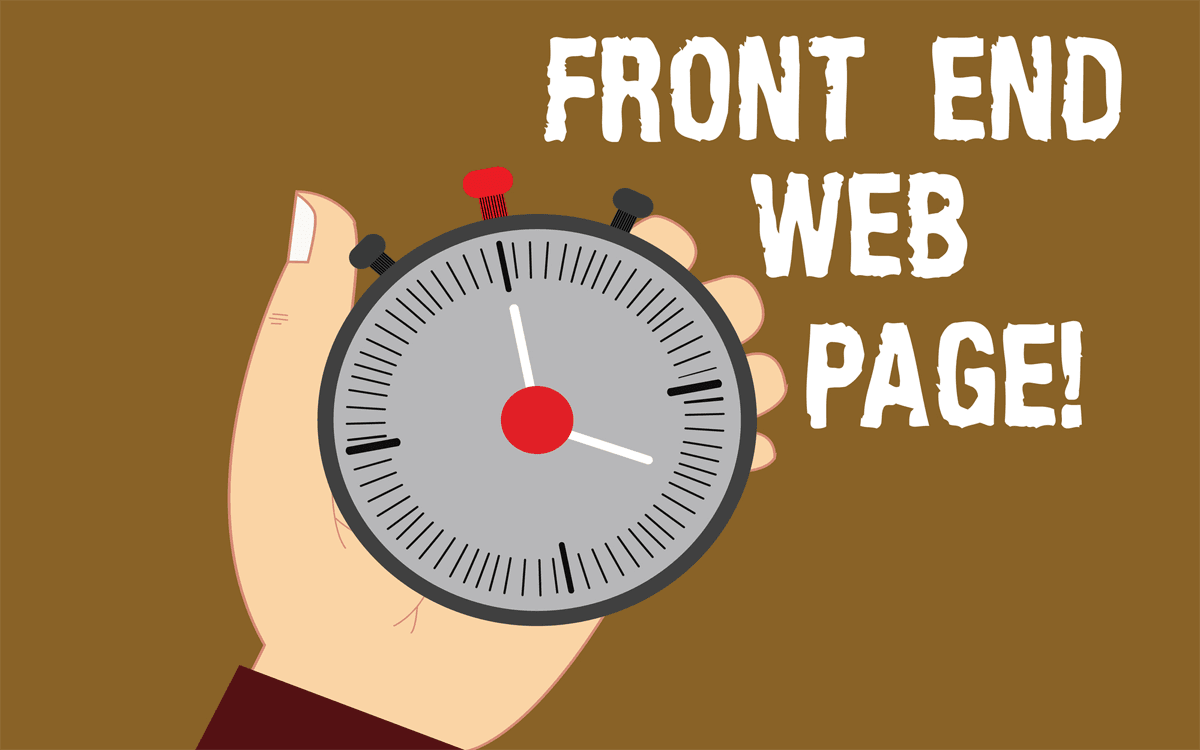
With most modern applications using javascript heavy front-ends, the need for client-side performance measurements has never been greater.
Don't ignore front-end performance.
You can use Puppeteer WebPerf to collect web performance stats like a trace for a page load, grab a dev tools trace with screenshots, get runtime performance metrics, and a bunch more.
Also, check out my complete front-end performance testing guide for more info.
It currently has 1.8k stars on GitHub.
14. Artillery.io
Artillery.io is an open-source application with an opt-in of premium services to create load tests to simulate load to emulate thousands of users.
- latency
- requests per second
- concurrency
- capture average response time
- and throughput.
I also recently learned that you can use your Playwright test script as performance test integrating with Artillery.
Key Features
- Peak performance testing to handle maximum traffic for your back-end application for stability and reliability.
- It has the ability to write custom logic, post, and pretest scenarios using JavaScript, which has a wide variety of NPM modules that you can use.
- It supports multiple protocols, including HTTP, Web Socket, Socket.IO, Kinesis, and HLS.
It currently has 7.4 stars on GitHub.
15. Anteon (formerly Ddosify)
Now a days you probably have to deal with performance in a Kubernetes environment. That where Anteon comes in.
Anteon is described as an open-source, eBPF-based Kubernetes Monitoring and Performance Testing platform available on CLI, Self-Hosted, and Cloud. Its main features include:
- Kubernetes Monitoring: Automates the creation of service maps for your Kubernetes (K8s) cluster to help identify system bottlenecks without the need for code instrumentation or sidecars. It provides performance insights, real-time metrics on cluster instances (CPU, memory, disk, and network usage), alerts for anomalies, and supports distributed tracing.
- Performance Testing: Enables multi-location based performance testing from over 25 countries worldwide, with an easy scenario builder and Postman integration for convenient API development and testing.
- Ddosify Stack: Comprises four main components: Ddosify Engine, Ddosify eBPF Agent (Alaz), Ddosify Self-Hosted, and Ddosify Cloud. The Engine is a CLI load-testing tool, written in Golang, that forms the backbone of the platform. Alaz is an eBPF agent that collects Kubernetes service traffic data. The Self-Hosted and Cloud versions offer web-based interfaces for performance testing and Kubernetes monitoring.
Anteon aims to provide effortless Kubernetes monitoring and performance testing, making it easier to spot and resolve issues within K8s clusters. The platform emphasizes ease of use, requiring no code changes, service restarts, or additional components to gain insights, facilitated by the eBPF-based agent Alaz. It alerts users to unusual activities, like sudden increases in CPU usage, and integrates performance testing with Kubernetes monitoring for a unified experience.
It currently has 8.5 stars on GitHub.
Enterprise Grade Load Testing Tool
You've seen the top free options, but if you're serious about reliable, enterprise-wide performance load testing, then you need a vendor-based solution. Trust me—I started my career as a performance tester and would not have been able to do my job without a full-scale solution like WebLOAD.
WebLoad
WebLOAD is a comprehensive load testing tool designed to handle complex testing environments and optimize load times effectively.
They also developed RadView for performance engineers seeking in-depth analysis and reliable results.
In my interview WebLoad vs LoadRunner vs jMeter (Who Wins?) performance testing expert Paul Kanaris shared other features he found helpful.
Key Features:
- Extensive Protocol Support: WebLOAD supports a wide range of protocols, including HTTP/HTTPS, WebSocket, SOAP, REST, FTP, and various databases, ensuring compatibility with numerous technologies.
- Advanced IDE: The tool offers a powerful integrated development environment (IDE) for recording, building, and debugging test scripts, which simplifies the process of creating robust and reliable load tests
- AI-Powered Insights: Leveraging AI and integration with ChatGPT, WebLOAD provides dynamic performance optimization and actionable insights, making it easier to identify and resolve performance issues
- Flexible Deployment: WebLOAD can be deployed on-premises, in the cloud, or in hybrid environments, providing scalability and flexibility to meet various testing needs
- Enhanced Correlation Engine: The correlation engine automatically identifies and manages dynamic values, reducing the effort required to maintain test scripts and improving accuracy
- Integration with CI/CD Tools: WebLOAD integrates seamlessly with popular CI/CD tools like Jenkins, enabling continuous load testing as part of the DevOps pipeline
- Real-Time Analytics: The tool features a browser-based dashboard with real-time data visualization, offering over 80 configurable report templates to facilitate quick identification of trends and issues
Performance Analysis:
WebLOAD excels in performance analysis by providing detailed reports and analytics. It monitors both client-side and server-side metrics to identify bottlenecks and ensure optimal application performance under various load conditions.
Conclusion:
WebLOAD stands out as a powerful load testing solution, offering extensive features that cater to the needs of performance engineers. Its robust capabilities, combined with flexible deployment options and advanced analytics, make it an ideal choice for ensuring the reliability and efficiency of web applications under load.
For more information on WebLoad, visit their website now.
![]() WebLoad currently has a rating of 4.5 out of 5 on G2.com.
WebLoad currently has a rating of 4.5 out of 5 on G2.com.
How can organizations find the right fit for their team and use case when selecting load testing tools?
These are, in my opinion, the top 15 performance load tester tools for load testing free options.
As always, choosing the right load testing software for your team’s stress and load testing needs depends on what you need to test.
I know it can be overwhelming selecting a performance tool but here are some guidelines.
First carefully evaluate your specific requirements and objectives. It is essential to consider factors such:
- Size of the team
- Level of expertise available
- The complexity of the applications being tested, and the desired testing outcomes.
By understanding these key aspects, organizations can effectively research and compare different load testing tools to determine which ones align best with their needs.
Additionally, seeking feedback from industry experts, reading reviews, and conducting trials or demos of the tools can also provide valuable insights into their performance and suitability for the organization's particular circumstances.
Ultimately, by taking a systematic and informed approach to evaluating load testing tools, organizations can make a well-informed decision that meets the unique requirements of their team and use case.
Organizations should evaluate load testing tools based on their specific needs and use cases. Key considerations include:
- Protocols and technologies supported (e.g. HTTP, browser-based, mobile, etc.)
- Ease of use and developer experience, especially for getting non-performance engineers involved
- Ability to integrate with the team's existing processes and CI/CD pipelines
- Cloud-based and scalability features
- Cost and licensing model
It's best to take a “toolbox” approach and select the best tool for each job, rather than expecting one tool to meet all needs. Open-source tools often provide the most flexibility and innovation.
Key practices for an effective load test using tools
- Determine clear goals and exit criteria upfront. What questions are you trying to answer?
- Select realistic user scenarios, test data, and environments. Avoid default or dummy data.
- Understand your real production usage patterns and volumes to set appropriate concurrency, ramp-up, and data scale.
- Use CI/CD integration and cloud scalability features to make load testing automatic and scalable.
- Include network virtualization and client-side performance monitoring, not just server metrics.
- Analyze results to find root causes and optimize all layers – server, database, network, client-side, etc.
- Retest after making fixes to verify the impact. Continue monitoring in production as well.
Effective load testing requires tools, practices, environments, skills and a performance mindset across the team.
Happy performance testing with these stress testing and load test tools!
Load Testing Tools FAQ?
Are you overwhelmed with staying current with all the latest performance testing tools and best practices? Listen in to the weekly TestGuild DevOps Toolschain Podcast.




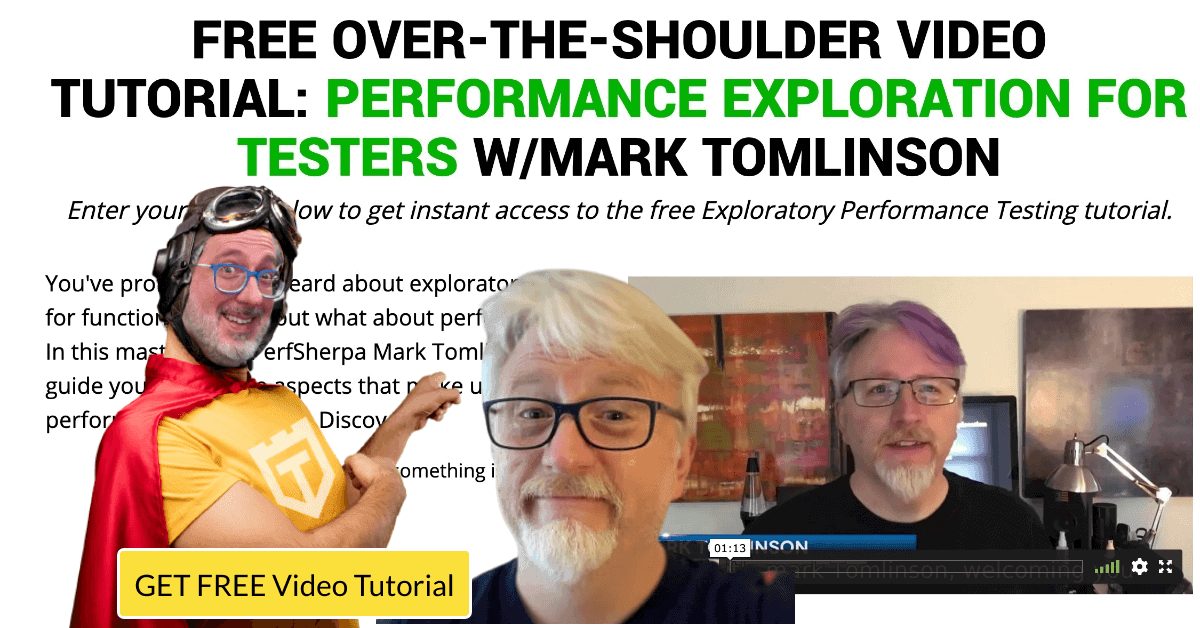




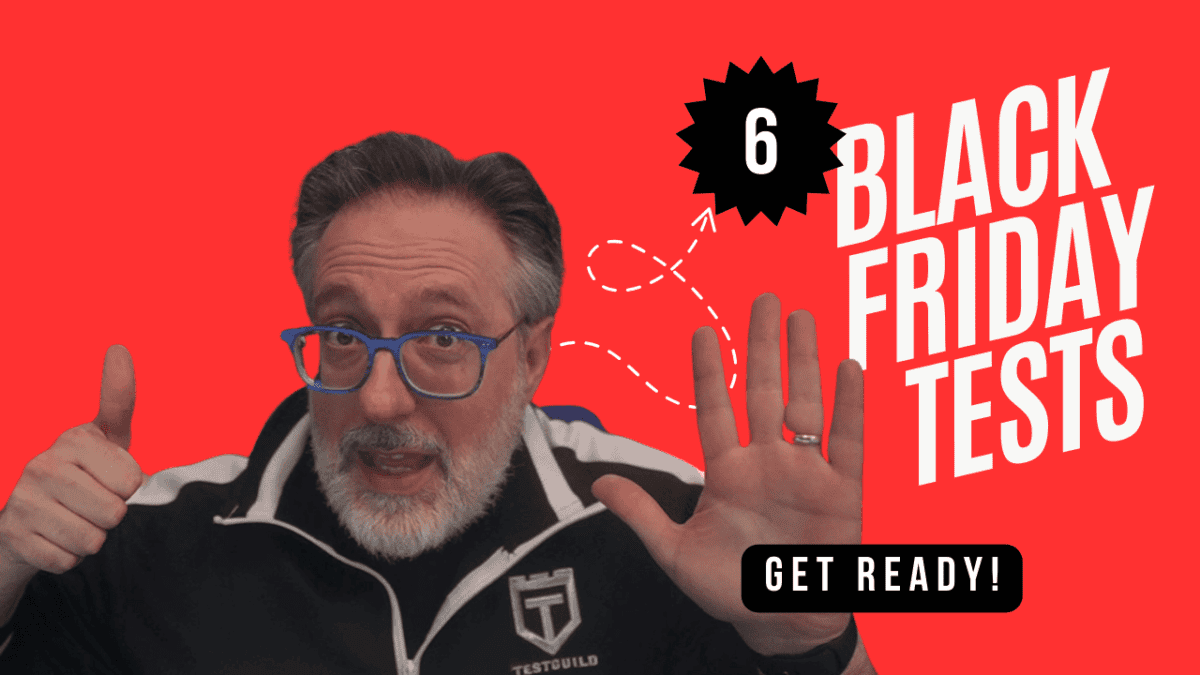

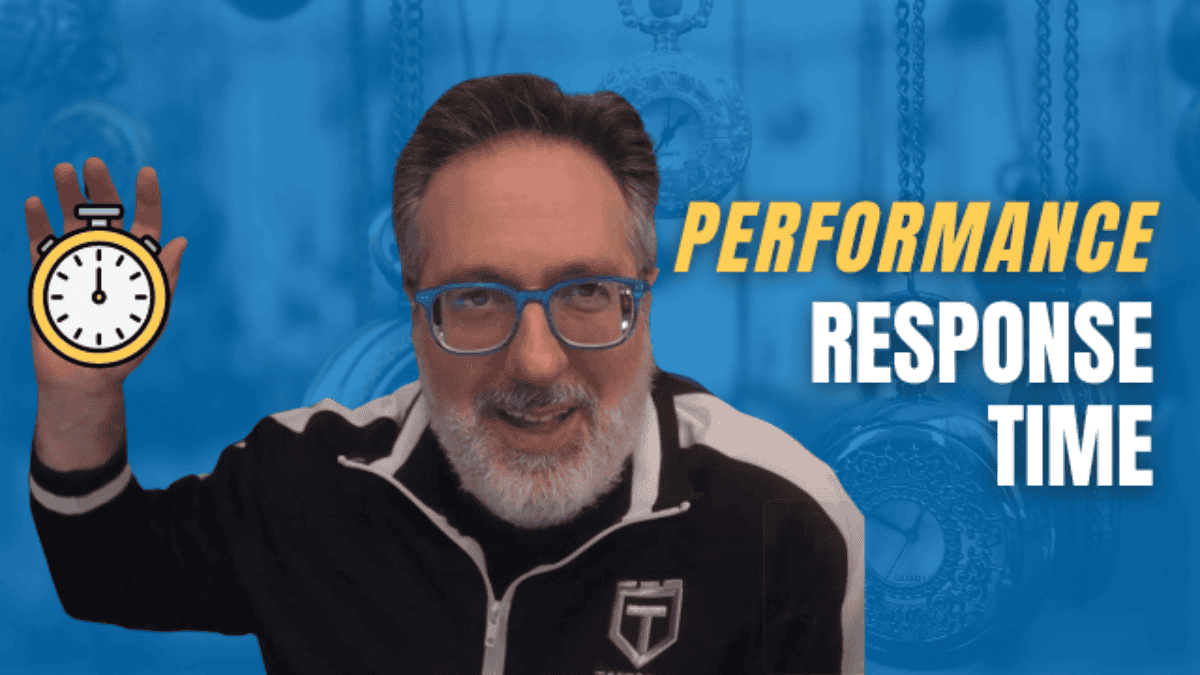
Hi,
Thank you from the Gatling Team for quoting our tool on your website!
We deeply appreciate.
We just released a new version of Gatling Open Source (24th June 2019) and out enterprise version (Gatling FrontLine) is growing fast too.
Feel free to check our new website and our brand new logo.
Regards,
Ludivine from Gatling
Thank you, Joe, for yet another intuitive article on Top 15 open-source load testing tools for 2021. Reading your articles makes me feel up to date with the testing world. It is nice to see the rating given by GitHub for all these popular tools like JMeter, Taurus, Fiddler, Locust, and others. It makes it easy for us to choose the right tool for our requirements.
Having said that, I’ve also come across some fascinating blogs on all types of testing in Cigniti’s website which I think will be very useful to our readers. Here is the link – https://www.cigniti.com/blog/