I recently was asked by a co-worker (Sreevani) how to use Service Test 11.20 to test for HTTP Error 500 returned from a REST service.
My first suggestion for testing HTTP 500 errors
My first suggestion was to say, “Sure. All you need to do is use the HTTP request's checkpoints status code. Set the status code to equal the expected Value 500. Turn off the service, run the test and it should pass.” That advice however, would have been wrong. As you can see below, the test actually fails when this approach is used:
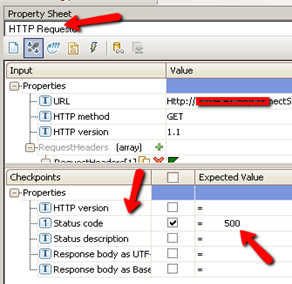
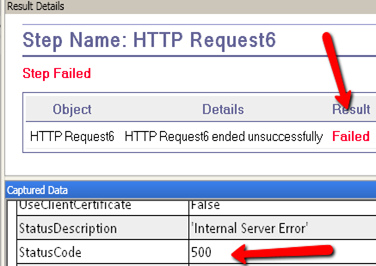
</h2
When you think about it, Service Test is behaving as you would expect when an HTTP error code 500 is received. Service Test fails the test because it expects a valid response back from the service (like 200). The HTTP 500– Internal Server Error is a general “catch all” error that means something has gone wrong.
That's how positive testing should work–checking that the service does what it was designed to do without any errors. In this case, however, we need to do some negative testing.
Negative Testing UFT API
Negative testing is used to verify that the service did not perform a task it was not designed to perform. In this case, we need to verify the status code 500, and if it finds the expected error code 500, pass the test. (When testing SOAP web services in ST 11.20 there is an actual setting–“Fault is expected”–that allows you to do this.)
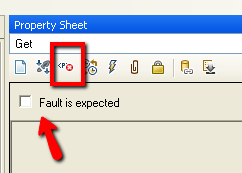
Unfortunately, this option is not available when testing a REST service.
Fault is expected when testing a REST service
My second instinct was to tell the engineer that this could be handled using custom code. To my embarrassment, however, I didn't know what the exact syntax should be. After trying everything I could think of, I was stumped. Luckily, a developer on the project pointed us to the args.ExecutionResult object, which allowed us to tell Service Test to pass if it received a failure:
if ( args.ExecutionResult.Status == STExecutionStatus.ApplicationUnderTestFailure)
args.ExecutionResult.Status = STExecutionStatus.Success;
Place this code in the HTTP request's AfterExecuteStepEvent Event.
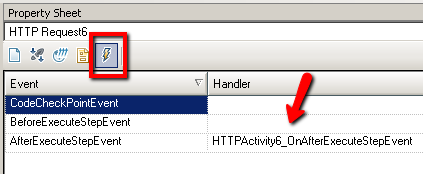
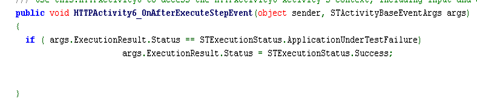
Lesson Learned
The above is yet more proof that “developers are your friends!”

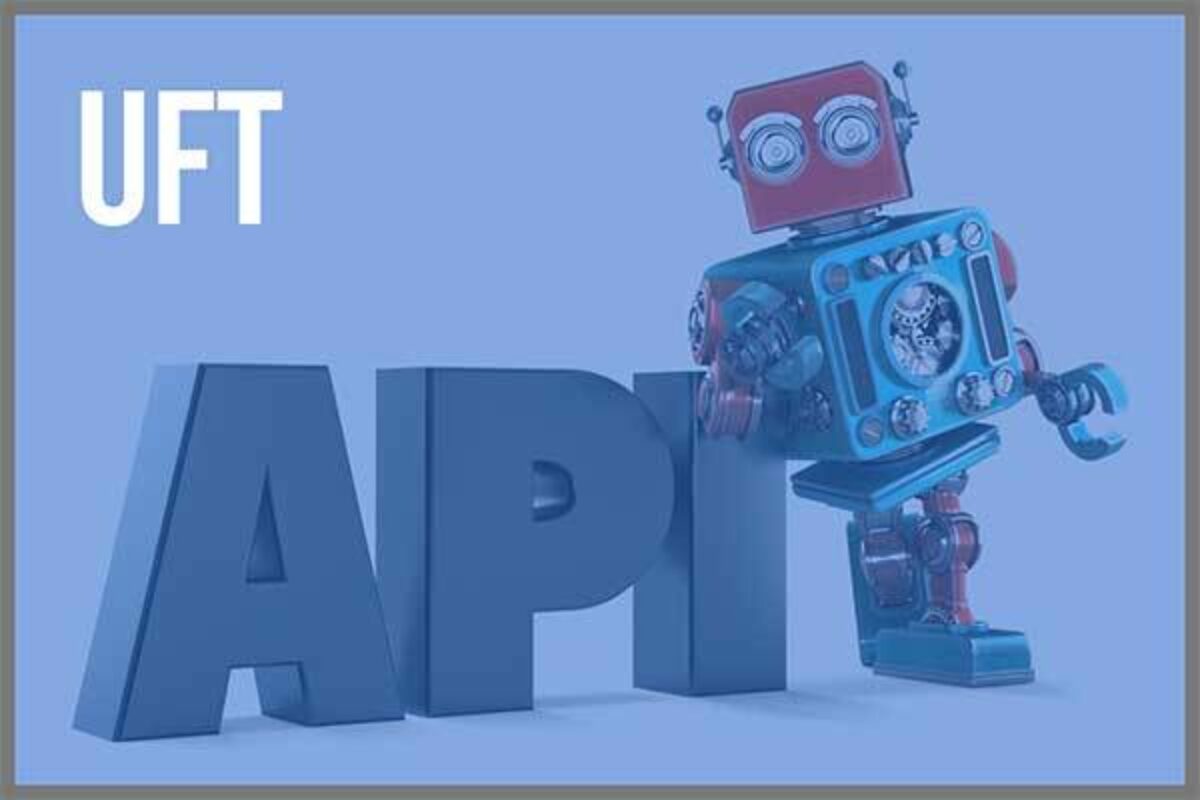




Hi Joe,
I am new to QTP and ST and I am glad that your site exists.
I tried half a day to find a solution but couldn’t find any.
So thank you so much for this!
Philipp
Philipp » Cool – thanks Philipp! Glad it helped you.
Hi Joe,
I still have one question.
What happens if a HTTP 500 is returned but has nothing to do with my test case?
Would the test not also be set to “passed”?
salute
Philipp
Tried, it does not worked.
Even I tried to fail test with
args.ExecutionResult.Status ==STExecutionStatus.ApplicationUnderTestFailure;
But not test still passed.
I want to test response status agains expected status programmatically and fail/pass test accordingly.
Any suggestion?
To programmatically handly negative test:
Check oputput parameter StatusCode on HTTPRequest Activity. If it match expected status code and Activity status is fail due to HTTP500, flip status to success
args.ExecutionResult.Status = STExecutionStatus.Success;
Else throw exception to fail the activity or set status to failure.
This way no need to use check point at design time.