In my last few posts we went over getting started with rest-assured and how to get request using the new given, when, then syntax — now that we have some get request method examples under our belt I wanted to take a look at a few examples of using Rest-Assured to test JSON REST services using the POST method.
Setup – CouchDB
To make this example as easy as possible and not have to setup any sort of authentication, I'll use Apache couchDB. CouchDB is easy to install, stores data as JSON documents and has an easy-to-use API to interact with it. This makes it a great application to use to teach us more about REST testing rest-assured and JSON.
To install couchDB go to:
- http://couchdb.apache.org/
- Click on Download and choose the version you want to us
- Once it's installed, enter http://127.0.0.1:5984/_utils/ in a browser. This should bring up your local CouchDB Futton web site.
- Next, click on the Create Database and name it “restassured”
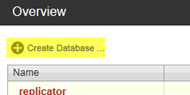
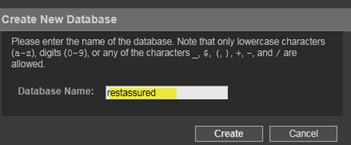
- Navigate back to http://127.0.0.1:5984/_utils/index.html. Notice that restassured shows 0 docs.
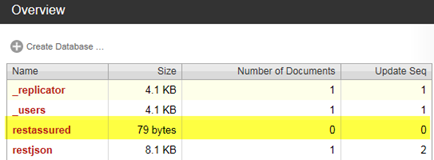
You can also check out my SoapUI – How to Post Json to a Rest Service video for how to install couchDB.
Time to use Rest-Assured to Send a Post Request
For some reason, I had a hard time figuring out how to do this. Whatever the reason, I finally got it to work. Remember — I’m still learning this myself, and posting what I’m learning along the way. There may be better way of doing it, but for now I’m sharing what worked for me to hopefully help get you started if you’re also struggling to get the POST to work.
- In your IDE, create a new java class named CouchDB_REST
- Import the following:
import org.junit.Test; import org.junit.Before; import static com.jayway.restassured.RestAssured.expect; import static org.hamcrest.Matchers.equalTo;
- Create a public method named postExample
- Add the junit @Test annotation above it.
@Test
public void postExample()
{
String myJson = "{\"name\":\"Jimi Hendrix\"}";
RestAssured.baseURI = "http://127.0.0.1:5984/restassured";
Response r = given()
.contentType("application/json").
body("{\"name\":\"Jimi Hendrix\"}").
when().
post("");
String body = r.getBody().asString();
System.out.println(body);
}
- Right click on the CouchDB_REST.java and Run As>Junit Test
- Your test should pass
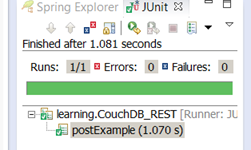
- Look for the id in the Console output:
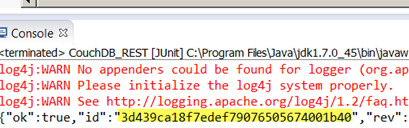
- Go back to couchDB: http://127.0.0.1:5984/_utils/index.html
- Notice how your restassured now shows Number of Documents 1
- Click on the restassured db link and notice how the ID under the key column matches the id returned in the java console
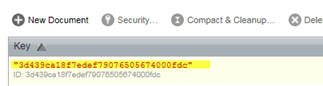
More Rest-Assured Post
REST-ASSURED – HOW TO POST A JSON REQUEST
REST-assured How to Check Response Times
REST Testing with Java Part Two: Getting Started with Rest-Assured



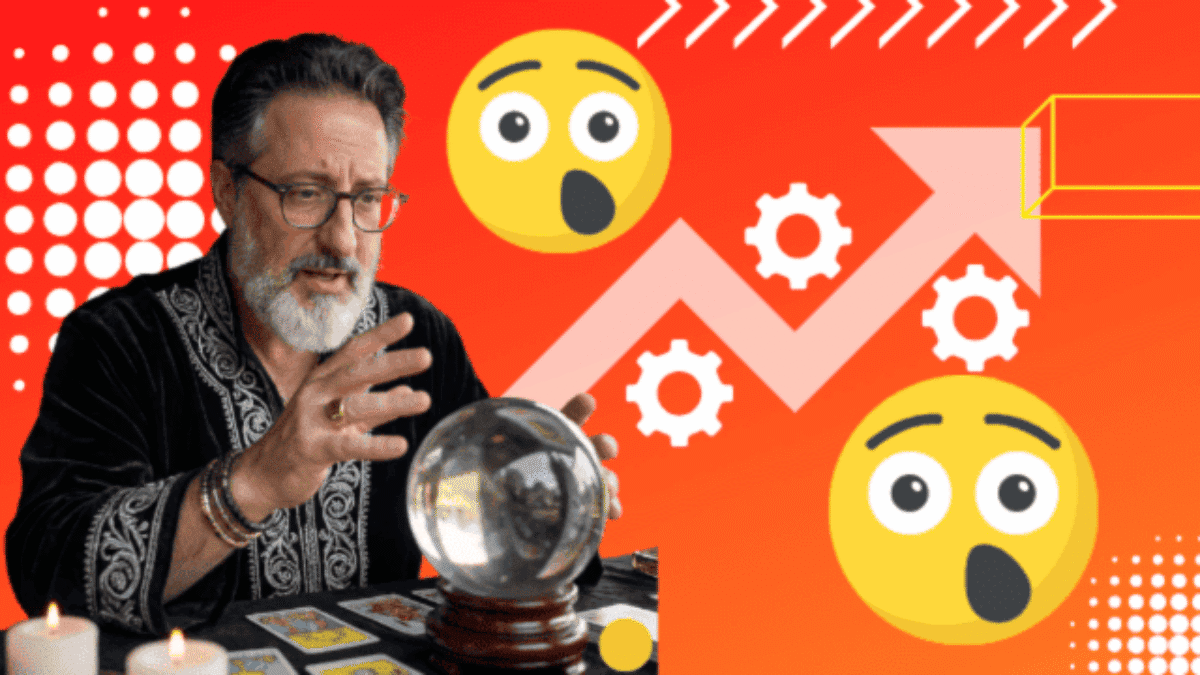


Hi Joe
Thanks for the great explanation
I do have some questions though!
How do you got your myJSON string?
My Json code is huge and am unware how to format it to string
Here goes my JSON Code:
{“GuestOrder”:{“GuestOrderNumber”:”999456789″,”GuestFirstName”:”Abraham”,”GuestLastName”:”Doe”,”OriginatorCode”:”OMS”,”FulfillmentLocation”:”3303″,”EventDateTime”:”2012-12-10T11:10:20″,”MessageDateTime”:”2012-12-10T11:10:22″,”PriorityCode”:”storepickup”,”FulfillByDateTime”:”2012-12-10T11:11:22″,”StoreTransferOrderList”:{“StoreTransferOrder”:”101220009100″,”StoreTransferShipmentList”:{“StoreTransferShipment”:”8822700100″,”ReleaseNumber”:”98591069710444″,”ContainerList”:{“Container”:[{“ContainerNumber”:”9876544001″,”TrackingNumber”:”1Z123AB45CD6789001″,”ItemList”:{“Item”:{“TCIN”:”991238822″,”LineNumber”:”1″,”ShipmentLineNumber”:”1″,”Dept”:”123″,”Class”:”12″,”Item”:”1234″,”RequestedQTY”:”12″,”Notes”:”First Container First Item “}}},{“ContainerNumber”:”9876555200″,”TrackingNumber”:”1ZA819CD412L569200″,”ItemList”:{“Item”:[{“TCIN”:”119998888″,”LineNumber”:”2″,”ShipmentLineNumber”:”2″,”Dept”:”123″,”Class”:”12″,”Item”:”1234″,”RequestedQTY”:”12″,”Notes”:”second Container First Item “},{“TCIN”:”229998888″,”LineNumber”:”1″,”ShipmentLineNumber”:”3″,”Dept”:”9″,”Class”:”12″,”Item”:”99″,”RequestedQTY”:”12″,”Notes”:”second Container second Item “}]}}]}}}}}
Hi there,
How to add a tokenize header with a post request
i have a payload similar to
{
“createdBy”: “exchange@sdp.com”,
“createdOn”: “2015-08-07T16:47:27.527+05:30”,
“id”: 500050,
“updatedBy”: “exchange@sdp.com”,
“updatedOn”: “2015-08-11T12:35:29.606+05:30”,
“accountContexts”: [
“EXCHANGE”
],
“accountReferenceId”: “C00000003”,
“billPayer”: false,
“changePassword”: false,
“correspondenceAddress”: {
“createdBy”: “exchange@sdp.com”,
“createdOn”: “2015-08-07T16:47:27.528+05:30”,
“id”: 500050,
“updatedBy”: “exchange@sdp.com”,
“updatedOn”: “2015-08-07T16:47:27.528+05:30”,
“city”: “bangalore”,
“country”: “india”,
“postalCode”: “23167”,
“state”: “KA”,
“street”: “Sarjapur”
},
“emailAddress”: “operator111@cim.com”,
“name”: “operator111@cim.com”,
“parentInfo”: {
“createdBy”: “superadmin”,
“createdOn”: “2015-05-13T12:41:23.433+05:30”,
“id”: 1011,
“updatedBy”: “superadmin”,
“updatedOn”: “2015-05-13T12:41:23.433+05:30”,
“accountContexts”: [
“EXCHANGE”
],
“accountReferenceId”: “A1011”,
“billPayer”: true,
“emailAddress”: “exchange@sdp.com”,
“name”: “EXCHANGE”,
“phoneNumber”: “9181818181”,
“representative”: false,
“state”: “ACTIVE”,
“typeId”: 1001,
“typeName”: “EXCHANGE_ACCOUNT_TYPE”,
“userName”: “exchange@sdp.com”
},
“phoneNumber”: “234567”,
“representative”: false,
“state”: “OBSOLETE”,
“type”: {
“createdBy”: “exchange@sdp.com”,
“createdOn”: “2015-08-07T12:53:04.048+05:30”,
“id”: 500000,
“updatedBy”: “exchange@sdp.com”,
“updatedOn”: “2015-08-07T12:53:04.048+05:30”,
“name”: “CIM_USERS”,
“ownerName”: “EXCHANGE”
},
“useExternalAuthentication”: false,
“userName”: “operator111@cim.com”,
“password”: “Cisco_123”
}
could you please help me how to send above payload as post request.
Hi,
With respect to the questions posted by Balveer and QA Tester,
you may want to create a class with all the required fields, instatiate it and then pass the object in the body.
Say from Balveer’s payload above, userName, accountReferenceID, updatedBy etc will constitute the fields, include getters and setters in the class for the fields, instantiate the class with an Object say payload_obj and pass it as an Object within the body.
body(payload_obj).
Add your file in the resource folder and call it using below code ..
URL file = Resources.getResource(“yourfile.json”);
String myJson = Resources.toString(file, Charsets.UTF_8);
Response responsedata = given().header(“Authorization”, AuthrztionValue)
.header(“X-App-Client-Id”, XappClintIDvalue).contentType(“application/vnd.api+json”).body(myJson).with()
.when().post(your URL)