What do you do when QuickTest Professional (QTP) doesn’t automatically recognize an object in your application? In my experience, these are the first six things to try/check.
1.Check the loaded add-ins:
It’s pretty basic, but be sure you have the correct add-ins selected. If QTP is only recognizing your objects as standard WinObject this may be a sign that you need to use an add-in. Sometimes QTP’s ‘Display Add-in’ Manager on start-up option, under Tools\Options\General may not be selected. This setting may cause you to start QTP on a machine and mistakenly assume that all of the correct add-ins have been chosen. Double-check by opening your script and selecting File\Settings under Properties ‘Associated add-ins:’ verifying that all the needed add-ins are listed. Also make sure QTP is started before the application under test. QTP will sometimes not recognize a web application if the browser was opened before QTP.
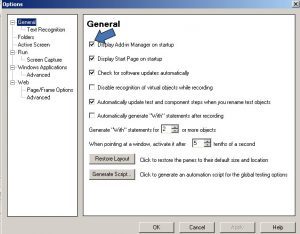
HP’s Knowledge base:
Research the issue. If your add-ins are fine, the next step is to search the HP’s Knowledge base. Again, this may seem obvious, but a surprising number of people fail to do this. There’s nothing worse than spending hours on a script only to discover later that there is a patch (for example see patch that resolves some QTP 11 object issues) available or a posted solution that will solve the problem. I'm sometimes hailed as an automation genius by fixing something that an engineer may have been struggling with for days, based on information I found in the KB. Often, even after I tell the engineer how I solved the issue, they still don’t check the KB the next time they have a problem. Do me a favor — don't be that guy (or gal)! Check the KB. (If nothing is found in the KB, another great resource to check is SQAForums.
3. Using .Object:
Look at all the available object’s operations (both the “identification properties” and “native properties” methods). You'll be surprised what you'll find lurking around in an object’s properties that may help to automate it. Using .Object try as many operations as possible–even ones that may not seem remotely relevant to the action you want to perform. For example: I was having a problem recognizing text on an application’s custom .NET grid. After spying on the object and trying several different methods that sounded promising, I ended up trying an odd one, called GetViewStyleInfo, and surprisingly it worked!
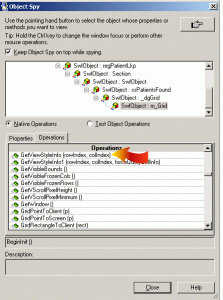
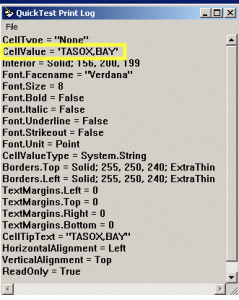
Check out my post Secret on How to Enter Text in a WebElement for another example of using the .Object method.
4. Try GetVisibleText:
Sometimes QTP does not recognize text in an object using the GetROProperty(“text”) method. As a last resort, try using the GetVisibleText, GetTextLocation and Type methods. These methods really helped me automate some old proprietary controls. Using a combination of QTP’s TYPE method and GetTextLocation, I created a very reliable rich edit box object function. For example:
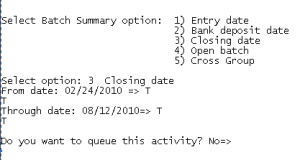
If you are using UFT 12.1 good news -UFT's GUI Insight recording now support using the GetVisibleText method to retrieve text from a specified area
5. Developers are your friend:
The application's developers can help you. Ask your developers to expose a method or add a property that will make automation easier. But before you ask — make sure you've exhausted all the above suggestions. Developers can be a tough bunch, and you really don’t want to annoy them with things you could have resolved on your own. I work with some awesome programmers, and as long as I'm able to clearly explain to them what I need and why they never hesitate to help.
6. Make sure there is not a patch that will help.
Sometimes there are known issues with object recognition that only a QTP patch will resolve. Also new patches sometime include support for newer version of AUT like .NET or Browsers.
For an updated list of all patches available for QTP 11 check out the Patches section in my article:QTP 11 Support Matrix with Patch Updates
.NET Issues
Also there may be issue with QTP/UFT and the .NET version you are using like:
-
- QTP UFT – Object Recognition Issues with .NET
- QTP .NET 4.0 Object Recognition Issues
These are my top 6 suggestions – what are yours?
-
-
- Tip 6.1 – From Mike G Marshall “Another thing to check is “Record and Run” setting under Automation menu. If you try and identify an object in an application that doesn’t match the rules here, it will show as a standard Windows object.”
- Tip 6.2 – From Michael te Wierik – “I don’t know how many times I have slaved away to find a solution to an object identification issue, and then remembered to use “Low level recording” from the Automation menu when recording. Its a massive timesaver.”
-
(UPDATE: 11-03-2014– For an updated list of what to try for UFT and QTP object recognition issues listen to my podcast episode —->10 TEN THINGS TO TRY WHEN QTP/UFT DOES NOT RECOGNIZE AN OBJECT<—)



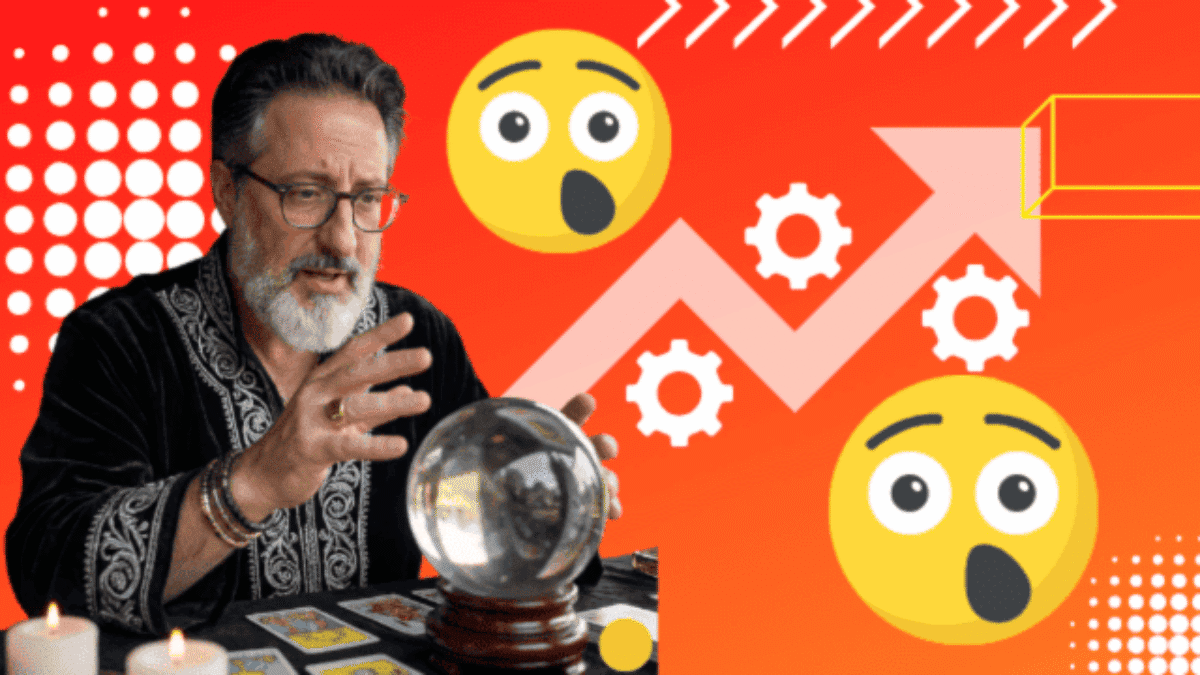


Hi ,
Im not able to identify the object in tree view control which is made of Crownwood.net magic control. I have tried with .net add-in Extensibility to create the custom control but not able to sucess in identifying the object . Im not able to identify where Im going wrong .Please can you do the need ful or help on this .Thanks in advances
Thanks
Mahesh N.P
Hi Mahesh – What actions are you trying to automate in the tree view? I’m not familiar with that control but I was able to download a sample app from Crownwood.net. If I knew what you are trying to do I might be able to help. Did you try using the .Net Windows Forms Spy? I was able to use some of the Native Properties of the treeview control in the sample app. For example i was able to use the objectPath.Object.ExpandAll() method to expand the treeview. I also noticed that the keyboard buttons like Home, End and PgDn along with the arrow keys allow me to navigate to the nodes in the treeview.
I’ve also found that issues with both memory and window focus can be issues that can crop up. Typically the above you mentioned are the first set of frustrations to deal with but once you have working scripts, secondary problems with objects suddenly not being recognized or worse, being temperamental from one test run to another.
If you have an application that requires multiple add-ins, this can be even more so. Sometimes having QTP restart every so often can help as well as of course just adding additional memory (though I’ve found that this is only a stop gap in large test runs). Larger test runs or tests that run continuously will have to do more to manage their memory resources. Buggy scripts with memory leaks can also be a culprit in this light.
In particular I know the .NET add-in has issues with the object recognition dying from time to time overall. Ultimately it’s something I hope HP will eventually make more reliable but in the meantime, workarounds are out there for some of those quirky issues. Though admittedly it can be very frustrating, especially with custom applications that are using multiple technologies requiring various add-ins. The trick is to not keep beating your head against the wall in the same spot, try different approaches or else all you end up with is a bloody neck stump and one hell of a headache.
Hi Xantos — You bring up some excellent points! I’ve also found that if I schedule a group of large test sets to run overnight that strange memory issue can occur. Also .Net QTP issue’s –with the applications I test– happen often so I had to add some hacky code in my function library to work around them. I know QTP 11 is in beta – I hope it resolves some of these issues :)
Another thing to check is “Record and Run” setting under Automation menu. If you try and identify an object in an application that doesn’t match the rules here, it will show as a standard Windows object.
Mike » Good point Mike! I always check make sure I have mine set to Web – ‘Record and run test on any open browser” and Win Application – “Record and Run test on any open Window-based application”. Cheers~Joe
I do have to take exception with your suggestion number 2. In my experience, HP’s Knowledge Base is just about worthless. In the first place, its nearly impossible to find HP’s KB in their nightmare of a web site. Secondly, if you do manage to stumble into it (I swear, they change the location daily) it’s nearly impossible to find any QTP-related information.
HP just doesn’t support this product. I called their help desk regarding a concurrent license issue, explained my situation, and the response I received was, and I quote: “Quick Test… is that one of our products?”. This was about a year after the acquisition.
Other than that, your suggestions are spot-on.
Dave
Dave P » LOL – Hi Dave- I don’t disagree that HP KB stinks – especially if you remember how much better Mercury’s KB was before HP took over. But I do still find good info in it. I think their tech support is OK once you get past their first level support team. Cheers~Joe
I don’t know how many times I have slaved away to find a solution to an object identification issue, and then remembered to use “Low level recording” from the Automation menu when recording. Its a massive timesaver.
Yes its slightly dodgy, but if you just have one object that is an issue to capture, I say use it and move on with your life.
Michael te Wierik » Hi Michael – Your suggestion is spot on. I must admit that for some reason I personaly shy away from using Analog/Low Level mode but
it does come in handy for certain situations. Thanks for your tip! Cheers~Joe
Thank you so much for your blog. I was having trouble retrieving value from a static WinObject. I tried everything including different options for GetROProperty but all in vain. I then searched your site and tried GetVisibleText property which gave me the answer I was looking for. Thanks once again!
Itu » Thats great to hear! I’m glad my blog helped you – let me know if there is anything else you would like to see. Cheers~Joe
Joe,
i work with qtp 11 and have issues navigating to any url when using it with IE8 (not the case with IE7 ), qtp simply skips the control to the next statement resulting into error.
secondly other functions gives “general error” , please help !
Many thanks!
Nittin » Hi Nittin – can you email me your code (joecolantonio@gmail.com) so I can try it on one of my IE8 machines? Thanks
Only ever used it with badly implemented add-ins, like Adobe’s PDF add-in or the SAP add-in when someone does something creative.
HP was pretty supportive with the SAP issue I had that I got around with low-level, and they issued a hot-fix.
In past web projects I haven’t needed it.
Hi Joe,
I am working on automating an Excel 2007 application using QTP11. The problem is that the menu and items of Excel Ribbon are not recognized.Upon spying, the entire ribbon is recognized as WinObject.
Please help.
prashanth » Hi – this has been an issue for a while because Microsoft Office Excel uses custom controls. HP use to recommend using GetTextLocation but Windows7 does not support this API. This is what you can try:
Use GetTextLocation method or the menu’s keyboard shortcuts to select the menu items
It is expected for QuickTest Professional to generate coordinate-based methods and WinObject class objects when recording against Excel or Word, as Microsoft Office products use customized controls. This means that most menus in the Microsoft Office Suite are not standard menus and will not be recorded using standard menu statements.
To reduce the dependency on coordinates, do the following:
1. Record maximizing the Excel\Word window.
2. Add the parent menu, the menu item in the menu bar, to the Object Repository. For instructions no how to do this, please refer to Document ID 21858 – How to add an object to the Object Repository.
3. Insert the GetTextLocation method into your script using the name of the menu item you need to select.
Example:
Window(“Book1”).Window(“Data”).GetTextLocation(“Sort…”, l, t, r, b)
4. Finish up by generating code that will verify if the menu item was located correctly, and if it was, then QTP should select it.
Example:
Window(“Book1”).Maximize
Window(“Book1”).WinObject(“Worksheet Menu”).Click 240,12
l = -1
t = -1
r = -1
b = -1
tf = Window(“Book1”).Window(“Data”).GetTextLocation(“Sort…”, l, t, r, b, False)
If tf Then
x = cint((l+r)/2)
y = cint((t+b)/2)
Window(“Book1”).Window(“Data”).Click x,y
wait 2
Window(“Book1”).Dialog(“Microsoft Excel”).WinButton(“OK”).Click
Else
msgbox “didn’t find text”
End If
You can also use the menu’s keyboard shortcuts to select menu items.
Example:
‘ To select “File -> Save As”
‘ Make sure Excel has keyboard focus
Window(“Book1”).Activate
‘ ALT + F and A is the shortcut for File -> Save As.
Window(“Book1”).Window(“Book1”).Type micAltDwn + “F” + micAltUp + “A”
Hi Joe,
You are a true Genius. I wish I had visited this blog earlier.
I used the SendKey feature but it is unreliable at times. Is there a way to work on the COMAddIn object to access the Menu and Items? The Excel Object Model Reference is not of much help in this regard.
Thanks.
prashanth » Hi Prashant – Thanks! Unfortunately I’m not aware of a way to interact with Excel menus using COM – I don’t think it possible but I’m not 100% sure.
Hi Joe,
I am Currently working in a .Net application.
Objects are getting identified in first iteration,
But on second iteration objects are not getting identified (i.e,Objects are getting highlighted From object repository perspective but (click,set,select) methods are throwing errors only on second iteration)
Can anyone give suggestions?
Jack » Hi Jack – it’s hard to tell without seeing the app or code. Is there any way you can post a small code sample. Has any one else seen this behavior?
Hi Joe,
Thanks for responding,That issue is something to do with QTP settings,The same code works fine in different system.
Hope i will get it resolved :)
rajesh » Cool – hope you figure it out soon. Cheers~Joe
Hi,
I have heard abt visual relation identifier property in QTP 11.I jave idea how to add visual relation identifier property in Object repository.. Just wanna ask u whether we can write a descriptive programming for visual relation identifier property? ..If so, can you explain with a example…
Thanks in advance…
Balaji » Hi – to be honest I’m not 100% sure but I would say no you could not at run time use descriptive programming to add Visual relation identifier settings. You could write a complex function that uses descriptive programming to get different relation details — like the object is left of an object and above it but I think that would defeat the purpose of having the built in feature. Is there a reason why you couldn’t use both – descriptive programming for common objects and a small OR that contains the fields that needs Visual relation identifiers? anyone else know if its possible to use descriptive programming with Visual relation identifier settings? Hope this helps. you Cheers~Joe
Hi Joe,
I am facing some issue with qtp11 while recognizing the objects in Java application. Some objects are recognizing as ‘javaobject’. For example there is a JavaTable in the application, But when I spy through QTP11, it is showing as ‘JavaObject’ with some name ‘KTable’. Could you please help me regarding this one. I am using only ‘Java’ as add-ins in qtp11.
Hi Joe,
I’m using QTP 10 to automate a web application on IE 8 browser. I have recorded the scripts and its been working fine for past 3 months. But after the latest web application build update, none of the scripts are working. There are two version of same web application(almost 99% features & UI of both the version are same) where the old recorded scripts works perfectly fine in one version, whereas in other version it doesn’t executes even a single line of the script.
When i use Object Spy, It always selects the whole page & displays its properties as “Page” instead of WebElement, WebButton etc. However, in the other version where the scripts execute fine, it recognizes the Web objects correctly as WebElement, WebButton etc.
The same issue persists even when i do step generator as it recognizes all the web objects in the web page as just ‘Page’ object.
I tried so many solutions like uninstalling QTP & re-installing again, enabling BHOManager add-on in IE and even re-installing IE 8, but still couldn’t find any solution.
I would be very much thankful if someone could suggest me some solution.
Thanks in advance!!
Hussain
Hi, I am gettting below error when I try to execute the scripts on IE8 with qtp 11. It was working fine with IE6, can you plz help me in troubleshotting the issue.
The Selected Object Can not be found in application. Check the application is open to correct page or window and that the object and its parents do not have parameterized values.
hussain » Hi Hussain – I know how hard these issue’s are to troubleshot. I had a similar issue with our application and IE8. The fix for me was to make a registry setting change:
[HKEY_CURRENT_USER\Software\Mercury Interactive\QuickTest Professional\MicTest\ActiveX Add-in] “UseBBHook”=dword:00000001
This setting forced the QTP ActiveX hook to initialize so that QTP could recognize our app in IE8. Does this behavior happen on every machine or just one? You might want to contact HP support of you are really stuck. Please let me know when you resolve it. Cheers~Joe
rahul » What happens when you spy on the object – does QTP recognize it and show the same properties that are in IE6? Can you record the problem action in QTP and compare the OR info that QTP automatically records against your scripts OR and verify the properties used to identify the object are the same.
Hi
recently i tried installing QTP 11 in my system.. am able to test my sample application ..but no System.util.run commands are recorded.only if i keep the sample application open its recognizing and able to run … am quite a beginner in QTP .kindly need inputs .. its not able to recognise any file path in my script too.. i tried opening excel sheet ..not working
Hi Joe, I am trying to automate a web application which is said to be developed in javascript with lots of iframes in it. When recording the objects in iframes are not identified by QTP (version 10). I tried using the Object spy on an iframe object and it diplayes the properties of that but the property of the frame and the page in which its placed is not getting displayed. Please help me !
Madan » Hi Madan – can you make the following changes and let me know if it helps with iFrame recognition:
1. Go to Tools -> Options -> Web tab. to close the dialogs.
2. Click “Page/Frame Options”.
3. In the “Create a new Page test object for” section, select “Every navigation”.
4. Click
Cheers,
Joe
kars » Hi – what OS are you running QTP on? There is a know issue with QTP 11.0 not being able to record the “System Util.Run” statement. You can add this step manually. In QTP click on Insert->Step Generator. In the Step Generator Box select:
Category: Utility Object
Object: SystemUtil
Operation:Run
The arguments should appear – the only one that is required is the path to the application. For example for the QTP Sample flight app the statement would be:
SystemUtil.Run “C:\Program Files\HP\QuickTest Professional\samples\flight\app\flight4a.exe”
Hope this helps.
Cheers,
Joe
Rajesh
I’m faciling the same issue, can you pls guide me on what settings need to be changed?
Thanks Joe ..Am using Windows 7 OS ..i guess i have to change my OS and then install HP QC ..bcos certain features are disabled in my QC console and am not able to use it as well . or is there any other option i should try …
sorry instead of QTP i typed QC
Hi Joe,
Just came back after christmas vacation. Thanks for the reply. However i tried that already and its not working. Now with the help of a developer i have identified that they have used JSP for that frame which is giving issue. The properties changing dynamically.
Hi Joe,
I came across your blogs just recently and realized what I have been missing till now… Thanks for sharing all these ideas!
I need your suggestions for an issue i am facing. While trying to automate an application, I am facing problems in identifying the objects in it. Only the window is recognized (as Window object), but no controls within the window is recognized.
The details are given below:
Platform: AIX, Solaris, Windows 2000, Windows 2003, Windows XP
Database: Sybase
Language used: C and Java.
Is it possible to automate such applications by using some specific add-in?
Thanks.
Regards,
Vijay
Hi,
Wondering if you can help me with an existing issue.
Platform is Java and .net 3.0 on XP
When using Object Spy in QTP 11, or learning from the Object Repository, those tools view all objects as WinObjects. Obviously I cannot manually add steps by referencing all those winObjects in the repository (which is what I desire to do). However, when recording directly from QTP all the objects are correctly recognized.
I’ve installed the QTP patch 00709. I’ve tried every suggestion relating to the Record settings. I’ve loaded every add-on and rebooted. Nothing works.
If you have any other suggestions i might try I would be very grateful to here them!
Thanks!
Vijay » Hi Vijay – thanks for checking out my blog! First QTP will not work with AIX or Solaris. It should work on standard C and Java applications as long as custom controls are not being used.
When you spy on an object what class type are most of the field recognized as? Cheers~Joe
jason » HI Jason – that’s a strange one – almost sounds like some sort of registry issue. Is this behavior machine specific or does it only happen on one machine? If its machine specific I would do a complete un-install and reinstall of QTP. For a workaround can you record against the object that you want to create a script for and then save the local Object Repository to a Shared Object Repository. Once all the object are in a shared OR you should be able to create new scripts using it – right? Anyone else have any ideas? You might want to contact HP support for this one if QTP behaves this way on multiple machines. Hope this helped. Please let us know what you find. Cheers~Joe
Hi Joe,
Am back with another question. I need to get the QTP results in HTML format. That HTML result window should show the test start time, end time and test name. It should also give the column name, data entered in the Global data table and the status(PASS/FAIL). Which is the shortest and best way to do this?
hi Joe,
In QTP 11 trial version, i’m able to record and play but the recorded format in expert view is as below.
Window(“Remote Desktop Connection”).WinObject(“Input Capture Window”).Click 390,329
Window(“Remote Desktop Connection”).WinObject(“Input Capture Window”).Click 321,343
Window(“Remote Desktop Connection”).WinObject(“Input Capture Window”).Click 748,424
Window(“Remote Desktop Connection”).WinObject(“Input Capture Window”).Click 338,293
As you can see here there is no object name like WinButton , WinEdit…etc. So i want to know what is the problem here?
Hi Joe,
Thanks for your response. The objects are not at all recognized. Only the window is recognized –
Window(“TripleA”)
Even when I try to get the ChildObjects for this Window object, I get an object count of 0. Any suggestions?
Thanks.
Regards,
Vijay
vishnu » Hi Vishnu – what are you trying to automate? Based on the code you sent it looks like you are trying to use QTP to automate an app thru Remote Desktop? If that is the case QTP will not be able to recognize any of the objects. You would need to install QTP on the same machine that has the application that you would like to test. Let me know if I’m not understanding your issue. Cheers~Joe
Hi Joe,
I am trying to automate a website with QTP so I recorded all my steps and then added all the object for each page to my repository but I keep getting the error that an object can not be identified. How do I capture all the objects especially if the website changes slightly everyday? thanks
Macalynn » Hi Macalynn – good question. Its hard to automate an application that is still under development. One thing that I’ve found helpful is to use the ‘Visual relation identifier’ option in the QTP 11 object repository. This helps to id a field based on its relation to a text label on the screen. Have you tried this option? Cheers~Joe
Madan » Hi Madan would using the built in HP Run Results Viewer Export to html work for you? In the results go to File>Export To File>Export Run Results and select Detailed format and click the Export button. The save as button should appear with the ability to Save as type HTML files.
Deeman » Hi – hard to tell what the issue is with the info you provided. If you tried all the suggestions without success you might want to contact HP support and see if there are any hotfixes available for your issue.Cheers~Joe
Usually for an object identification process QTP goes accroding to the following hierarchy of properties ..
1. Mandatory Properties
2. Assistive Properties
3.Smart Identification
4. Ordinal Identifiers
& then the visual relation identifiers etc. But the best way to deal with problems of the kind mentioned above is making use of regular expressions while describing the object properties.
Ex. You have a text box whos property say innertext keeps on changing everytime the application loads . We can make use of “.*” regexp as given below to handle such issues .
inner text of while page load 1 : abc123hhh
inner text of while page load 1 : abc234iii
inner text of while page load 1 : abffgbnmhh
we can make use of describing inner text as : ab.* so that qtp can identify it .
Hope this helps.
Cheers,
Kartik
Hey Joe,
Very useful article indeed. Have hit a small road block hence seeking some tips . I am automating an application who’s UI is basically designed in JAVA with help of JAVA controls. But when I try to spy on the AUT with QTP the object spy highlight chunks of object or I can say group of objects together rather than giving me insights on individual objects. This is my first time on stand alone application testing. I have included the Java – Add-in also QTP records perfectly fine. Any clue as to where am I losing my track in the object identification/capture process.
Some details for reference:
Application : Stand alone AUT
OS : Windows 7 /64 bit (I had seen some posts on forum regarding java addin compatablity issues with 64 bit OS )
Addins Included : Java, ActiveX, VB ( Tried with these one’s)
Regards,
Kartik
Hey Joe!
Thanks for the platform you have here.
I hope you or anyone participating in your blog can come to my help. I am working on a web application that is giving me a nightmare. There are few sections of the application where I have to open some reports and perform operations on these reports. The reports are basically big document or information pages. Once any of the report pages are opened, QTP takes long time (like 2 to 3 minutes) for any other operation to be performed. Even a simple click of a button would take that long. Because of this problem, my test is taking many hours to run(7 to 8 hours to run). If I find a solution for this problem, the test should take about 3 hours to run.
Any idea how to resolve a problem like this one. I am using only the web Add-In and don’t think any other Add-In is needed.
Feel free to ask any question. Using QTP 11.00
Thanks,
Hi Joe,
i am recoginizg the text from my application as below,
Carrier2_Status=SwfWindow(“KLA-Tencor Common Application”).SwfLabel(“Carrier2_Status”).Object.Text
If Carrier2_Status= “Carrier docked and Opened. FIMS POD 12INCH 25 SLOT Carrier ID: C2” Then
Call WriteLog(“Pass”,”Carrier docked and opened”)
Else
Call WriteLog(“Fail”,”Carrier docked and opened”)
End If
but it is showing the space as box character like []
pls help me to get rid of this problem
Hi,
I am automating a webpage developed using FLEX.
We are not able to identify individual objects on the browser; the entire page is being identified as a single object (webobject).
Note: 1) we have added FLEX add-in in QTP
2) While building the FLEX we have instructed the developer to include FLEX Automation related libraries.
Any pointers on this would be highly appreciated, thanks in adv.
Kartik
Kartik » Hi Kartike – thanks for the question! Unfortunately I’m not that familiar with the FLEX add-in. Anyone else have any QTP-FLEX tips for Kartik? Cheers~Joe
udhayakumar » Hi did you resolve this yet? What happens if you try using the ANSI codes to remove the bracket characters from the string? For example chr(91) = [ and chr(93) = ].
You could try using the codes with the replace function something like this:
Carrier2_Status = Replace(Carrier2_Status,chr(91),” “)’removes all left brackets from the string replaces with a space
Carrier2_Status = Replace(Carrier2_Status,chr(93),” “)’ removes all right brackets from the string replaces with a space
Hope this helps — if you found a solution let us know about it.
Cheers~Joe
Hi Joe,
one of the application in our project is set up as a single-application system (Windows 7 embedded) where we can see only that application opening on the machine and nothing else. It is like an OS to that machine which will be launched every time we switch on the machine.
We cannot install QTP in that system as that is a standalone machine with only that application installed in it.So, to automate it, we have to remotely access that system from the machine having QTP installed in it.
Is it possible to automate that application using QTP by remotely accessing it.
Some specifications:
QTP : 11.0
OS : Windows 7 /64 bit
Application: Standalone application developed with Dotnet 4.0
Add-ins of QTP: Dotnet,Infragistics,WPF (tried with them)..
Thanks in advance,
Kishore
Kishore » Hi Kishore if I understand your setup correctly I don’t think QTP will be able to recognize anything. Since QTP will not be on the machine that has the app when you use the spy it will recognize everything as a big window/bitmap. You might want to take a look at a trial version of eggplant (http://www.testplant.com/products/eggplant/) and see if that works for this situation. Good luck!
Hi Joe,
First a big thanks for you blog !!
We had been using qtp 10 for our .net application and sometimes QTP does not identify grid objects due to the hierarchy change..Like for example…when we started off, it was wpfwindow(“windowname”).swfwindow(“windowname”).swftable(“gridname”)……But is sometimes shows, just swfwindow(“windowname”).swftable(“gridname”)….so QTP does not identify that grid…It is really confusing why this hierarchy changes time and again and any insight or solution on this issue will be really helpful…Thanks again !!
Priyanka » Thanks Priyanka! Have you tried using the .Exist method. I know its kinda of a hack but I do this all the time:
If wpfwindow(“windowname”).Exist(1) Then
Set gridPath = wpfwindow(“windowname”).swfwindow(“windowname”)
Else
Set gridPath = swfwindow(“windowname”)
End if
gridPath.swftable(“gridname”)
Hi joe,
Thanks for your blogs..
I am working on .net application ,qtp is not able to identify combobox,radiobutton instead identifying as swfobject .can u please suggest to solve this problem.
Thanks in advance,
Anvitha.
anvitha » Hi Anvitha – what version of the .NET framework are you using? I’ve seen issues when the .NET Framework version 4.0 was installed after QuickTest Professional was installed. If you are using 4.0 this is what HP recommends:
If user wants to work with .NET 4.0, it is best to install it before installing QuickTest. If .NET 4.0 is installed after QuickTest, manually register two .NET DLLs as follows:
1. If working on a 64bits operating system, it is required to install patch QTP_00709\GlobalAssemblyCache\Net4
2. Open a command prompt (Start > Run > type “cmd” > Click “Ok”)
3. Navigate to
4. Execute the following commands:
..\..\bin\GACRegUtil4x86.exe -i Mercury.QTP.Agent.dll
..\..\bin\GACRegUtil4x86.exe -i Mercury.QTP.WpfAgent.dll
If above doesn’t work, HP Support strongly recommends performing a detailed-guided un-installation process.
Thank you for valuable suggestion.
Anvitha
Hi joe,
I am working on .net application,Can u please help me how to pass variables in sql statement which is in qtp script after database connection that is to sql server
Thanks in advance
Has anyone had success in using the Adobe PDF Test Toolkit with QTP? I have tried the very little that I have found but there is not a lot out there in testing of PDF files.
I have installed acroQTP (v93.3.2.205) as required by Adobe. I am using QTP v10 build 513 with Acrobat v9.4.3.231
During the Record of QTP, when selecting anything within my Acrobat windows, the Runtime Error dialog will sometimes appear or nothing is recorded on my clicks/etc. Even Spy only finds the AVToolBarEasel
As far as I can see/guess, I followed the online instructions and I do get the AcroQTP add-in showing in my Add-in Manager. I follwed your 6 steps and found that AcroQTP was not loaded within the Associated Add-ins in the File->Settings.
But on using it with QTP 10 and ACROBAT 9.2, either nothing gets recorded or …
… I get a Microsoft Visual C++ Runtime Library – Runtime Error! Program C:\Program Files\Adobe\Acrobat 9.0\Acrobat\Acrobat.exe — The application has requested the Runtime too terminate it in an unusual way. Please contact the application support team for more information.
I have tried turning off all Add-ins except for AcroQTP but still I can not recognise Acrobat .
Any ideas on this? Thx!
Lorena
Lorena » Hi Lorena – I’ve actually have never heard of the Adobe PDF Test Toolkit. If its free I will download and try to figure it out. Anyone else have any real world experience with this?
Hello everyone,
I am having problems recording Microsoft Application Virtualization (App-V Applications) When i record even in low level mode it doesn’t recognize any objects(using QTP 10),does anyone know how this problem can be resolved?
Greetings!
Hi Joe,
I have qtp(11 version) scripts for Siebel(7.8 version) application and IE(6).
Now we need to upgarde the scripts tp Siebel(8.1 version).
Could you please let me know does QTP version 11 support Sieble 8.1 on IE 6 version.If it does not is there any patch for the same.
Thanks in Advance,
Sushma
Yes, it is free at http://labs.adobe.com/technologies/aptt/
Are there others I should PDF consider?
I can use thw AcroQTP methods, but when recording in QTP, my Adobe Acrobat or my Reader are not being recognized when selecting buttons, etc.
Supposidly, I should be able too.
thx Joe for looking into this. Any advise would be welcomed. ;-)
Sushma » Hi Sushma – it looks like the following version’s of Siebel are supported by QTP 9.5, 10.00 and 11.00:
There are no Siebel patches that I’m aware of.
Cheer~Joe
Hi Joe,
Below are the settings which I have followed but QTP 11 is not identifying Siebel 8.1 objects on the IE 6 browser
1. Installed the Siebel add-in and checked the same while opening QTP
2. Enabled the below parameters on the Siebel server 8.1server
EnableAutomation & AllowAnonUsers
3. Appended the URL with “SWECmd=AutoOn&AutoToken=Password1”
4. After enabling the parameters mentioned above , the below exe is visible in Task Manager processes,which is expected
SibelAx_Test_Automation_21229.exe
Please let me know if there are any other settings which need to be done for QTP 11 to identify the Siebel 8.1 objects on IE 6 browser.
Regards,
Sushma
Hi Joe/someone
Does anyone have experience (or maybe even a solution)with the problem i am facing (see text beneath here)
Hello everyone,
I am having problems recording Microsoft Application Virtualization (App-V Applications) When i record even in low level mode it doesn’t recognize any objects(using QTP 10),does anyone know how this problem can be resolved?
Greetings!
For a booth number field 10 when typed values commencing from 10 like 08610,08611 etc are shown though not as a drop down. Only the value selected from the list is accepted by the webpage.
Task:
08610 is to be selected. On entering 086 related values are searched and numbers like 08610,08611 are searched. Required value is to be clicked in the searched result. Some kind of ajax related search occurs and data appears below the edit box
When i record the script, this line appears
‘Browser(“”).Page(“”).WebElement(“WebTable”).Click
‘Browser(“”).Page(“”).WebEdit(“ctl00$ContentPlaceHolder1$text_2”).Set “086”
‘Browser(“”).Page(“”).WebElement(“086”).Click
the value like 08610 isn’t either recorded or is played back when script is run. Please suggest how to proceed.
HTML of the webpage is:
If I can make the tool click space after the text that will help me proceed further. Please suggest.
Excellet Info.
Vijayaraj » Thanks Vijayaraj – glad it helped!
I am not able to record an (.Net 3.5 with winforms) application properly. The addins selected are .Net, ActiveX, WPF and VB.
QTP version used is 10.0.
All the objects are identified as WinObjects when i do an object spy. Please suggest a solution. I have heard of NetAdvantage but completely unaware of how to install and use it. Will it solve my problem? Or I am using the wrong set/combination of the addins.
Tip 6.3 – Always start QTP First, After open Application(Web Or Windows based), then only QTP identify respective objects, I have seen people not identifying any Objects because they first have already opened applications in their browsers and after they start the QTP, and QTP wont identify any of objects.
Hope this will help.
Hi Joe,
I need help regarding my question yeterday, for QTP not being able to reckognize list in a windows application.
please respond I would really appreciate your hel[.
Thanks
Raj » Hi Ray – If you tried all the steps in this post I’m not sure why QTP does not recognize your app. What was it written in? Have you tried creating Virtual Object to help identify it as a list box? Cheers~Joe
Apologies for the messup on my previous email.
My scenario is as below:
QTP 11 Win 7 – Recording is as below – I am testing windows bases client thick application
I think developed in C which we cannot get access to.
Window(“D Connects 1.a_4”).WinObject(“Electronic Journal Tran”).Click 414,142
Window(“D Connects 1.a_4”).WinObject(“Electronic Journal Tran”).Click 428,157
Window(“D Connects 1.a_4”).WinObject(“Electronic Journal Tran”).Click 441,177
Window(“D Connects 1.a_4”).WinObject(“Electronic Journal Tran”).Click 406,110
Window(“D Connects 1.a_4”).WinObject(“Electronic Journal Tran”).Click 455,266
This is a List box with data in each row
QTP looks as whole the list box as one when using object Spy, on any row
Only the properties of side and bottom scroll bar are visible with object spy
rest no matter what row or part of box I click I see the same.
Class Name WinOject
abs_x 1
abs_y 42
enabled True
focus TRue
hashscroll False
hashvscroll false
height 704
hscrollpage size –
hwnd 704
leftscrollbar False
native class xvt410doc9012
object class xvt410doc9012
regexpwndclass xvt410doc9012
regexpwndtitle Electronic Journal Trans
rightaligne False
test Electronic Journal Trans
visible True
vsscrollpagesize
vsscrollposition
width 1631
window id 0
windowextendedstyle 257
windowstyle 1455423488
x 4
y 45
I want to collect and compare with data from UI data.
Need you expert advice to resolve this issue.
Thanks
It does recognize many objects, it recognises whole the list box as one (The properties of the list box are as mentioned in my email above).Also it does not recognize any buttons at all , we have to use the hot keys for that , we are using discriptive programming to automate the application.
I tried using virtual objects it did not work either.
What are these numbers on the recording after the click, I do not understand it. This is my first time working on windows based client thick application.
Any suggestion if any Addin is needed, or any other suggestion you might have.
I really thanks for all you support.
Hi Joe,
Even after installing patches 90 and 92 for supporting firefox (using firefox 10), QTP is not recognizing the firefox objects. It is showing as window object.
Please let me know the solution for this.
Prasad » Not sure – the patches work for me. Does this happen on all web pages? If you spy on something simple like the Google search textbox does it recognize it? If you have this behavior on against all web pages it sounds like you have a corrupt You might have to do a clean uninstall and reinstall.
I thank you.Many of my problems are solved going through your website.
sailaja c.b. » Cool! That’s what I like to hear :)
How to perform click operation on OracleRadiGroup as qtp perfoms Select not the click operation. Any help would be highly appreciated.
hi Joe,
i am using QTP 11 and Siebel 8.0
adding some objects into repository coming like
Browser(Browser).Page(Siebel application).etc
some times coming like
Browsr(Siebel application).page(Siebel application).etc
QTP is unable to identify while executing ,as some times coming Browser , some times coming as Siebelapplication,can u plz help me on this?
Hi joe, i was happy seeing your blog having solutions for many of our problems. And i do need a help.i want to run a desktop application which is based on flex. I have added flex add inn but still it is not able to recognize at Add-inn manager.
And when i record the desktop application, it is getting recorded like this what is that number after click?
Window(“Window”).Click -3, 19, micRightBtn
if you are not able solve can u please suggest automation tool for desktop application for flex?
right now am using windows 7, adobe flex 4.5, QTP 11
sunil » Hi Sunil – I’m looking at the QTP documentation for the OracleRadioGroup object and I do see that Click is a valid Method for it. Not sure why it’s not working for you. When you manually click on it what is it suppose to do?
jeevan » Hi Jeevan – What descriptive property is QTP using to ID the browser? You could use a regular expression in your OR. For example is its using the name property in the OR click on the value and make it a regular expression and use:
Browser|Siebel application. When QTP runs it will work against either Browser or Siebel application. Make sense?
hi joe, your blog is really gud could find many solutions and one more solution please do we need flash builder for using QTP 11 for Flex application? and even if i install flex plug inn am not able to recognize it in add in manager
srinithya » HI – Sorry but I have not used the Flex add-in before. Have you checked Adobe’s forumns? I did find this link that might help you:
http://forums.adobe.com/thread/900873
Cheers~Joe
Hi All,
I m using QTP 10 version, when i try to identify object by object spy. It shows correct for some object and after that it shows as winobject for every object. I mean…
In login page, obj spy correctly identify the Username, password and Submit button field…. after navigating in to the next page the object spy not correctly identifies the object
It shows message as
WinObject:Internet Explorer server..
Plz guide me…….
Thanks in Advance
Hi Joe,
I am using QTP 11 and trying to automate our web application(uses GWT 2.4) in Firefox. Some of the web elements are not identified. Using object spy i found the properties of those objects and i passed those properties and some of objects are identified using “Index” property. This “index” property value changes in different run of the application. So can u pls suggest any alternative ideas to identify these objects.
Note: I also used GetROproperty which will work sometimes. code is below, pls check.
Set obj = CreateObject (“Mercury.DeviceReplay”)
x=Browser(Browser).Page(Page).WebElement(webelement).GetROProperty(“abs_x”)
y=Browser(Browser).Page(Page).WebElement(webelement).GetROProperty(“abs_y”)
obj.MouseMove absx, absy
obj.MouseClick absx, absy,0
Set obj= Nothing
Pls correct me if i am wrong. Pls suggest ur idea to identify these objects.
Nijas » Hi Nijas have you tried using the new QTP11 feature “Visual Relation Identifier”?
Thanan » Are you sure you are loading all the correct add-ins? Do you know what technology is used in your application? I know that for my application the login page uses standard web controls but the rest uses .NET and ActiveX controls. So if I only load the Web add-in QTP will recognize the login page but not the other screens.
niths » Hi! Sorry I have not done any automation with Flex. Also you might have better luck checking the Adobe Forumns for better info on the Flex add-in and QTP integration. I did a quick check for Flex automation tool and found these three. There are demo version so you might want to see if any of them work for your app:
http://www.riatest.com/
http://www.ranorex.com/product/automated-ui-testing-of-flash-flex-applications.html?gclid=CL_V063K9a8CFUQaQgodHzKGSg
http://www.automationanywhere.com/Testing/solutions/automated-flex-testing.htm?r=google&w=flextest&kw=Flex%20Test%20Automation&match=b&network=g&place=&gclid=CLHez7bK9a8CFSo0QgodHDboRA
Hi Joe,
Great Thanks for your valuable inputs!
I am automating a web based application using QTP 10.0. Here, the objects of the child window is not getting recognised.. it says “Object does not exist…..” .. i did object spy, added the object again… still its throwing the out the same error!
Can you please advice….
while working wid shared obj. repository, add objects, I was trying to select an object in da app(yahoomail). Here in da obj. selection window, displays: win object – running applications and win object – internet explorer server…
cudnt select da objects for repository
tried many times
wt might me da reason?
Sangita »The most common reasons for the exist method to return a false message even when the object exists are:
1. Wrong properties to identify the object for example: An html id is used which has been changed.
2. There are multiple objects with same definition. for example: When identifying an object without specifying any ordinal identifiers (index/location/creationtime) and the specified description results in multiple object matches then exist would return false.
3. The specific test object Add-in is not loaded. Test objects can be accessed even when the Add-in has not been loaded but the functionality for such test object doesn’t work without the add-in.
HI
I AM USING QTP 11.. I INSTALLED AIR AND FLEX UPDATE FROM ADOBE…. QTP IS STILL UNABLE TO RECOGNIZE THE COMPONENTS AND SAY MICROMEDIA FLASH OBJECT… PLEASE TELL ME WHAT TO DO !!
Hi Joe!
could you please help in understanding the difference between virtual objects and user defined objects. I kinda know the definations but just getting confused as to where and when should we use which of these. Since both of these are used in situations where QTP is unable to identify the objects, how do we find out if we need to create virtual object or just map it to standard windows class test object as a user defined object.
thanks
Sanya
kartik » Sorry Kartik I’ve never used the ADOBE add-in for QTP. Does anyone else have any advice for Kartik?
Hi am using qtp10.object spy was not working properly.
can u help me on this..
Hi Joe,
Nice article. I need your advice on Powerbuilder Addin issue.
I am working on a PB application. My objects are getting identified as data window ( Even after installing the patch ). One additional thing i noted is if I set the object in focus then the object is identifying properly ( a PB Edit box will identify properly when that edit box is in focus )
Kindly provide your advice
Why is it mandatory or advisable to launch qtp first and then AUT ?
why do you think application objects are not identified if AUT is launched and then after some time QTP is launched.
I am not able to open QTP Test Script in Quality Center 9, I am able to save the script in QC but when I am trying to open it in Test Script Tab of QC a Message box displying Can’t Load the Test “path of the test”.
Please help to resolve the issue.
OS-Window7
IE-8
QTP-10
Regards
Kripal
Siva » Hi Siva – not sure what the issue is — I have not tested any Powerbuilder apps. Are custom controls being used in the application? Does the QTP spy correctly identify any of the fields?
Charan » Hi Charan – can you please provide more info. What is happening? Are you getting error messages? What technology are you testing? What OS?
Kripal » Does this happen for all test? I did not find any known issues in the HP KB
Hi Joe,
Yes it happen for all test(vb script file), I guess it is because of MS-Office I have installed office 2003 in window 7.
Let me change the OFFICE i will let you know…
Thanks
Kripal
Hi,
While recording using QTP 11.0 enabling Addin i.e ActiveX and Web, I am unable to record script against my web application which is developed in php.
In recording mode after certain steps, my application is not navigating to next page, error message is popped.
This only happens when i record.
Am using ie8 browser in windows 7.
Thanks,
Swapna
hi…….
i am new to automation testing and installed qtp 10.0 version in windos7 64-bit OS
for web application:_i am trying to add objects into object repository, while spy it is giving class names and method names as of like windows application
eg: : for browser———-window
edit—————winedit instead of webedit
can u help me to resolve this problem of using qtp
divya raj » Do you have patch QTP_00644 installed? This patch enables you to install and use QuickTest 10.00 on Windows 7 and Windows Server 2008 R2 operating systems. Also is this a 64 bit application? Using QuickTest Professional version 10.0 and below to test 64-bit applications is not supported. QuickTest Professional supports testing on applications based on Win32 API and MFC. QuickTest Professional version 11.0 supports test particular techonologies on 64-bit applications after installing patch QTP_00699.
swapna » What does the error msg say?
Sat » QTP needs to be able to hook into the application. If the app is already launched this sometimes causes recognition issues.
Hi Joe,
First of all thanks for the Blog. This seems really helpful
I am new to QTP. I have installed QTP 11 and am running the scrpts that are already recorded using QTP 9.5. QTp is not recogniszing the pop- up click buttons, links ….
I tried to do an object spy on the window links and it recognizes everything as a WInobject :Internet Explorer _ Server .
Please help me in resolving this issue.
Thanks
I’m using QTP v10.0 with Windows 7 and IE 64 bit – I read one of the replies and it said this was not supported? Should I upgrade to QTP v11.0? I’m having issues with all of my steps being scripted – I can’t get the script to acknowledge radio buttons which is in Java Code and I have the Java Add-in? I have coworkers using QTP V10.0 with XP and they have no issues. We have the same add-ins so I’m not sure why mine isn’t working unless there is a issue with W7 (IE 64 bit) vs XP. Any suggestions?
Hey Joe!
Great blog you’ve got here!
I’m trying to use QTP to identify objects on a UI built on QT. Is there any QTP Add-In available for that sort of UI?
Thanks a lot!!
s i solved my problem
thanks for your suggestion and help
Eduardo » Hi Eduardo – HP does not have a QT add-in that I kow of. I also did a search on HP KB and QT’s site and could not find any 3rd party add-ins for it.
Renee Dye » Do you have patch QTP_00644 installed? This patch enables you to install and use QuickTest 10.00 on Windows 7 and Windows Server 2008 R2 operating systems. Also is this a 64 bit application? Using QuickTest Professional version 10.0 and below to test 64-bit applications is not supported. QuickTest Professional supports testing on applications based on Win32 API and MFC. QuickTest Professional version 11.0 supports test particular techonologies on 64-bit applications after installing patch QTP_00699.
Bhanu » Does this happen on all your test machines? Are you sure the correct Add-ins are loaded
Joe Colantonio » FYI – just heard a “rumor” that the next version of QTP(UFT) will have a Qt add-in option.
Well…We’ll have to wait then.. :(
Thanks a lot and congrats for the blog!
Hi Joe,
Sorry for delay in replying to your mail. There is an oracle radio group button with “yes” and “no” option. When i click manually the radiogroup on “Yes” option it invokes new window. But if iam trying to select oracle radio group through qtp it does not invoke another window. When i Checked with developer he said when click method is performed on the oracleRadioGroup then it invokes the window not by selecting the “Yes” option. I have used Mercury.DeviceReplay by capturing the co ordinates of OracleRadioGroup at run time but it is not consistent. sometimes it works and sometimes it does not work. Could you please help me out? Iam using Descriptive Programming.
Joe, any heads up on QTP 12 release time? 11 has been out for almost two years now. Thank you.
Ben » Hi Ben I think they are really close. I’ve been evaluating the beta for a few week now. My guess would be that it will be released in 1 to 2 months but I have not heard any official dates.
Hi joecolantino ,
I am facing problem regarding testing FlexCustomComponents with QTP..
Actually my FlexApplication is installed on remote machine (ex: 192.30.30.21 machine)
and QTP with Flex plugin is installed on another machine .. I am able to access my FlexApplication in QTP through url (192.30.30.21 myFlexApp) …
But my FlexApplication also has complex customcomponents …. for example ….
I have a customPanel extending Panel .. my custom panel’s title bar has few images and buttons … i somehow instrumented customPanel and its titleBar too … i have deployed customPanelAutomationImpl.as delegate file in the FlexApplication and included that delegate in the buildscript of the FlexApplication …. also i have added customPanel entry into the TEAFlex.xml(present in flexPlugin folder) … but QTP is still not recognising the customPanel …
Can you pls help me with this issue …. ? any help would be appreciable ..
Thanks ..
Hi, by using object repository im catch objects in gmail login screen in dat im not getting webedit…
Same error im getting too plz reply us sir
Hi great Job!
I have some scripts created in QTP 10 for a Java App under Win XP. Now we changed to Win 7 64bit (also the AUT is changed to 64bit), after installing QTP 11 with all Patches and addins I tried to run my scripts.
It works fine, all objects are recognized and methods are working properly, however, at some aktivities the AUT must be reloaded and from that point on QTP does not reconizes any object (as like the addin is not installed) and also if I stop the run QTP is not able to capture any object but if I reboot the AUT everthing works fine again! any idea? I would appriciate.
hema » Hi hema – Sorry – I wish I could help but I have zero experience with the Flex. Anyone else have any ideas?
Hi joe,
Thats ok.. apart from this .. i have another question..
I have installed a plugin for qtp .. that plugin has got added to add in start up window of QTP too… but i have searched my entire PC for the plugin installed folder… am unable to find it… where does this plugin installed folder can be found exactly … do u have any idea?
sasan »For some reason sounds like QTP is losing its hook into your application on the reload. I’m not sure why this is happening and I can’t repro. Has anyone else seen this behavior and have suggestions?
Hi Joe
we are stuck in a very urgent issue, pls provide the solution.
we are using QTP 11 on .NET 4 environment and testing a wpf applicatrion
In that application there is a wpftable. inside the wpftable there are some columns and rows. each cell contains some objects like checkbox, picklist etc.we are not able to get the control on the objects in the wpftable. when spy, it is shown as a complete single grid and not shown any object inside the wpftable. pls let me know how to get contol on the checkboxes, picklist in the wpftable. we need to check/uncheck checkboxes etc
Syntax is WpfWindow(“title”).WpfTable(“dataGrid”).
using qtp 11 in .net 4.0 environment
Hi Joe
Just want to add in the above query <>, someone suggested this issue can be resolved with the help of ‘Automation Pattern’ property of wpftable. but i am not sure how to use it. can you please let us know if this issue is related to Add-ins. we have installed QTP_00699 and QTP_00709
amit » Do you have patch qtpnet_00120 installed? This patch not only contains silverlight enahcments but also contains all the fixes made for the WPF Add-in since QuickTest Professional 11.00 was released. So if you have missed some of the previous WPF patches— no worries– this accumulative patch will install all of them for you.
Thanks Very much Joe for the quick reply. we will test it after installing the path and let you know
Just a quick question: is the required patch qtpnet_00120 or qtpnet_00127
Regards
Amit
Just a quick question: is the required patch qtpnet_00120 or qtpnet_00127
Regards
Amit
amit » If this is a 64-bit WPF application that you are testing? If so hen it would be qtpnet_00127. If not it would be qtpnet_00120.
Yes Joe, we are testing on Windowa 7, 64 bit .Net 4.0, wpf application
our issue is: on spying the checkboxes (or spying any other object) in the wpfgrid, getti9ng the below hierachy
”WpfWindow(“title”).WpfTable(“dataGrid”). ”
but it should be ”WpfWindow(“title”).WpfTable(“dataGrid”).wpf(“checkbox”).”
reference for checkbox is not coming while adding the object. we will try by installing the patch qtpnet_00127
Hi Joe
I am trying to install qtpnet_00127 on my machine but getting the below message, can you pls let us know how to fix it
“HP QuickTest Professional 11.00 64bit patch has been completed with errors”
My machine: Windows 7, 64 bit, .Net 4.0 Environment, QTP 11
As per the details, Prerequisite to install this patch is * QTP_00699, * QTPNET_00120
I have installed both of these but not able to install qtpnet_00127. pls check it
amit » Hi – those are the only 2 requirements that I know of. What order did you install the patches in? If you un-install all the patches and start again do you get the same error? I also assume that you ran all the patches as administrator.
Hi Joe
I just re-installed the patch QTPNET_00127 and it is installed successfully, but the problem of ‘Objects not identified in the wpfgrid’ is not solved.
now when i execute the code of wpftable, the below message is displayed
Execute the code: Wpfwindow(title).Wpftable(title).SelectCell 2,0 ‘To click in the cell in third row, first column (inside the wpftable)
Error: Method Not found: “Void Mercury.WpfUtils.Set_ActiveContainer(System.Windows.DependencyObject)”
QTP is not performing operation on the objects inside the wpftable. pls suggest workaround for this and how this error can be fixed
amit » Did QTP ever work against your WPF app or does it just not work with Win7 64 bit? Are you using any custom third-party controls in your app? I was not able to reproduce your issue – I downloaded a Microsoft datagrid sample (http://code.msdn.microsoft.com/CSWPFCascadeDataGridComboBo-676e910f) and i was able to use the SelectCell method without any errors:
WpfWindow(“Cascade DataGridComboBoxColumn”).WpfTable(“dataGrid”).SelectCell 0,1
If you download this same sample do you get the same error that you are seeing against your application?
Hi Joe,
Thanks for the reply, below are the answers to all the points mentioned by you, pls have a look
1. Testing with Microsoft datagrid sample application
Answer: I downloaded the sample application and followed the steps mentioned but the same issue occurs. Objects inside the wpftable are not identified. Spy on the picklist in the first row, first column. The picklist is not identified while spying on it. only the wpftable is identified. picklists inside the wpftable are not identified
The code generated is
WpfWindow(“Cascade DataGridComboBoxColumn”).WpfTable(“dataGrid”).
Refrence for picklist is not shown in the code. the code should be WpfWindow(“Cascade DataGridComboBoxColumn”).WpfTable(“dataGrid”).wpfPicklist() ??.
On executing the code: WpfWindow(“Cascade DataGridComboBoxColumn”).WpfTable(“dataGrid”).SelectCell 1,0
below message is displayed
Object doesn’t support this action: ‘WpfWindow(…).WpfTable(…).SelectCell’
Please suggest how you are working on the picklist inside the wpftable. in our application, there are Checkboxes and Pickers inside the wpftable. but we are not able to check/uncheck the checboxes in the wpftable.
In the sample application, shared by you, i record the steps of selecting values in the picklist but no code is generated in qtp, code is generated only on the actions performed at the application level for e.g.
WpfWindow(“Cascade DataGridComboBoxColumn”).Move 467,339
WpfWindow(“Cascade DataGridComboBoxColumn”).Minimize
WpfWindow(“Cascade DataGridComboBoxColumn”).Restore
Please let us know if you are testing on wondows 7, 64 bit
———————————
2. We will also test on Win XP and share the results
———————————————–
3. Please let me know if issue is clear to you or how can i share the screenshots if required
———————————————–
Thank you very much for your attention to this issue
Hi Joe,
I am working on GWT application and have loaded GWT sub addin in my QTP 11.None of the object is recongnised as GWT objects and still they are learned as webelements.What could be possible reasons.?
Thanks in advance
Hi Joe
in addition to above query, also want to discuss the basic code
WpfWindow(“Cascade DataGridComboBoxColumn”).WpfTable(“dataGrid”).SelectCell 0,1
the above code will only select the mentioned cell. how can we select the different options in the picklist inside the wpftable. these picklist are not highlited by qtp
I have an issue when I run tests via QC, it does not recognize a .net toolstrip, but rather it sees it as a winobject. What I’m trying to do is press “Save” in the toolstrip. If it’s identified as a winobject, is there a “work around” for that?
Thanks
Greg » HI Greg – Does this behavior only occur when running from QC? If you just run the test on the machine with QTP do you get the same behavior? Does this occur on only one machine or many? What version of .NET is installed on the machine? If you open the QTP script that was started by QC and go to QTP’s File>Setting>Properties do you see the .Net add-in checked?
Shubham Jain » Hi Shubham – are you using customized GWT controls? When you spy on the objects do you see a gwt-id property?
Hi Joe
In the sample application shared by you, (http://code.msdn.microsoft.com/CSWPFCascadeDataGridComboBo-676e910f), please share the logic which you are using to select a value in the picklist
Below code is only selecting (highliting) the specified cell.
WpfWindow(“Cascade DataGridComboBoxColumn”).WpfTable(“dataGrid”).SelectCell 0,1
Hi Joe,
Can you please help us to recognize GWT objects using QTP.
I have tried it with GWT addin but still I am not able to recognize the same.
My application is using GUI which is made with the help of EXT GWT.
Please help me with it.
Thanks in advance
Hi Joe,
We have a requirement to automate test cases for a c++ application using QTP 11. Is there any addin available to enable the QTP to identify the objects.HP support guys are telling to use QTP Test Extensibility API (TEA). What is this TEA and how to use it..
Hi Joe,
I am facing problem in execution of QTP scripts designed by colleague. The problem is with object repository. The ‘name’ and ‘title’ property for same browser are shown different in my and his system. I tried this with object spy on his and my machine. So scripts are working fine on his system where as not on mine. I reinstalled QTP 10 and restarted my system. But nothing is moving ahead. Could you please suggest something?
Bala » Hi – QTP does not have a C++ add-in. You can try to use the QTP Extensibility Accelerator to map your controls to a common control and add custom methods and properties to interact with the controls. I have not done that much with TEA — HP has a pretty good video that give a high level overview on how to do this:
http://www.youtube.com/watch?v=Dttt_P1D4EU
Hope it helps.
It only happens running through QC, I think it’s a memory thing, as the application is a hog.
They are developing a web version of the application next year, I can’t wait!
Thanks for your help, I figure out 99% of the .net bombs, this is my last hurdle
Hi joe,
No I am not using customized GWT controls.I have simply added GWT sub addin.I dont see any gwt-id property also.I checked in some other application ,QTP do identify some of GWT objects as GWT tree etc which means add in is not a problem.Seeking your expert advice.Thanks in advance!
Erfan » Are you using an object repository? If so in the OR you could add a regular expression in the name and title property value to handle both situations.
Hi Joe,
Thanks for your reply…
Yes I am using object repository, but regular expression is not helping. Because ‘title’ property is totally different at both systems. I started execution using only ‘name’ property, as this solution is working. For the same I need to update entire object repository. But I am still wondering how it is showing ’title’ property totally different at both systems. Could you please tell how it is happening?
Erfan » I’m surprised a reg expression doesn’t work since I know you can use an OR expression to handle two or more completely different values. Not sure why this is happening what kind of app is it. What OS is on both machines? Does any one else have any ideas why this behavior is occurring?
Hi joe,
No I am not using customized GWT controls.I have simply added GWT sub addin.I dont see any gwt-id property also.I checked in some other application ,QTP do identify some of GWT objects as GWT tree etc which means add in is not a problem.Seeking your expert advice.Thanks in advance!
Joe>> It is web application and windows 7 is OS for both machines.
Prasad » Are you getting errors. If the add-in is not working HP recommends using the Extensibility Accelerator to add the functionality that you need. HP has a decent vid on how to do this: http://www.youtube.com/watch?v=Dttt_P1D4EU
Hi Joe,
I am using Quality center 10.00
I am trying to export report to PDF from test results.
The screen shots which i am able see in test results are not being exported to the PDF file, i can just see the steps if it is passed or failed in the exported file but not the screen shots of the steps. I have couple of other projects in QC for my credentials in which i am able to export the reports with out missing the screen shots. Its only happening to a particular project for some reason.
Could you please suggest me what would i need to do to export the comlpete report!!
Hi Joe,
I installed qtp 10, In that qtp object spy didn’t recognize objects,
i am using windows 7 operating system and i also tryed with different fire fox (8 to 13) versions. but it didn’t recognized.
pls replay me as soon as possible.
Yugandhar » Hi – QTP10 only supports Firefox 3.5 and 3.6QTP 10 also needs patch QTP_00644 for windows 7.
We have recently upgraded our HP QC 10.0 to HP ALM 11. We had saved our automated scripts created with QTP 10.0 in HP QC 10.0 earlier.
However when we are attempting to open these scripts from HP ALM11 now, the scripts are not being opened in QTP 10.0
Can you please let us know if
1. We require to install any patches to QTP 10 for scripts to be saved and opened from HP ALM11
2. Any specific add-ins required.
3. What are the prerequisities for QTP10 with ALM11
Thank you mr joe,
I installed that one also but its not working. still now object spy didn’t identifying mozilla 3 browser. What can i do? pls help me.
HI Joe,
We are using QTP to automate on SABRE terminal emulator (using this for fetching airlines customer. Data is fetched from the TPF OS). QTP objects is not recognizing the results of the line commands within the SABRE window. We are using the QTP TE plugin. Is there anyway to overcome this in QTP ? Are there any other add ins ? or any screen scraping tools ?
Nidhi » Hi Nidhl actually I’m not sure how to configure QTP to work with SABRE. Have you seen this info in the HP KB?
How to can the Terminal Emulator add-in be configured to use an unlisted (officially unsupported) terminal emulator?:
Note: It has being seeing that using HLLAPI is available mostly when protocols used between Terminal Emulator and server application are TN3270 or TN5250. If connection protocol isn’t any of those, then configure to use “non-HLLAPI” approach (“Text-only”) ( for QTP 9.5 and later). The Terminal Emulator Configuration Wizard will appear.. . . and change your selection to either “Classic” or “Extended.
Note: Use “Text-only” if QuickTest Professional encounters recording and replay problems.
. ..
1. Start the emulator and connect to the server. Verify that you have set a short name for the emulator session that you have open. Please refer to your terminal emulator’s documentation for instructions on how to do this.
2. Go to Tools -> Options.
3. Select the Terminal Emulator tab.
4. Click
5. Click
6. Select the “Configure a new user-defined setting” radio button.
7. Enter in the name of your emulator.
8. Click
9. Click
10. On the “Configure HLLAPI Properties”, select the “Emulator supports HLLAPI” radio button only if the communication protocol used to connect Terminal Emulator to server application is either TN3270 or TN5250. Note: If using any other communication protocol, skip to step 16 for extra steps or alternatives.
11. Either enter in the path or browse to the HLLAPI DLL. The DLL normally resides in the terminal emulator installation folder and is generally named ehllapi32.dll, whllapi32.dll, or ehllapi.dll. Note: the HLLAPI file name may differ. Mentioned filenames are based examples of HLLAPI files of “supported” terminal emulator versions. To know which file represents the HLLAPI required to use, check with Terminal Emulator vendor.
12. Enter the HLLAPI procedure name.
13. Select the HLLAPI format. It is recommended you select “Auto-detect.” If, in the next screen, QuickTest Professional is unable to capture the text in your emulator, click
14. Click
15. If QuickTest Professional is able to successfully identify the terminal emulator screen, you will see a screen capture in the HLLAPI Configuration Test Screen.
16. If identification is not succesfull or don’t see the screen capture in HLLAPI Configurtion Test Screen, try these trouble-shooting steps:
1. Verify your emulator is connected to the host and the short name is set.
2. Check that your HLLAPI property settings are correct (dll path, procedure, format).
3. Change the HLLAPI format to “Text-only”.
4. Select “Emulator does not support HLLAPI” if all the above tips have failed. For configuration instructions using this option, please refer to Document ID KM181366 – Why is there no option to configure the emulator as VT100.
17. Click
18. You can save the settings that you have configured to a separate file so that other users can copy the terminal emulator configuration settings.
19. Click
How should the user configure an unsupported HLLAPI emulator to work with QuickTest Professional?
VT100 naming convention is “non-HLLAPI” under QuickTest Professional\help\TE_Guide.pdf).
The VT100 naming convention is not used in QuickTest Professional to indicate the use of “HLLAPI unsupported emulators.” The reason is very simple: some emulators are working in VT400 or VT300 mode and the user will assume that you can not configure them as VT100. Therefore, a new term was created, “non-HLLAPI.”
Important Note: Non HLLAPI emulators rely on text recognition for replay. Text recognition is not supported by QuickTest Professional. For more information on text recognition, refer to Document ID KM195520 – QTP’s Text Recognition functionality is not working as expected. Scripts created against non HLLAPI emulators may not execute as expected or consistently.
For information on VT100 support, please refer to Document ID KM177324 – Does the Terminal Emulator add-in support VT100.
The above article includes instructions on how to configure the add-in for use with a “non-HLLAPI” emulator. Just replace the name “VT100” with your desired name. For instructions on configuring the add-in for use with an unsupported HLLAPI emulator, please refer to the Terminal Emulator add-in User’s Guide (
Yugandhar » Check out ASI’s post on How to get QTP to work with Firefox. It’s been a big help for others that have tricky QTP firefox issues.
Hi Joe,
I am using QTP 11 licensed; I am facing the same issue as Vishnu.
Able to record and play but the recorded format in expert view is as below.
Window(“Microsoft Internet Explorer_5”).WinObject(“Internet Explorer_Server”).Click 221,111
Window(“Microsoft Internet Explorer_5”).WinObject(“Internet Explorer_Server”).Click 507,112
Window(“Microsoft Internet Explorer_5”).WinObject(“Internet Explorer_Server”).Click 298,113
Window(“Microsoft Internet Explorer_5”).Move 363,-7
Window(“Microsoft Internet Explorer_5”).WinObject(“Internet Explorer_Server”).Type “rer”
Window(“Microsoft Internet Explorer_5”).WinObject(“Internet Explorer_Server”).Click 596,308
As you can see here there is no object name like WinButton , WinEdit…etc and only click and move is displayed. Please help me to solve this issue.
Note:
1. Captured u r website only
2.Using in windows 7 os
hi Joe,
I wanted to know if its possible for QTP Script to identofy all the existing and currently running objects.
the objects are not stored in the Object repository all these objects will be run time.
i want to check all the objects which are currently running on the system and get their properties
Thanks for your support
:)
Regards,
Nikhil Warke
Hi Joe,
I am having object identification issues with Silverlight and QTP11 (QTPNET_00120 installed). Could you please share the link to download QTPNET_00113? Its supposed to solve object identification issues with QTP11 and Silverlight.
Nikhil Warke » You could use a combination of the ChildObject Method and the GetROProperty method to retrieving the runtime property of an object. The QTP help actually (look for ChuildObjects Method) has some examples on how to use the ChildObject to find all objects on a web page.
HI ,
I am facing with the common issues which are faced by many of the users of QTP…
1.QTP is recognizing web objects as win objects sometimes .
2.QTP is not recognizing check box and drop menu of web application.
I followed all the basic steps like opening the web application after launching the QTP n all.
Please help us out it will save lot of time of many of the QTP users ….
hi joe.. does QTP 9.5 version is compatible with Windows7/IE8 combination?
lavanya » Hi – Windows7 is not support by QTP 9.5. For more info check out my post : QTP – Operating Systems Supported By QTP 11, QTP 10, QTP 9.5 and QTP 9.2
thank you for the reply.. i have one more question…
Object Recognition of default file>open menu is differs from windows 7 and windows Xp. If i record in windows 7 the object is WinEdit(“Filename:”) where as in windows Xp the object is WinEdit(“Edit”). What is the solution to have generic object in both OS
Hi Joe,
I am using QTP10.0 for web application automation. Using Descriptive programming, we are identifying Browser with name property like Browser(“name:=Google”). The scripts works fine at my end but at Client side it failed. The browser name property is blank at his end, object spy displays rest all properties except name & openurl. Wht is the solution for this? We are using Windows XP, QTP10.0 & IE7 configuration on both the machines.
shrutika » What happens if you use Browser(“CreationTime:=0”) or Browser(“index:=0”)instead of Browser(“name:=Google”)?
Hi Joe,
Yes, QTP identifies the browser with CreationTime/ Index property but not with ‘name’ property. However,I already have 500 plus scripts where browser is identified using name property. Can u please let me know, if I am missing any settings in client’s machine, so that ‘name’ property will be displayed for browser?
Thirupathi » Are you getting an error message? Have you updated the Quality Center and QTP add-ins from the ALM add-in’s page?
Hi Joe,
I have just seen your blog ,and it’s really helpful .
I am using QTP 9.5 with TE add-in , and hllapi configuration also done successfully . I could not able to add the objects into object repository but when i spy it is showing the object properties.
It is identifying objects “ Window().Dialog() .Webedit() “ when we do object spy , but while adding Objects into Objects Repository it is adding till “Window()” only .
I have also observed ,Main window class , that is session ID is changing every time when we open mainframe screen.
Could you please help .
Thanks,
venu
venu » Hi Venu – how did you confirm that the hllapi was configured correctly? You should be seeing TeWindow not Window objects. If you do a quick QTP recording against your emulator does QTP add TE object to the OR?
Hi Joe–
if any unexpected object apper in the application while executed script ,what should we have to do.Can you give me the solution for this
Hi Joe,
Am using QTp version 10 and while recording the web page its not recognizing the labels. Please advice what to do..
sunil » Hi sunil – what kinds of unexpected objects? I know in the main application I test we sometimes get certain messageboxes depending on the application settings. For this I have a ifDialogExist function that knows how to hanlde if a dialog does appear. You can also use the .Exist method to check for an object and if it exist write some logic to handle it.
Hi Joe…
I am using QTP 10.0 in windows 7 operating system.here QTP will not recognizing the web objects.Can you give me any solution for that..
Hi Joe,
I have a doubt in QTP where it is unable to record flash based web applications..Can you please guide me..
Naveen » Hi – do you have the patches installed that I have listed on my post QTP – Operating Systems Supported
Hi Joe,
I am using Xceed Grid in my application. Although I have created a function by which I am able to work on Xceed Grid but this is not a good practice. Still I am not able to work completly on Xceed Grid. Is there any patch availabel for Xceed Grid Add-in for QTP.
Gaurav
M. Rajesh » Hi – Sorry but HP QuickTest Professional does not offer built-in support for testing Flash applications. You might want to check with Adobe to see if they have a custom add-in for QTP
Gaurav Gupta » HI – I am not aware of an add-in for the Xceed Grid. Maybe the QTP extensibility can help automate this control.
Hi Joe,
Can you tell me in detail about frameworks in qtp.
Hi Joe,
I have installed qtp11 on windows 8 OS.i’m not able to see the scripts when i record and run the application.And also qtp is not recognizing webobjects.
Hi joe,
Your articles are awesome for qtp enggs..
I have one doubt. Our developers made ajax tooltip which built up using Iframe for each element in web page. while spying those object, object spy could not show page and its hierarchy instead it shows only browser object. Can u help me to resolve it?
praveena » Hi Pravenna – unless i missed something -as of now – QTP 11 does not support Windows 8. So that would explain why its not working for you. If HP releases a patch or a newer version of QTP that supports Windows 8 I’ll let you know.
Joe, you are a genius!
You’ve no idea how many times you’ve helped me to debbug my scripts.
I just have a question.
Why you set the variables to -1 in the function Function getTextXY(strTextToFindXYFor)?
Line 63 of point 4.
Thanks a lot Joe!
Manuel
Manuel » Thanks Manuel! I should have been more clear in my example. The get GetTextLocation has the following parameters:
GetTextLocation(TextToFind, hWnd, Left, Top, Right, Bottom[, MatchWholeWordOnly])
l = -1 ‘left
t = -1 ‘top
r = -1 ‘right
b = -1 ‘bottom
I am setting the variables to -1 because I do not need to specifiy them to identify the text in this example.
Hope this makes sense.
Cheers~Joe
I am using QTP 11 here i am facing the problem when i write the code using excel operation when i enetr the dot that drop down list is not showing like when i enter the object name that list is ot showing my script i wrote is totally correct plz suggest me
Hi Joe,
I have a Query, do you know if QTP 11 is working with RealPlayer application UI. I tried to record, but the menu bar is not recognized.
neither in VLC application. I need to simulate RTSP traffic, also recommendation for RTSP library can be good solution if some one have experience with that.
thanks in advance
Ronen » Hi Ronen – Have you tried getting around the menu options using the .type method or sendkeys to send the menu shortcut keys?
Britto » Hey Britto – does changing the following QTP option help?
1. Go to Tools -> Options -> Web tab.. to close the dialogs.
2. Click
3. In the “Create a new Page test object for” section, select “Every navigation”.
4. Click
RDX » learn qtp has a good post on QTP frameworks that might help you. Check out:
http://mercuryquicktestprofessional.blogspot.com/2006/11/whats-your-automation-framework.html
Seriously? Use a KB?
So I tried…. search for product = qtp….no results.
Search for product = quick test….no results.
Search for quick test professional..no results.
They don’t even know what their own products are called?
10 minutes of trying just to find the damn product is enough wasted time for me.
Never did find it.
Mark » HA-I guess I’m lucky –I admit its not the best –but I really do find a ton on known issues in there. Sorry it did not help you. Cheers~Joe
Hi Joe,
I have installed qtp 11 trial version on windows 7 32 bit os but qtp unable to identify web objects
please guide me, what to do.
Blachandra
Balchandra » Check out the patch section of my QTP Support Matrix and make sure you have all required patches: https://testguild.com/2011/07/29/qtp-11-support-matrix-with-patch-updates/#Patches
Hi Joe,
I am a newcomer in using QTP. Although I have a good idea of manual processes I need to get expertise in the QTP field. Please give some good advice and some guideline too..
Thanks..
Hi Joe,
I am working on QTP 9.2.i am not not able recognize the frames in my application using IE 9 Browser(using Spy and Even i record i don’t get properties) but it’s working fine using IE 6/7 .Can you please suggest me regarding this issue.
Chandra » QTP 9.2 does not support IE9
Thank You,
But i have recently developed scripts for our SharePoint application on IE9 on windows 7 using the QTP 9.2 which are doing fine.But when i tried my old Application scripts to get it work on IE 9 , Windows 7 the above Issue i mentioned has raised.Here my Question is that how it did well for SharePoint application using QTP 9.2 .
Can you please tell me is there any diffenence between the SharePoint and WebBridge.
Thank You
Hi Joe ….its knowledgeable blog ….i am facing one issue here
i am automating web application using QTP
SOR is created and attached to action
But some times without reason object stops being recognized.
To get rid of this problem we have to add the object freshly to the OR.But this is not practical as the object repositry grows …
There will be huge list of objects…adding them each time freshly is not possible.
when i try to highlight object i get following error pop up “The selected Object connot be found in the allpication.check that the application is open to the correct page or window and that the object and its parents do not have parameterized values.”
Please let me know why this happens and whats the solution to this issue.
NestWeb » Hi- what version of QTP are you using. When you re-add the object in the OR are the same exact properties being added every time?
Hi Joe,
I really impressed with this site as I got most of my issues cleared., thanks Joe for your support and quick responses!!
One more big issue I am facing is that QTP does not recognize fields name in my application . The ObjectProperty ‘swfname’ will be blank. When contacted with Development, the answer is that fields name are rendered in the application and those are not exposed. So our framework is designed like that.
My question is that is there any solution using any method that solves my problem?
Tech Details
——————
Application= window based ERP .Net app.
App Controls=DevExpress ( I know QTP wont support it).
QTP=11
Thanks,
Vijay Hugar
Hi Joe,
QTP version used it 11.
when i re add it its not all different . some property remains the same.
Hi Joe…how do i send screenshot of old and new object to you ?
can you pls pass me your mail ID ?
or is there a option to attach the file here.in this blog
thanx
Hi Joe,
It’s very helpful blog, I learned a lot. I have a quick question. I am using QTP 11 to automate web-based application. On a page, there are multiple check boxes on one column-1, and I may have to put check mark based on other objects’ requirement in another column-2. If the column-2’s text is ‘Y’ then I have to put a check mark and column-2’s text is ‘N’ then I don’t have to. How can I tie these two objects in one or how can I find common properties between two objects so that i can use that property to put a check mark. Object spy can’t find common property that I can use them. And if two objects are related then why there is no similar characteristics or property, is it hidden?. I Thank you!
Hi,
I am using QTP 11 to automate Siebel 8.1.1.3.
QTP is not recording any actions I do on Customize view of Quotes screen.
I click on Customize button on Line Items applet of Quotes screen. QTP records script here.
Then as I clicked on Customize button, application navigates to Customize view where I need select items and then click on Done button. These actions are not being recorded at all.
Please help.
Thanks.
Rosh » Hi Rosh have you tried using QTP’s Visual Relation Identifier Feature?
Anil » Hi – Based on information from HP KB try the following:
1. Verify the “Siebel 8 eBusiness 8 and later” option is selected.
Go to Test -> Record and Run Settings.
Select the Siebel tab.
Verify the “Siebel 8 eBuisness 8 and later” option is selected in the Siebel Version combobox.
2. Verify Siebel Test Automation (STA) or Siebel Automation component (CAS API) has been installed on the Siebel Application. To enable the mentioned component:
The CAS component should be installed on the Siebel Server (the component belongs to Siebel)
Review/Analyze Document ID KM187732 – How to verify that the Siebel Test Automation module is installed
3. For successful work of QTP with CAS API in Siebel applications, on the Internet Options, the “Download signed ActiveX controls” option should be set to ‘Enable’ and not ‘Prompt’
4. Remove the “Siebel Test Automation” file from the “Downloaded Program Files.”
Open Internet Explorer... Windows Explorer will open displaying the “Downloaded Program Files” folder. to remove the file.
Go to Tools -> Internet Options.
Select the General Tab.
In the Temporary Internet Files section, click
Click
Find the “Siebel Test Automation” file. Right-click the file, and select “Remove.”
Click
Note: If needed, reinstall the Siebel Test Automation.
5. Instruct the Siebel application to generate test automation information. For more information, refer to the Siebel add-in User’s Guide (Help -> QuickTest Professional Help -> Siebel Add-in User’s Guide -> Activating Siebel Add-in Support -> Setting Up Your Siebel Environment -> Generating Test Automation Information for Your Siebel)
Thank you for the detailed response Joe. Issue still persists.
1). I am using QTP 11.0 and is recording the actions on all the screens of my siebel 8.1.1 application EXCEPT Cutomize view. So, only the problem is on the Customize view, qtp is not at all recording ant actions done no this view.
2). Test -> Record and Run Settings -> Siebel, I don’t see “Siebel 8 eBusiness 8 and later” option instead I see the below 2 options,
1). Siebel eBusiness 7.7 and later 2). Siebel eBusiness 7.0/7.5. So, I have selected the 1st option.
3). Siebel Admin has done the below requested changes by me:
EnableAutomation=TRUE
AllowAnonUsers=TRUE
But, one difference is, User guide say that sieb app URL should have SWECmd=AutoOn…but my siebel app URL has the below one: SWECmd=Login&SWEPL=1&SWETS=1362062874783
Please help.
Thanks,
Anil
Hello Joe
I have been using QTP 11 to test my swt based java application, which has many right click operations.Upon every right click, context menu occurs.After done with recording the operation,when i playback it is not doing the right click operation properly.
The problem is , for example, there is a SWT Java Table .When i do a right click on one of the cells in that while recording, it is not doing the right click on the same position wen i play back.
And it is important for me to use only Default mode of recording.
Could you help to solve my problem.
Hi,
how to create my own add is?
Regards,
Vel
Hi,
how to create my own add in’s in QTP?
Regards,
Vel
Hai Sir,
I’m using QTP 11.0 and web browser Firefox 3.5. While spying, it seems to detect only the whole window and it shows the class as WinObject only.When i tried with the child objects (Editbox,Link,checkBox,Button) also ,the problem is the same.
And i tried with different versions of the firefox(Firefox 2.0,3.0,3.6,4.0).But the problem is the same.
It shows the nativeclass and objectclass as MozillaWindowClass.
Please suggest me with the solution.
sageev » Do you have any of the firefox patches installed?
Hi,
I am trying to automate the entering of data in to two web edit boxes which would then activate a hidden label/link which I want to automate the click of. The edit boxes are used to create a url for the hidden label/link. The problem is that the edit box has to be engaged for it to search a .js file for data to create the link. I have tried using the Set method but that does not seem to engage the edit box so the link does not become visible/active. Not sure how to either simulate typing of text in the box or adding a Return so that the page will notice the text. I am using the datagrid to input values for the edit boxes. Thanks for any help you can provide.
Hi Joe, We have a couple issues we can’t seem to find answers for here at work. We created a project execution report in Dashboard/Analysis View and it works fine when the test was run manually, but if we used Sprinter, it wouldn’t give the run steps or the screen shot attachments. The second issue is, when we send the report to someone else, they cannot open the attachment links in the report. This is on HP ALM QC 11. I know there is a ton of patches for both QC and Sprinter. Do you know if any address these problems? Thanks for your help!
Vel » Are you trying to create a QTP addin QTP using the extensibility option?
Hi Joe.
Gettextlocation method not working on same system for two different users, I mean when I logged in with ‘A’ user Method is returning ‘True’, but when I logged with ‘B’ user method is returning ‘False’.
I am using it for a Window Object in a .net application.
Please help me.
QTP 11 works in windows 7 ?
Hi Joe
I am trying to write the script for 4 dob fields on page. When I click the textfield to enter date it shows as a webedit. The calender opens up and if I click on a date it is a webelement within a frame. Can i please know how to write the code for picking a date. I tried wededit.set. (with this the calender popsup for the first three fields only and then throws error that it does recognise object wededit and make sure obj prop match withthose in app. Dates are not picked up from excel sheet) I tried frame().webelement().click. Can u pls point me the right direction
Hi Joe
I am trying to automate a desktop application.The issue is with capturing the data in a table which is displayed in the app.QTP records it as WInObject and with Lowlevel recording,it is written to DataTable with various co-ordinate details.I am unable to get details like number of rows,columns,etc.
The number of rows are fixed to 100 per page.But i need to read how many rows are filled with data and get this information.
Could you please suggest how could i proceed with this scripting.
eg of how the script is generated is as follows:
With Dialog(“MyApp”)
.WinObject(“WinObject”).Click DataTable(“WinObject_X”, dtGlobalSheet), DataTable(“WinObject_Y”, dtGlobalSheet)
Hi Joe,
I had about 900 test cases automated on my app which was on PEGA 6.2.
However when my app got updated for pega 6.3 i face serious issues in object identification.
Initially objects are identified. However when i click on an application link which populates a table contacting employe data, The entire application is identified as only one page object . I can not go in to more detail like WebEdit, WebButton etc.
Making things worse after i click on this link the UI controls which got captured earlier is not getting identified by the SPY. It allays identify only one page object where name as “Composite_HC400DE6C9EEC9C4315F13D1F1E45CC4A
” & this is not the correct page name which gets captured when the objects are SPYing correctly.
I am using QTP 11 Vs IE 7 , 8 & 9. Please help me out since we are really stuck on this case.
Appreciate any input from you.
Regards,
Kanchana
Sir , was trying to automate uplaod image option in DotNet application. Working with QTP10 on windows 7
It was not able to indentify WinListView, instead it was showing Winobject. I have taken the screenshot.(will mail if u share ur email id) Here is the code:
Browser (“name:=Upload Inventory”).page(“title:=Upload Inventory”).Webfile(“html id:=cpPages_FUSlabs”).Click
Browser(“name:=Upload Inventory”).Dialog(“nativeclass:=#32770”).Winedit(“nativeclass:=edit”).Set “D:\FrameWork\Test Data”
Browser(“name:=Upload Inventory”).Dialog(“nativeclass:=#32770”).WinButton(“regexpwndtitle:=&Open”).Click
Browser(“name:=Upload Inventory”).Dialog(“nativeclass:=#32770”).WinObject(“regexpwndclass:=DirectUIHWND”).select “Chrysanthemum”
Browser(“name:=Upload Inventory”).Dialog(“nativeclass:=#32770”).WinButton(“regexpwndtitle:=&Open”).Click
Browser (“name:=Upload Inventory”).page(“title:=Upload Inventory”).Webfile(“html id:=cpPages_Btnsubmitimage”).Click
pls help on this
Wicki » Hi Kanchana – not sure why this is – I’ve never worked with PEGA before. Can you reproduce on another machine? Have you been able to rule out QTP – make sure that QTP did not get corrupted. Anyone else have issue with QTP and PEGA upgrade issue?
Sudha » What version of are you using? Do you have the QTP windows 7 & IE8 patch 00037 installed?
Tnx for the reply. yes I can reproduce this in several machines & several versions of IE. i have even had some sessions with HP support but it does not seems promissing.my team is really stuck on this. any ideas? any system or registry changes? any IE settling s ? plz help
selma » Hi Selema – does using a sendkey approach work on the webedit? For example
Set oWsh=CreateObject(“WScript.Shell”)
Browser(A).Page(B).webedit(editboxname).click
oWsh.sendkeys “04/19/1980”
wait 1
oWsh.sendkeys “{TAB}”
arpit » Do both machine have the same OS? What is the difference between them. Do both use the classic windows theme if not try applying the Classic Windows theme:
1.Right click on the your desktop and select “Personalize.”
2.Click on the Theme link to bring up the Theme Settings dialog.
3.Under Theme, select “Windows Classic.”
David Riedesel » What patch level is your ALM at? I don’t use the sprinter so I personally do not know which patch if any will resolve your issues. Does anyone else have any insight into this issue?
Joe, We have HP ALM QC 11 with patch 12, and Sprinter 11.5 patch 18. Thanks for your help.
Hi,
its QTP 10 on windows 7. I have not installed IE8 patch 00037. Can you pls sent me the patch if possible??
Pls help on this
Thanks & Regards,
Sudha
does the QTP 11 on windows 7 support reading and writing text to putty?
Hi,
Any input for this, We are really stuck on this issue where my entire test bed is not working.
Regards
K
Wiki » Anyone else have any suggestions on the PEGA issue?
I think the clickin on the relievent link loads an AJAX based partial page load on the right side panel of the main page . When this happens qtp fails to identity the actual page &its objects. Instead it identify it as a virtual page with a title no where relevent to the page “composite_#####” . Its almost as if qtp is blocked due to an intermideate AJAX related page load.
Can anyone plz help
t3hanks a lot,,your blog have helped me a lot to solve my problem and again thanks a lot.
Hi Joe,
No I have not tried that one. I will try it and let you know it it works. Sorry for the late response!!
Thank you!!
QTP is not able to recognize the web objects read as winobjects instead im using windows 8
Hi Joe Colantonio,
I have an image of win object. Application is coded by vb6.
When I spy object, I can not find it. I add all objects of form and use “Locate in Repository” and “Highlight in Application”, but I only get parent object – a vbframe.
I have code defined for this image object as below:
Begin VB.Image imgAbout
Height = 900
Left = 60
ToolTipText = “About Abc”
Top = 100
Width = 900
End
Could you please help me to identify this image object?
Thank you in advance.
Hi Joe,
Even I am facing the same error. I am using BPT framework. I have created the OR in Application area and when others try to access the same OR for their scripting they will face the same error.(The Selected Object Can not be found in application. Check the application is open to correct page or window and that the object and its parents do not have parameterized values). Can you please suggest me the solution
Hi Joe,
In my web app, there are two WebLists. For thses two web lists except x,y,abs_x,abs_y, html tag and name remain all are same properties for both. htmal tag and name are changing every time(1week to 10days once). So for thsese unique properties i have given regular expression. The remain unique properties are x n y co-ordinates which we can’t use for diff resolution systems.
i added “index” for these both weblists in ObjectREpository as index:=0 and index:=1… even tho its not working while running.
In script i put almost all main property names and values like “html id, html tag, Class Nmae, class, name, index. Even tho its not working in descriptive as there are no unique properties in script for thses both Weblists.
Smart identification is also Enabled… :(
please let me know what is the solution for this? :(
Desperately ill be waiting for your reply..
Thank you in advance..
Hi Joe,
I have tried most of your recommendations in the past and present. One other approach I use is Virtual Objects via Descriptive Programming. Sometimes I cannot interact with an object, yet I can interact with Virtual Objects. This does not occur often – however it has worked for me well in the past and it is part of my approach.
Thanks
Roy
Thanks Roy – great suggestion! I’ve been meaning to write another post on using Virtual Objects. Although they are not the first choice to resolve issue they do come in handy for certain situations.
Hi Joe
pls look in to the below query: Issue in invoking the window based application by QTP
When we invoke our application using QTP, the system hangs and the application not loads
the memory size of the application, shown in the Task Manager is 350 MB
My script is in qc and i am executing script from qc. qc automatically launches qtp
The script tries to load the appliaction under test but it fails.
Double click on the exe of AUT. login screen is displayed. enter user name and password in the login window and application should load but instaed of loading the application system hangs.
manually (when QTP is not opened) application loads properly
but when QTP is already opened application is not loaded (either manually or by QTP).
Please suggest some way to launch the application when QTP is already opened
this problem is due to memory size. is there any way by which memory size of either QTP or the application is reduced (while launching the application), so that application can laod properly
Please reply
Thanks
Sorry Mohan for my late reply – I somehow missed this. Did you resolve your issue?
Hi Joe,
i am working on java based desktop application. I have 2 text boxes on the login page one for user name and other one is for the password. i have added both the objects into object repository. when I set some vale in username field its doing good but when i set the value in password field its again setting the same in user id field.
I have tried the below options but still doing the same.
1. Adding more properties to the password object.
2. Adding index and location to the password object.
3. Tried descriptive programing.
4. Tried highlighting the object. when i highlight the object the correct password object gets highlighted but when i set some value it sets the value in Userid field.
i am using UFT.
Please suggest what else can i try.
Hi Ankur – have you tried using the .type method rather than the set? “type” simulates the keyboard input and I have tested application that do not like the set method.
I am able to recognize al the objects on teh frame (after dev team compiles the application with given files list) on a flex based application. But not the menu item. What could be wrong. Earlier i did used the same and was able to identify the class ‘flexListLabel’ and ‘FlexMenu’.
HI Joe
Thanks for your informative posts, pls see below query:
we have two methods to launch the windows based application
1. by double click on the exe
2. application can also be launched by starting a service (Click Start > Click Services)
from first method: when we launch our windows based application by double click on the exe, QTP identifies the objects properly
from second method: when application is launched via service automatically, QTP is not identifing the objects in the window.
we have to work in the application by second method only. please let me know the solution of this issue
Note: we have to first launch application and then open QTP. we don’t use Invoke application cod in QTP
Regards
Hi,
I am trying to automate the Delphi application, i did a recording and it is successful. When i am trying to run the recorded script getting message “Unspecified error”. please help me. This is the first project i am trying for automation.
Thanks,
Selvi
Hi Joe, Hope you can help.
I tyring to do some record and play and eventually make some tests that will always identify the right objects. Seems as though when I am done it can’t identify the items anymore when running again. This leads me to believe that the code is generating these fields new every time. i know there are frames, multiples and all sorts of things going on. I have looked at any property. Tried making ones etc to no avail. Still has problems. Any suggestions? Thanks. Here is a code snippet.
Seems to always fall apart starting with the mapped frames etc. and the $dynamic.
3rd line i used a specific property to identify 4th line tried to use property I created. TestLookupIndex
Browser(“Transaction Origination”).Page(“TransactionOrigination”).Link(“Request Management”).Click
Browser(“TransactionOrigination”).Page(“Transaction Origination”).WebButton(“Add”).Click
Browser(“Transaction Origination”).Page(“TransactionOrigination”).Frame(“NgYCaWPJ_57_MAPPED_OID_4_0_1”).Image(“alt:=Name=ilm/pl/RequestType”).Click
Browser(“Transaction Origination”).Page(“Transaction Origination”).Frame(“NgYCaWPJ_57_MAPPED_OID_4_0_1”).WebList(“TestLookupIndex:=0”).Select “Double Donuts Company”
Hi Jeo,
my query is How to retrieve objects from a WPFGrid control in QTP. when spying, QTPis identifing only the WPFGrid but not the objects(wpfbutton etc..) inside it. pls suggest workaround for this
WpfWindow(“title”).WpfTable(“title”).
Inside the Wpftable we have a custom control embedded in one of the cell. anything inside the wpftable are not recognized by object spy
When you spy on it is there another property that can be used to id the frame? Also is there a pattern with the dynamic name is at least the first half of the name unique and does not change if so you could use descriptive program to get around it.
What version of QTP and Delphi are you using? I know there is a patch for QTP 11 for Delphi 2009 and 2010 apps that resolves alot of issue :
Hi Joe,
I am trying to record a windows based application which is created using WPF and .Net technology. The problem is that i am not able to record the scenarios, QTP is unable to identify the objects.What should i do? Plz help me out.
HI Joe
we are facing an issue in QTP 11. when we do object spy or try to add objects in OR, our system hangs and object is not added in OR
this is happening on only some of the controls in the application. Could you pls suggest the solution for this issue.
Environment: .NET4, WPF application, Windows 7, 64 bit, QTP11
Patches installed: QTPNET 00120, QTPNET 0085, QTP 00699, QTP 00709, QTP 00127
Regards
Amit
can you provide me some information about java framework
application.
I encounter an issue while highlighting the OR for Save dialog in MS2010 excel. Getting the object as WinObject NetUIHWND and i want to child objects under it.can u please help.
I not sure I understand – when I open QTP and Spy on the Excel 2010 Save dialog I do see all the objects on it. What are you trying to do?
Hello,
Sometimes all objects of my DotNet application become SwfObjects through QTP11.
Please help me what needs to be done to recognize the objects with their correct types.
My machine Configuration:
OS –> XP Professional version 2002 SP3 32 bit
QTP11 with Infragistics TestAdvantage for Windows Forms (HP) 2012.1 (CLR2.0)
Thanks and Regards,
Sridhar
Hello,
Sometimes all objects of my DotNet application become SwfObjects through QTP11.
Please help me what needs to be done to recognize the objects with their correct types.
My machine Configuration:
OS –> XP Professional version 2002 SP3 32 bit
QTP11 with Infragistics TestAdvantage for Windows Forms (HP) 2012.1 (CLR2.0)
Thanks and Regards,
Sridhar
By the way if you have some machines (VM or real does not make difference) for only QTP test execution and you trigger the test execution from the QC. You’ve to be sure that a user is logged in on the QTP machine and the QTP machine’s screen is ON. If the machine is locked or a screensaver appeared on the machine, objects won’t be identified.
To make sure that i am using Remote Desktop Connection Manager v2.2 (for my 6 Virtual QTP test execution hosts) that forces the QTP machines not to lock and make their screens are always on.
Hi Joe,
I am currently dealing with VC++ application, all the objects are custom objects..tool bar, tree, tab all are custom objects.
when we contacted hp those guys made clear that they would not support VC++ aplication by UFT/QTP.
I am still fighting with custom objects, making all custom objects in to standard objects and tried to get the names. Here am able to get the tool bar names, but unable to fetch inside toolbar names.
FYI:
1) There is no Native methods.
2) able to do click on toolbar.
In my experience VC++ applications are some of the hardest apps to automate. Is this an application that your company developed — if so you should ask your developers to provide a method that would allow you to get the data you need. Can you get around the toolbar navigation by using sendkeys?
I am able to record the script in UFT but unable to run the script. I am getting an error as ‘Can not identify the object…..” However, I have matched the objects with object repository. Can anybody please suggest..
Hi Lorena,
I have installed QTP 11, Flex 4.5 version and Adobe PDF Test Toolkit for Acrobat 9.2 or Reader 9.2. I have selected 3 addins as given in help file i.e. AcroQTP, Flex 4.5 and Web.
Now, Can you help me how should I go ahead with pdf automation ? I want to compare all the contents of PDF with expected data in Excel.
Thanks in advance.
Regards
Ok joe thanks for the information. application is not developed by our company..i tried various ways but it seem to be difficult for validation poin of view also…
i got tha tool bar information by making winobjects to standard object..
HI ,
Im automating a vc++ application in which a custom grid table os there which is recognized as winobject by the qtp. Is can u suggest what are the methods which i can try to retrieve the text inside the cells. I tried getvisibletext,gettextlocation ..etc methods. These are giving different results in various runs.
HI,
If I am minimizing Virtual machine while execution of test case from QC its getting failed with object Identification error for SWF objects otherwise its getting passed. i tried by using Alt+ tab instead of minimizing the virtual machine. but some times it works sometimes it is not. Can anyone tel me how to overcome this
Hello, I am automating web based flex application. I installed QTP11.0 on my machine along with all the necessary patches. The QTP identifies flex objects successfully when run as administrator. But when I open QTP without clicking on “Run as Administrator”, the flex objects are not identified by QTP. Not sure why QTP behaving this way. Please help. Thanks
First thing is when you use record and play no need to add or map objects in object repository..
2)If you are adding objects manually to repository then those have to be saved and it should mapped.
After doing step2, if you wish to see the object hierarchy just drag the objects to UFT Editor..
3)Please check relative path and absolute path as well before u run the script.
I am working with Jquery Chosen control(Its like a dropdown control). I am not able to click the control and provide to value. can some help me on the same.
I am automating RCP Eclipse based CEC client(Common Engineering Client ), Using UFT 11.5 , but it is identifying some of the objects as below
JavaWindow(“SAFIRA – Engineering Client”).JavaObject(“KTable”).Click
when i run the above line it throws the error as below
Wrong number of arguments or invalid property assignment: ‘JavaWindow(…).JavaObject(…).Click’
Line (9): “JavaWindow(“SAFIRA – Engineering Client”).JavaObject(“KTable”).Click”.
the I can’t get the menu bar back. Even if I right-click and select “Customize -> Toolbars -> Restore All”. I can’t even check-off the “Menu Bar” option.
Please help,
Sorry not sure this works for me every time for this issue: https://testguild.com/2011/05/16/qtp-missing-menu-items/ Have you tried a re-install?
Taskbar and desktop icons are disappear, while recording using QTP windows based application
Win XP
QTP 11
Need your help to solve this issue
Thanks in advance
Nataraj
What version of QTP/UFT are you using. I know that UFT 11.5 has the following issue:
After installing Unified Functional Testing (UFT) 11.5x, there could be pages in the Web application that no longer load correctly when UFT is open. It was confirmed that uninstalling UFT (or latest Service Pack) resolves the issue.
Cause
The Web Add-in injects jQuery logic in the form of JavaScript (JS) files into browsers (even UFT loaded with no Web Extensibilities), and if the page contains JQuery objects, UFT seems to interfer with the loading or functionality of those objects or and as a result the page does not function correctly and the JS fail.
Note: To know if the application uses jQuery objects, simplest method is to check the page’s HTML source code, and check for any syntax similar to below under the HEAD tag
Fix
Note: ensure having tested configuration suggested on following article: Document KM1027088 – JavaScript errors on some pages during recording or replaying
HP R&D is investigating the issue further. An Defect has been submitted: Document QCCR1J69174 – JQuery App not loading correctly due to 11.53
Note: The recommendation is to subscribe the e-mail notification for updates about it (even planned fixes if any): “E-mail me when this enhancement request is update or resolved”.
As workaround/alternative, use below steps:
Use higher jQuery version. Configure Web Add-in to use same JQuery versions as impacted JQuery application, or higher
Download higher JQuery version (JS file) from http://jquery.com/download/
Note: If JQuery application’s version is lower than currently available versions on site, check lower section called “Past Releases” where older versions are offered.
For the purpose of our example, we’ll be indicating as jQuery-1.10.1.js (Past released version)\bin\JSFiles) or any other desired path
If using Web Extensibility add-ins (HP built-in or 3rd party) for example, ASPAjax Add-in is being used:
Save downloaded JS file either on JSFiles folder (
Open Web Extensibility Add-in XML file, for example “ASPAjax.xml” under “
Test issue again
If above doesn’t work, or no Web Extensibility Add-in is being used:
Go to “
Test issue again
If above doesn’t work, or no Web Extensibility Add-in is being used:
Go to “
Can’t we use virtual object if QTP is unable to identify the objects.
Can someone explain me in which case we will use low level recording mode and when we will use Virtual object.
Thanks,
Hi,
I am facing issue wherein the object is captured while recording script or capturing through object spy. But when i try highlight it through object repository, it fails. Which in turn fails my script.
Hi All,
I have written Automation Script to export the excel from application and save it in specified folder location with Specified name,code is working fine but its exporting the excel to the download folder instead of specified folder location. Same code is working as expected in the other systems.Please help me.
Thanks in Advance.
Abhay
Excellent :) You saved my time :)
Hi all, I have been working in Qtp/Uft for the past 2 years. I’m facing a strange behavior when running the scripts in Uft on Google Chrome browser.
If suppose the object identified from the chrome is having a space in its property value.
Code:
Object micClass=”Webelement”
Property value=”Test A”
The space between the words Test and A is identified as some ASCII character 160 instead of space, when I’m checking for the objects existence it was failing.
Is there an option/way/possibility in UFT such that it reads the object’s property value from application as plain text.
Hi, I am trying to validate whether a webelement property exists on the page or not. But QTP always returns “true” and not moving to ‘Else’ part . Below is my code. pls help
************************************************************
BlnResult = Browser(“CDMS :: Master Agreement”).Page(“CDMS :: Master Agreement”).WebElement(“File Upload successfully”).Exist(0) Then
Msgbox “Success”
Else
Msgbox “Fail”
End If
************************************************************
QTP always returns “true” even in case if web element doesnt exist on the page. when tried doing object spy, QTP recognizes the page, but not highlighting anything. Does it mean the object exists (like Hidden )? Please help
Hi joe,
It’s always feel pleasant to visit here. :) and read the unexplored things related to QTP and Selenium.
I want to know, is there a way to access QTP/UFT’s object spy functionality as a standalone application through API. I don’t want to open UFT app, but still want to access object spy. Is it possible?
Thanks,
Vikas
Hi Vikas as far as I know this is not possible. You could use a standalone tool like Microsoft Inspect https://msdn.microsoft.com/en-us/library/dd318521(v=vs.85).aspx for a spy
Hi Jeo,
Do you have any idea about Catia application, i think this is developed on VC++.we are trying automation with UFT.
Here it seems all the objects are virtual objects. i tried a lot to get the object inforamtion but i could not gone thorough.
when i am trying to record in both(standard and low level) nothing is happening even Local OR is also NOT generated.
If you have any information please suggest.
Thanks
Srini.
Hi Sri – Sorry I have not worked with Catia before – anyone else have any suggestion for Sri about UFT with Catia?
QTP script runs successfully on one system but is unable to recognize an object on other machine with same QTP version/setting and IE version
I have designed QTP script for WebApplication to run on IE, Chrome & Firefox.
THe script runs successfully without any error on my system. However if I run the script on other machine the script on IE fails but that on Chrome and Firefox is successful.
QTP is not able to recognize one Table object. If I delete the exisitng table in my repository and add it again from the application, and then try to run the script or highlight the object from OR, it fails to recognize this newly added object too.
The IE version on both the systems are same. I checked the QTP settings too. Everything is same.
Also I have a VM wherein I can login using 2 different IDs and the same behvior is observed. With one ID the Script runs successfully however with the other ID the script fails.
QTP Version – 12.02 Build 2374
IE Version – 9.039 (KB3058515) 256-bit Product Id: 03553-918-5000002-85114
Hi,
I need one help.
Object is identifying and executing scripts successfully in one machine. When i trying the same execution in other machine, it is not identifying the objects in the screen. How do we resolve this issue. Is object is getting vary from machine to machine?? Please help on this.
Usually a machine specific issue not an application issue. Hard one to troubleshoot.
Hi,
I am having a different kind of issue. I’m using UFT 11.53. I have to automate NITRO addin of Excel. I can identify the Object as Winlist and I need to do selections within that Winlist. I can’t do that selection with any of the operations that are available with that object. Added .Net, java, ActiveX, VisualBasics and Web. can anyone resolve this issue?
I have a question
automate to run batch for 2 scripts.
Script 1
Login with user id and password, and job fails in later part of the code and it did not reach the code where system is to log out, as qtp can fail for whatever reason, lag in server can caused job to fail.
Script 2.
Login with userid and password, this login will fail, as script 1 did not log out
application prevents concurrent log in.
However if script 1 passes the task, this concurrent login will not surface.
So how should I control the script 2 in order to check for this scenario.
solution needed please
In my AUT, i have a table to verify, when i am identifying through object spy its getting identified but while running its getting failed. i checked and got to know that almost few parts of the webpage are getting identified as webtable, multiple matches leads to error, this is happening only with webtable as there is no peculiar property to identify it. help me in resolving this issue?
I have Developed Vb Script in 11.5 version. This Script was working fine in same version.
Now I am upgraded to 12.02 ,same script is not working in this version.
Child Objects are not identify the Tool.
We are using the flex based application.
facing problem for recognizing drop-down selection.
Please help me on this.
Dear All,
We were automated an application which was developed on GWT using Insight objects in UFT. We were facing few issues with insight objects, please go thorough below issues and provide any solutions if experienced already.
1. Insight objects are identifying and scripts are running properly on local machines but insight objects are not getting identified on Remote machines.
2. Recently, installed UFT 12.51 trial version on two windows 7 and IE8 machines and started running Scripts with Insight objects. None of the existing insight object is getting identified on one of the machine but new insight object is getting identified on the same machine. Everything going good on other machine. What could be the root cause for this issue?
Thanks & Regards,
Santhosh Kumar Korada.
we are trying automate Citrix based application. But we are not able to identify some of the screen is citrix and we dont know which technology they have been used for develop the aplication. while we try to identify those objects it is coming as window only . could you please help us to identify those objects? we are using fut version 12.02
Hi,
I am using UFT 11.5 and it is not recognizing Java Objects.
I checked below points:
1. Java Add-In is already there
2. Java Version 1.7 is present in the system
3. Environment Variable is set
Application can be opened in the same system. Also while recording its taking up on the basis of Co-ordinates.
Could you please help.
hi sir,
i’am identify web objects on web based application .
if i select browser on web application it recognizes as window so please tell
me what settings i have do it in QTP.
so please do the needful.
i am writing a descriptive programming, and on running i t, it is throwing error that the” WebEdit object was not found in the Object Repository”. This made it fail.how can i resolve it.
I am automating windows application, and as per developer its build on Java.
Even after selecting different Add-ins, its identifying objects as WinObject.
How to know which add in or patch needs to be added.