Joe Colantonio is the founder of TestGuild, an industry-leading platform for automation testing and software testing tools. With over 25 years of hands-on experience, he has worked with top enterprise companies, helped develop early test automation tools and frameworks, and runs the largest online automation testing conference, Automation Guild.
Joe is also the author of Automation Awesomeness: 260 Actionable Affirmations To Improve Your QA & Automation Testing Skills and the host of the TestGuild podcast, which he has released weekly since 2014, making it the longest-running podcast dedicated to automation testing. Over the years, he has interviewed top thought leaders in DevOps, AI-driven test automation, and software quality, shaping the conversation in the industry.
With a reach of over 400,000 across his YouTube channel, LinkedIn, email list, and other social channels, Joe’s insights impact thousands of testers and engineers worldwide.
He has worked with some of the top companies in software testing and automation, including Tricentis, Keysight, Applitools, and BrowserStack, as sponsors and partners, helping them connect with the right audience in the automation testing space.
Follow him on LinkedIn or check out more at TestGuild.com.



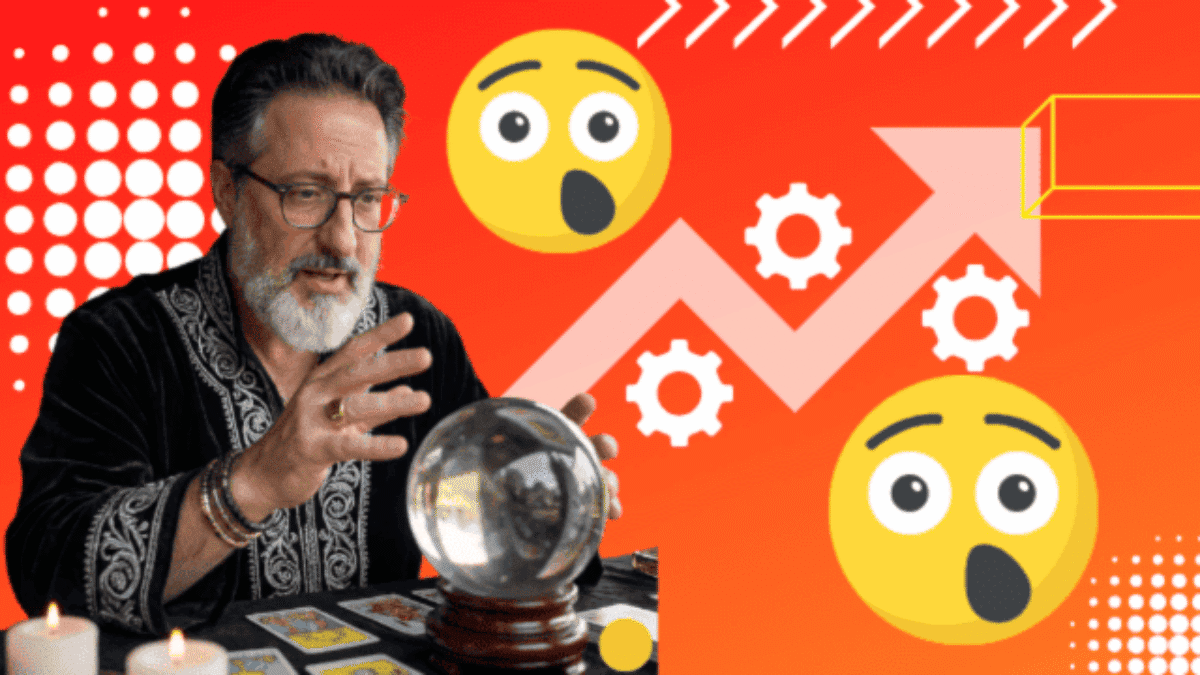


Joe,
Any idea why Device Replay feature is undocumented?
Great post Joe.
Is there any way to simulate the Windows or the Right Click Key through Device Replay?
Abhijeet » Thanks Abhijeet – I think you can mimic a right click by passing the deviceReplay’s Mouse click method the RIGHT_MOUSE_BUTTON option:
Set deviceReplay = CreateObject(“Mercury.DeviceReplay”)
deviceReplay.MouseClick getX,getY,RIGHT_MOUSE_BUTTON
What is the number code to use for zero (0) on the number keys? (NOT keypad number keys)
Looks like scancode set 1 to me (MAKE).
Here’s a full list
http://www.computer-engineering.org/ps2keyboard/scancodes1.html
Hi Joe,
Great post, what is the code for an “Esc” key?
Thanks – I think {ESCAPE} should work
Joe, this has been invaluable. I was a bit thrown by the capital letters when I wanted to use a lower case one, but once I figured out that the numbers refer to the key positions, it was fine.
how to minimize the browser in qtp with the help of send keys and device replay, PressKey, KeyDown, KeyUp and PressNKeys.
Hi Does this work to minimize the browser:
Dim hwnd, isMinimized, isMinimizable
‘Find the handle for the Browser window
hwnd = Browser(“CreationTime:=0”).Object.HWND
‘Check if the Browser is already minimized or not
If Window(“hwnd:=” & hwnd).GetROProperty(“minimized”) = True Then
isMinimized = True
Else
isMinimized = False
End If
‘Check if the Browser is minimizable or not
If Window(“hwnd:=” & hwnd).GetROProperty(“minimizable”) = True Then
isMinimizable = True
Else
isMinimizable = False
End If
‘Minimize the browser window if it is not already minimized and is minimizable
If isMinimized = False and isMinimizable = True Then
Window(“hwnd:=” & hwnd).Minimize
End If
Great document, its been helping me with my coding, However the ASCII code for numbers 1-9 is incorrect, in example the ASCII code for the number 2 is not 2 but 3, enjoy!
I need to press “Alt+r” key , currently i’m working in IE browser. Please help with the syntax
Joe, you are amazing. Where do you find this stuff? I am just glad you do. Thanks for your continued help. Oh, and I love your API Manifesto book. It is fantastic.
Thanks Brian! Glad it helped.
Hi Joe,
I want to hold left mouse button for at least 2 or 3 second, may i know how to use it
Can you do something like this?
SwfWindow(“Window”).Type micShiftDwn ‘To press the shift key down
wait(3)
SwfWindow(“Window”).Type micShiftUp ‘To release the pressed key.
Device reply is failing 50% of time in remote run. It works fine if I run in local machine. But 50% of cases fails when we run in remote machine.
Any suggestions?
I am facing trouble in using “Mercury.Clipboard”.
It throws an error : “Active’x component can’t create object: Mercury.Clipboard”.
Any help or advice is really appreciated.
Hi Joe, HP or rather Micro Focus UFT is a slow tool which uses the dead language VbScript for web ui automation. I wonder if the tool is still useful for any web ui automation. Would you recommend UFT under for web ui under any circumstances ?
I would if you have a web application that needs to interact with thick client applications as well.