Honestly, performance for BPT test in QTP/QC 10 stinks! Because of this HP changed the way they implemented BPT in ALM/QC11. In QC 10 every single component that is in a BPT test has to be downloaded separately and run. If you have a script that contains many components the performance of the test becomes incredibly slow.
What is the BPTWrapperTest
In ALM/QC 11 there is a new feature named “BPTWrapperTest” that takes a BPT test, downloads all its components, and generates a single QTP “BPT Wrapper” test to run. This change helps avoid the BPT performance issue seen in QC10. Due to this change, some DataTable functionality may break when running BPT in ALM11.
BPT Issue:
Two sheets are created for each component – a Global and a Local that is the same name as the component. So when the BPTWrapperTest runs the name of the component for the data table is changed from something like YouComponentName to YourComponent [COMPONENT_SCRIPT]
To Resolve:
- Fix the statement Environment(“TestName”) to Environment(“ActionName”)
-
For DataTable issues fix the statement DataTable.Value(“ColA”) to either
- DataTable.Value(“ColA”, Enviroment(“ActionName”))
- DataTable.LocalSheet.GetParameter(“ColA”)
- DataTable.LocalSheet.GetParameter(“ColA”)ValueByRow(x)
This sucks is there a way to turn off the new BPT Wrapper feature?
Yes – to turn off the new BPT Wrapper option change the following registry key:
On the machine where you are running your tests:
- Click on Start run and type regedit
- Go to HKEY_LOCAL_MACHINE\SOFTWARE\Mercury Interactive\TestDirector\BPT
- Change the following registry key value to:
- “UseBPTWrapperTest”=”N”
- If the registry value is not present add a new String Value and name it: UseBPTWrapperTest
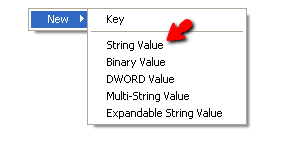
- Set the value to: N
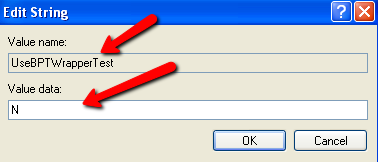
* FYI some of the Info in this article was taken from HP Document ID KM1108518

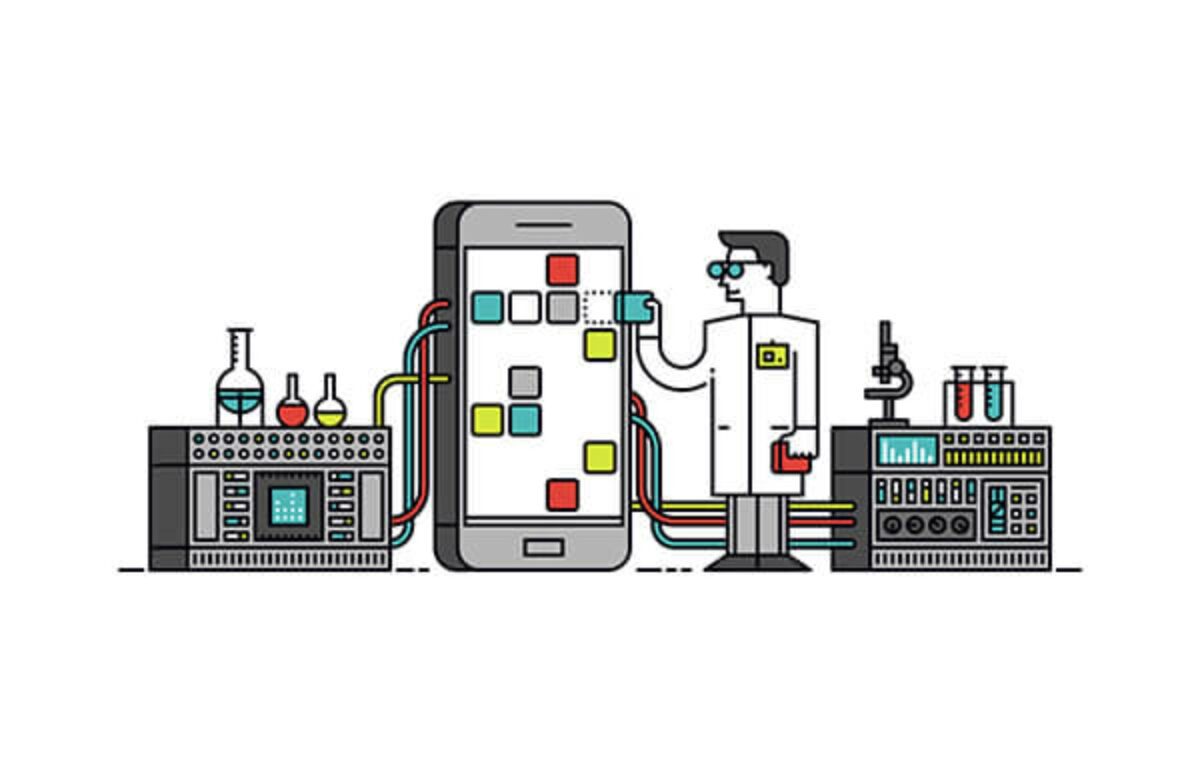

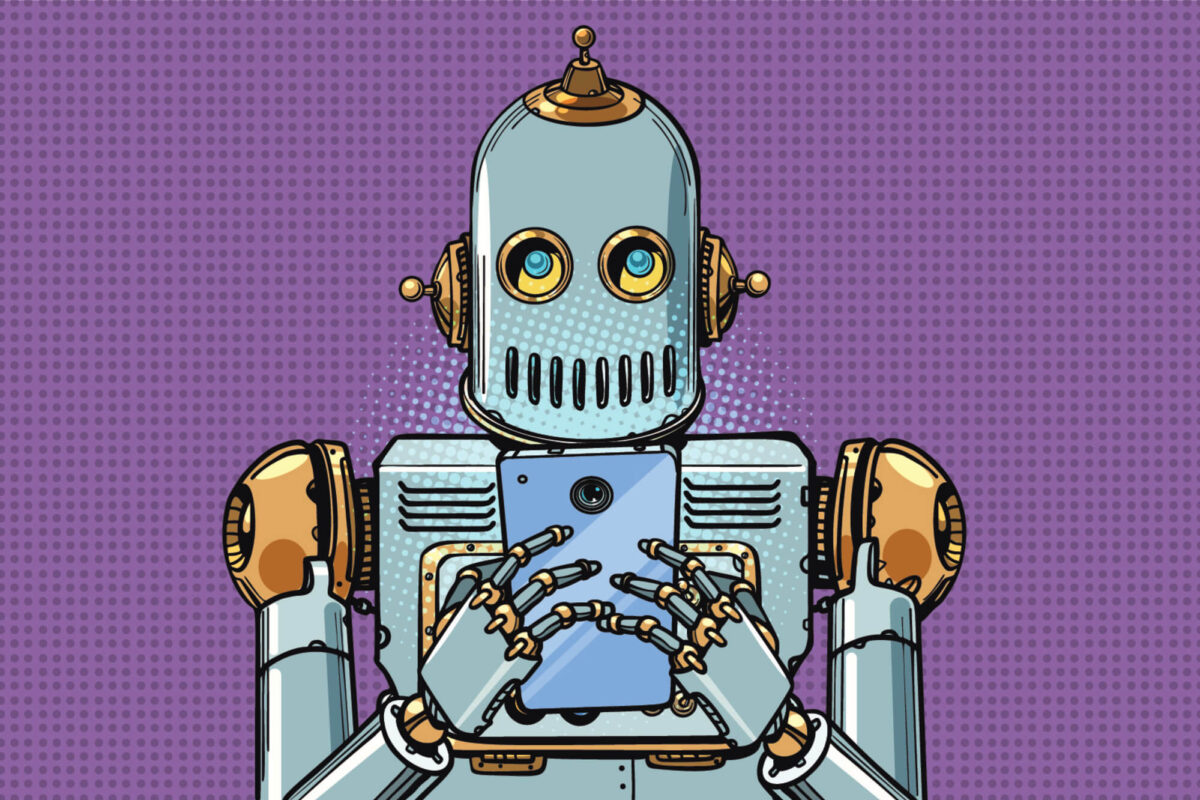
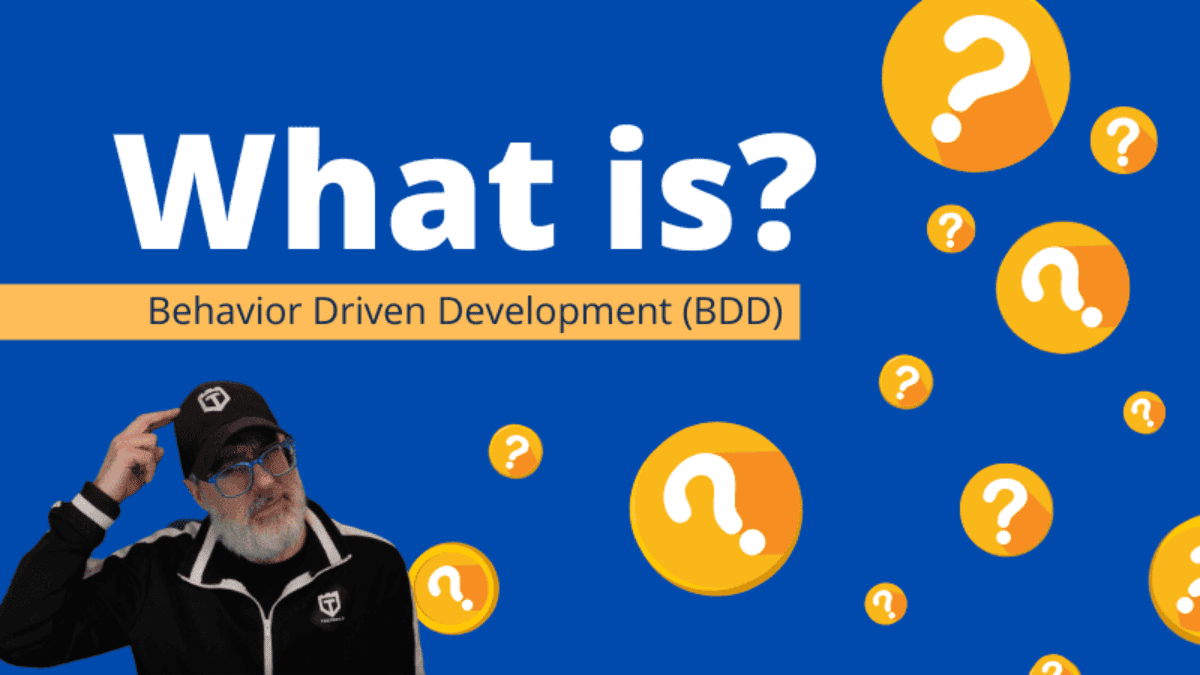

Joe – I’ve had similar issues with HP testing tools, but ALM QC11 has been especially a challenge for me. Issues with the library, environment, etc.. I was on a web site that mentioned QC and its alternatives and I found http://breakfreefromhp.com/ – I checked out this product called “ALMComplete” and I was satisfied. Honestly, it hurts to read reviews when people are frustrated about certain testing tools. I have felt that pain for many years. I just wanted to pass this information along if you were still having issues with QC. I like your blog and read it a lot.
– JakeT
Jake Thompson » Thanks Jake for the link and your comments. Although no tool is perfect overall I’m still happy with HP’s tool set. Glad you like my blog. Cheers~Joe
No problem Joe! I wanted to offer up other ideas .. I know there is a wide spectrum of tools out there. Keep the great blog posts coming!
Jake
Is there a way to use a datatable stored in Quality Center for BPT instead of the local datasheets for each component. I have already created a number of BPT components to see if this is a methodology that will work for us but I am not sure i like the Output/Input method for variables. On one script we previously stored about 20 values that were then used later on. Using BPT I think i need to keep passing these values through each component until I need them instead of storing them once in our global datasheet and accessing them whenever i like. Is there a cleaner way to do this with BPT then just pasing them from component to component?
Joe, I just upgraded to QC11 and QTP11 installed all required addins, I am experiencing the issue with BPTWrapperTest. Checked in Registry but BPT folder is not available. can you suggest solution for this?
Mohan » HI Mohan –if the registry setting is not there did you try to manually add it?
I added the registry entries manually and the issue is resolved.
Joe, Thanks for your valubale info. I googled for long time to resolve this issue. I found the solution here.
Once again Thanks. Keep up good work.
Vijayaraj » That’s what I like to hear – thanks!
Hi Joe,
Thanks a lot it works wonders for me in XP…But in windows 7 I don’t find any option called Mercury Interactive in Registry…So I have added registry entries manually but still I’m unable to turn off BPT Wrapper test..
Thanks in advance,
Balaji
Balaji » Hi Balaji – Sorry not sure why it’s not working for win7 – I think it should. You might have to contact HP for fix.
Joe, I can’t locate the “BPT” folder to update the registry entry from the give path. Do i have to install any add-ins to see BPT folder as given below. Thanks in advance.
Click on Start run and type regedit
Go to HKEY_LOCAL_MACHINE\SOFTWARE\Mercury Interactive\TestDirector\BPT
Change the following registry key value to:
“UseBPTWrapperTest”=”N”
If the registry value is not present add a new String Value and name it: UseBPTWrapperTest
Venkat » I don’t think so – I didn’t install the QC/ALM BPT add-in and I still have the registry setting.
Hello Joe, I wanted to know about the performance of BPT with QC 11. Its faster than QC 10.
But will the execution speed be the same as a normal QTP test being executed from QC 11 ? Or it will be slower ?
Azhar » It is suppose to be faster – we have seen modest performance increase but not by much.
Hi Joe,
I am getting a below error while executing QTP scripts from ALM/QC11 with QTP11 in Test Lab mode. if I execute the same scripts they are working fine.
“Action was not found Line (278) Load and RunAction”
“C:\Users\\AppData\Local\Temp\Td_80\Quality Centre\d6c1e0b4\Componenets\531\COMPONENT_SCRIPT\”
Gururaj » Do you have the HP Quality Center Connectivity and QuickTest Professional Add-ins installed? If you create a new QTP script connect to ALM save the test in ALM than copy the code for the script that is failing in the new script does it work?
Hi Joe,
Thanks a lot for the info. We just migrated to ALM11 and we are facing an issue with Last Run result for BPT tests. It doesnt get saved once test run is complete.
Is there a way to resolve this?
Hi, I am working in QC and QTP 11 with business components. I have number of consolidated scripts. When i try to run every single consolidated script from QC, often the script opens as consolidated in test QTP and runs well. but at some times some consolidated scripts opens as BPTWrapper test and it runs as Iteration. (No end, continously runs) Can you please help me on this
Hi – not sure I understand the issue. Has any one else seen this behavior?
Hi Joe,
I was missing the solution for Windows 7 64 bit on this page. If the BPT folder or Mercury Interactive folders do not exist, then people look at the wrong location in the registry. Win32 and Win64 use the registry differently.
•32-bits programs executed in WOW64 modus, access to keys and values are stored in sub registry key:
HKEY_LOCAL_MACHINE\Software\WOW6432node
There you will find your folder to, create the BPT folder in which you can create the UseBPTWrapperTest string value with value N.
Patrick
That is a great point Patrick that I missed – thanks for the clarification!!
You’re welcome. I tested it again and works like a charm now.
Wohoooo! Thanks Joe! I tried this and tested my test scripts and it solved the issue. :)
Keep up the good work!
rtUser
I am getting the following error “Action not Found” when i run BPT components from ALM 11.52. These BPT components are upgraded from QC 10/QTP10 to ALM 11.52 and used the asset upgrade tool to upgrade the components. Test runs without any issue if I run it directly from QTP 11. So I tested it on new ALM 11.52 by creating new Scripted component in QTP 11 and copy pasted the old code. This new component works fine when I run it from ALM 11.52. I have 100s of components and I cannot do this for all the components. Any help to solve this issue will be greately appreciated.
Action was not found.
Line (221): “LoadAndRunAction “C:\WINDOWS\TEMP\TD_80\Quality
Thats odd – when i look at the HP KB there is an older article (KM1392411) that says this issue is due to a known problem with the 1st version of the Asset Upgrade Tool. It also says that this behavior was resolved in new versions which doesn’t make sense since you are having the same issue. I would contact HO and confirm that this is still not a bug. The fix was that all components meed to be marked as “Reusable“
Hi I trying to execute from Test lab a SAP BPT component created using Flow analyser i am getting the below issue. Reuest you to kindly let me know how to resolve this issue
LoadAndRunAction “C:\Users\\AppData\Local\Temp\TD_80\Quality Center\5e7974c5\components\41\COMPONENT_SCRIPT\”,
“FB03-Display_Document_Initial_Screen”, oneIteration , o1ParamtersDescription , o1p108_(iO1, 0) , o1p109_(iO1, 0) , o1p110_(iO1, 0)”.
Yes, I was also facing the same issue.. but after trying this it is resolve.
Thanks
How to mark business component “Reusable”? I did not find it way to do it in UI or API? Also I did not find any database field in database which can be used as “Reusable”
Hi,
I upgraded from QC/QTP 10 to the new ALM/QC 11.52 and UFT 11.53. Everything works fine except for this one issue. I execute my scripts through ALM and I have a BPT component that creates an account and then closes the browser, then next component is a sleep(wait) component for about 60sec and then a new browser is suppose to open. The issue is that it never wakes up from the sleep mode, until I kill the execution. Can this be resolved?