One of the more common questions I'm asked is “how do I set or get the current WSDL's endpoint using custom code?” Unfortunately, HP doesn't currently have a UFT API document that describes all the methods and properties for all of the UFT API classes/objects.
In truth it's pretty easy, but to actually determine which method to use can be a real time-consuming, hit-or-miss process. So to save some time, you can set or get the web service's Endpoint address (and for that matter, any of the General properties) in custom code or in an event using:
this.StServiceCallActivity5.TransportProtocol.SOAPProperties
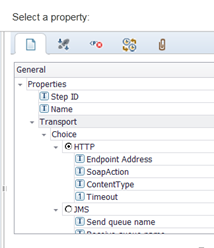
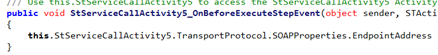
FYI- your StServiceCallActivity number might be different than mine.
How to read the UFT API EndPoint value at runtime
For this example, I'm using the WSDL http://www.webservicex.net/geoipservice.asmx?WSDL
and the GetGeoIP operation. In the GetGeoIP's Properties>Events I created a custom handler under the OnBeforeExecuteStepEvent. To quickly test this out, I added a using System.Windows.Forms; under my using statements, then entered the following:
string wsdl = this.StServiceCallActivity4.TransportProtocol.SOAPProperties.EndpointAddress;
System.Windows.Forms.MessageBox.Show(wsdl);
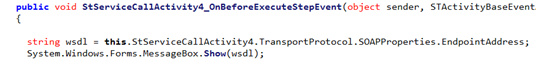
How to Programmatically Set the UFT API EndPoint Value
Using the same EndpointAddress method, you can also programmatically set the endpoint by doing the following:
this.StServiceCallActivity7.TransportProtocol.SOAPProperties.EndpointAddress = “http://joe”;
Of course, the test will fail if you run it because this is not a real endpoint for the web service — but it will quickly prove to you that the endpoint is changed at runtime.
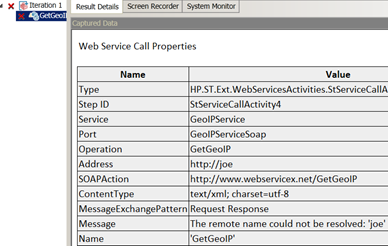
Now, in the real world, you can read endpoints from a file, spreadsheet, or in custom code and set your WSDL endpoint. Cool – hope it helps.
More UFT API Automation Awesomeness
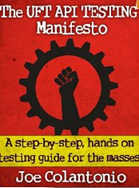
For more UFT API Automation Awesomeness, tips, tricks and how-tos, check out my new book, The UFT API Testing Manifesto – A step-by-step, hands-on testing guide for the masses, available on Amazon.com!
Don't own a Kindle? No Problem — you can still read my UFT API book!
I'm aware that some of you have had trouble accessing my books in the past. The truth is that you don't need a Kindle! There are a variety of free ways you can read a Kindle eBook:
-
Read it on your PC or Mac (Kindle Cloud Reader)
-
Read it on your iPhone or iPad (iTunes App)
-
Read it on your Android (Kindle for Android)
-
Read it on your Blackberry (Kindle for Blackberry)
In short, it's really simple to read Amazon Kindle books, no matter what type of device you use to access the Internet.

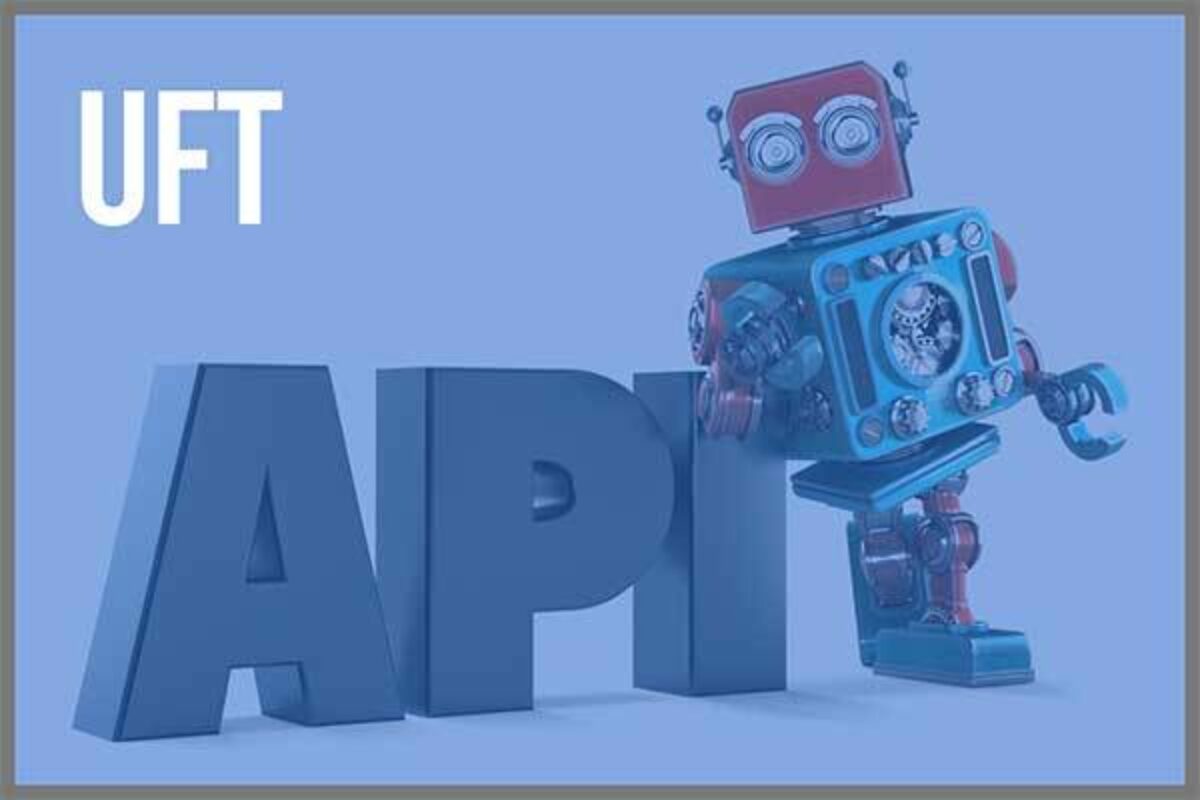




Just bought this off of Amazon.com. Thanks for putting this together!
-C-
Thanks again Colin – its my first book so I would love to hear your feedback :)
This is great for detecting a change in the endpoint. Is there a way to programmatically update the wsdl and store the wsdl with the updated script saving the time to manually update each script’s wsdl?
Hi Joe ,
I have read your book “The UFT API Testing Manifesto” and is really good for every one who wants to work using API Test using UFT.
But I have one query which is even I could not find in your book. If I want to check httpStatusCode after response from web service whether web service has executed successfully or not how can I retrieve it. Is there any build in function for this.
Or if I have to write custom code can you please tell which class and method I can use.
And from where I can know about methods and classes of API Test in UFT.
Please answer above query.
Thanks & Regards
Sahil Chaudhary
Is this for a web service? You can normally check status code in the checkpoints area of the web service properties.
Joe Book WSDL which you mentioned in your book isn’t working.Can you please look into that?
How to enable a Web Service Call Property Value at runtime and set a value?
I am trying to set Web Service Call Property Value at runtime using C#
this.StServiceCallActivity4.InputEnvelope.SelectSingleNode(“/*[local-name(.)=’Name’][1]”).InnerText=”Test”;
and it works fine if the property is enabled. My Issue is if the property is disabled and if I have to set the value based on a condition at runtime (only if required) then the test fails because the property is disable.
Not sure – I’m the type of person that needs to try it to figure out what you could possibly do. Anyone else have any suggestions?
Hi Joe,
When we load WSDL file we get many properties and we have a LoadXML option could you please explain us that option