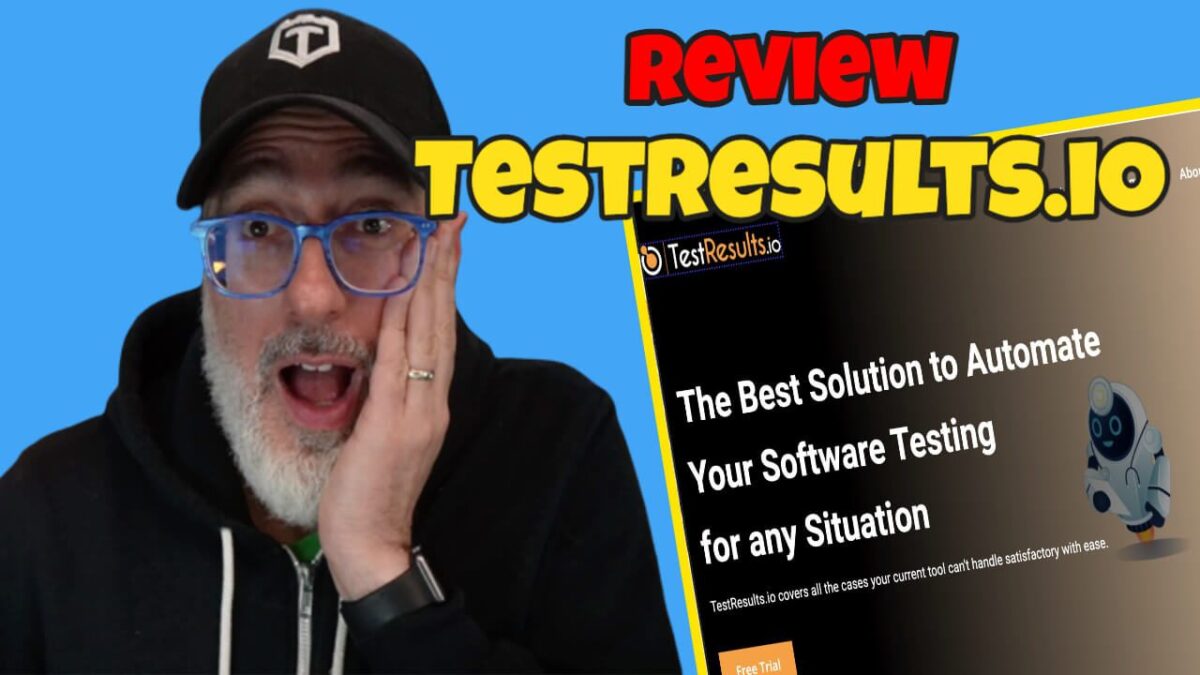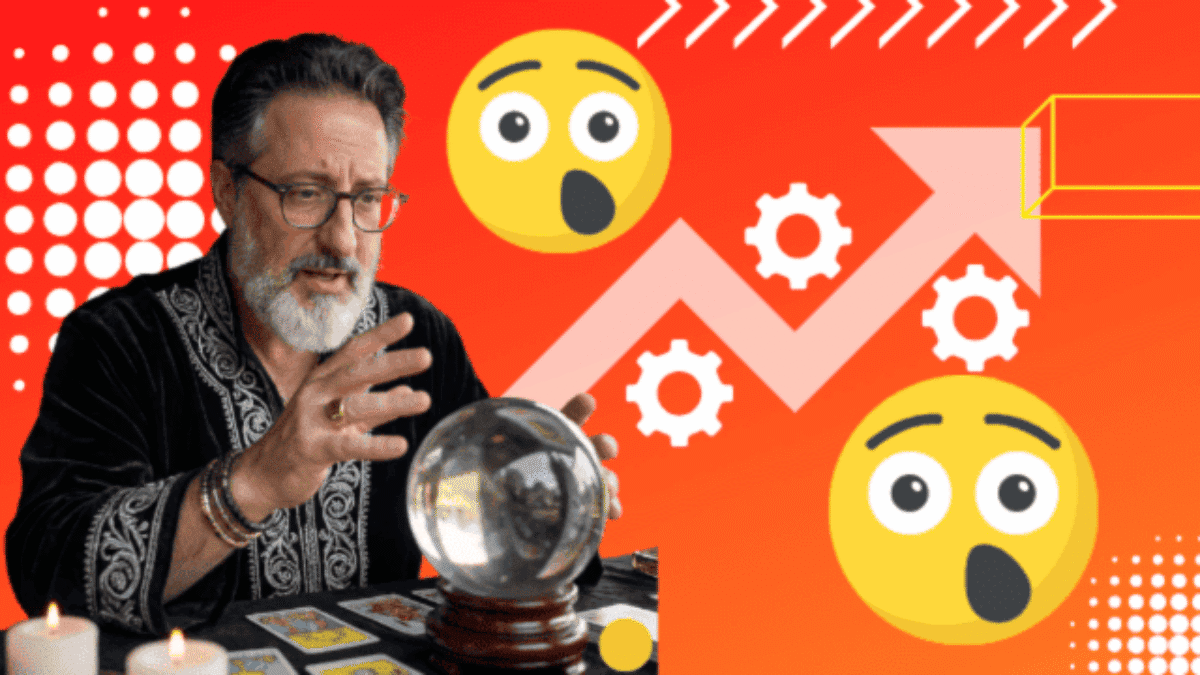In this post, we'll look at TestResults.io for a product review.
When creating automation, it often turns out that what is really being tested is the code when optimally, you should be testing as an end user.
That’s why I’m a big advocate of visual validation testing.
What if you could combine UI and API functional automation functionality with visual validation–the best of both worlds?
Imagine–no more worrying about choosing the right selectors for your automation or flakiness due to element ID changes.
Introducing TestResults.io
TestResults.io is a next-generation, functional, visual test automation platform designed to help your team quickly create more reliable automation that mimics precisely how your end user uses your application.
Using a model/image-based approach has many benefits, allowing you to:
- Run end-to-end testing against all browsers, operating systems, devices, and modern and legacy software
- Create stable, low-maintenance model-based automation
- Develop reusable CI/CD tests for both functional and non-functional test scenarios
- Achieve an all-in-one platform that can handle all your automation needs without you having to worry about the underlying technology of the application under test
So, does TestResults.io live up to the hype?
I recently asked the Guild for feedback on what might be a challenging test case (but a realistic, quickly created one) that, if handled by a tool, would inspire confidence in its abilities.
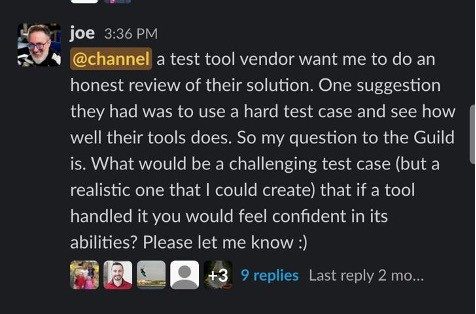
Here are some scenarios they came up with:
1. Working with iFrames
2. Browser tab switching
3. Automating non-traditional objects
4. Dealing with pop-ups
Before we get into it, let's go over the elements of TestResults.io that you’ll need to know to follow along with the demo.
What are the main areas of TestResults.io?
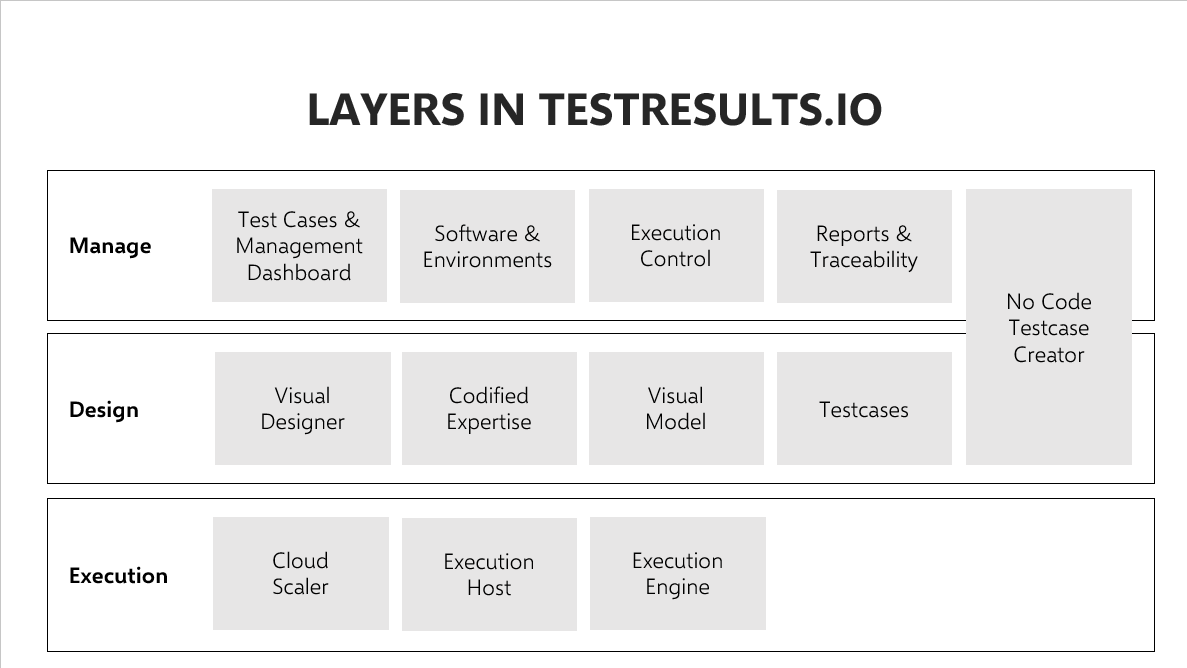
TestResults.io is made up of three main layers:
- Manage
- Design
- Execution
Manage
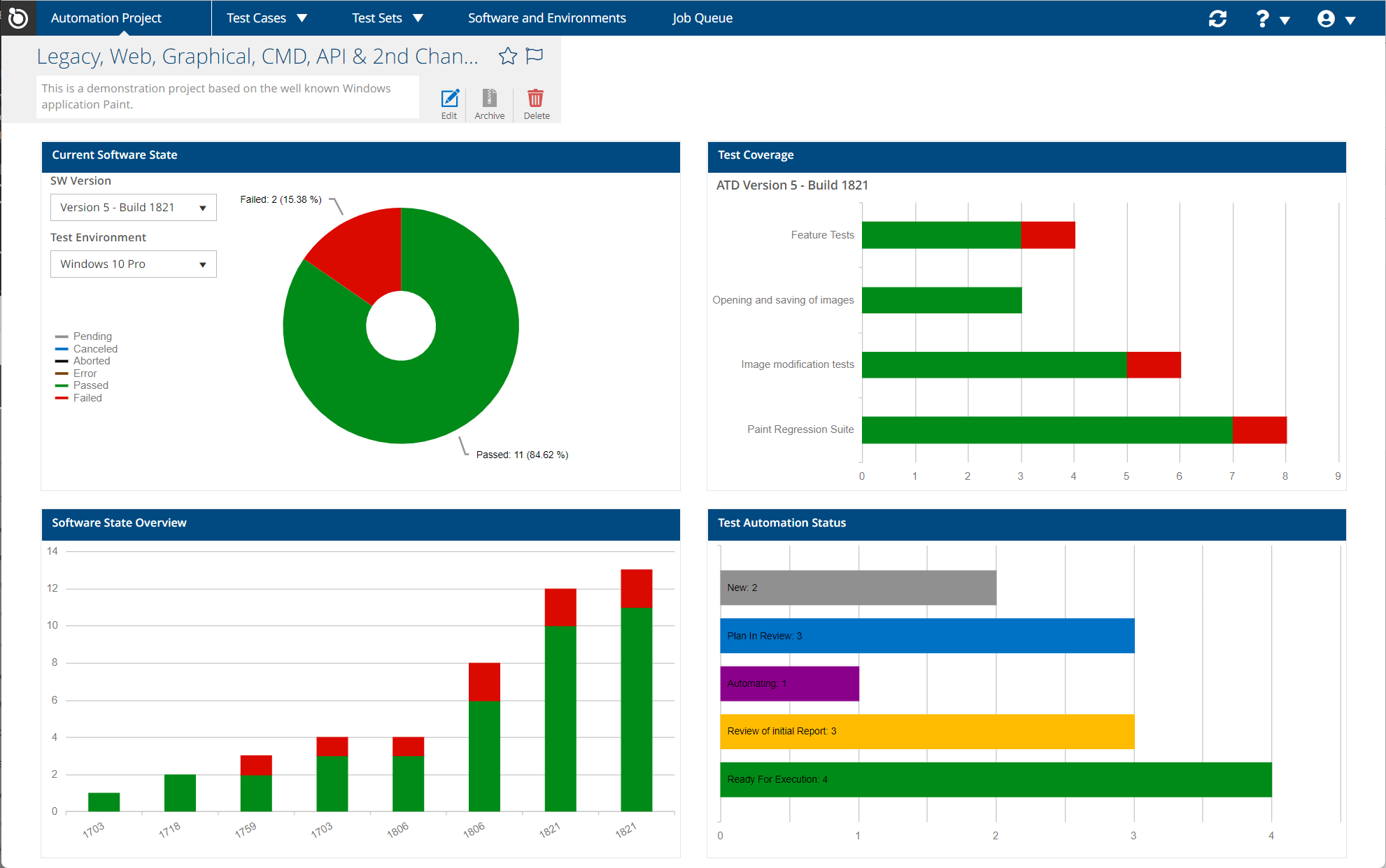
The managed area is the portal where the test cases and dashboarding are handled. This is where you also can manage your software artifacts and your environment. You have complete execution control, so you can specify which test cases you want to run on, the environment in which those tests are set, etc. And you have reporting and full traceability functionality.
Design
The design layer gives you a visual designer, which enhances Visual Studio. Those of you who are more programming savvy are probably familiar with Visual Studio; you get all the benefits of its built-in IntelliSense with a test automation add-in, enabling you to code your testresults.io scripts. There is a no-code test case creator option as well.
One unique component in this area is the visual model element.
Because TestResults.io works on image capture over time, it collects many screenshots and visual cues for your application. Based on that history, the tool can combine all that knowledge into a visual twin.
The visual twin can recreate your application based on screenshots, a new way to record your test cases without guessing or flaky element identification. Backed by an easy-to-maintain model.
So, if anything changes in your application, you’ll need to change the model in one place, and all the test cases will automatically be updated. You can also create new test cases based on the model.
Execution
Need to scale your automation tests in the Cloud? As you’re probably aware, this can be challenging to do on your own. This is where the Cloud Scaler comes in. TestResults.io is hosted in the Azure Cloud and can scale up to a million virtual machines (VM).
If you work in a regulated environment that requires everything to stay in-house, there’s also an execution engine function that enables you to scale in local environments.
Let’s Go
Now that you know your way around, let’s explore some of the scenarios the Guild suggested to put TestResults.io through its paces.
Demo
1. Working with iFrames: 06:16
2. Browser Tab Switching 11:12
3. Automating non-traditional objects 16:21
4. Dealing with pop-ups 21:46
5. No-code example with Salesforce 26:44
Seeing is Believing
So, what do you think?
As you’ve seen, TestResults.io handled the Guild's challenges easily.
No more MacGyver-like automation skills will be needed to obtain a complete automation testing platform for all your testing needs.

This must-try tool may be a perfect fit for your teams and needs.
Why not try it yourself and put it through your challenge?
Hope on your TestResults.io flight, book an onboarding call immediately and let me know if it works for you.