Occasionally I get request to add the web 2.0 add-in to my download section. For some reason many QTP users are not aware that QuickTest Professional 11 already has built-in support for GWT, Dojo, YahooUI and ASPAjax.
To enable the web 20 add-in you need to start the QTP install by:
- Clicking on the QTP11 setup.exe.
- On the QuickTest Professional splash screen you should see a link for ‘Add-in Extensibility and Web 2.0 Toolkits”:
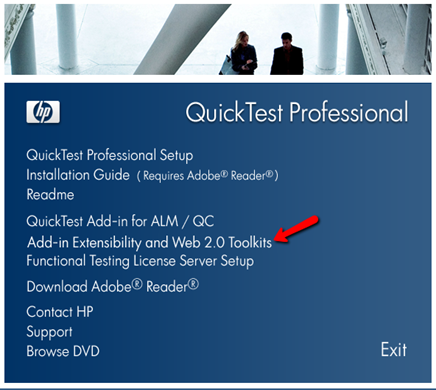
- Click on the link
-
The QuickTest Add-in Extensibility and Web 2.0 Toolkit Support screen should appear:
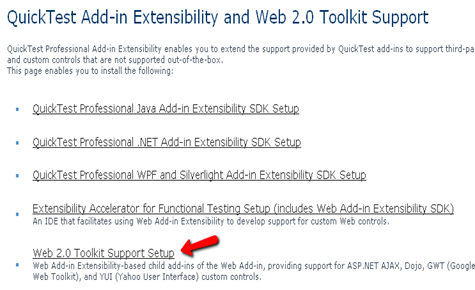
- Click on the Web 2.0 Toolkit Support Setup Link. (I think this is why there is confusion with this add-in. All the other add-ins are installed by clicking on the QuickTest Professional Setup link and selecting the add-in from the Custom Setup dialog – for some reason the Web 2.0 add-in is the only add-in that has a different install process.)
-
On the QuickTest Professional 11.00 Add-ins for Web 2.0 Toolkits Setup select the add-ins that you want to install:
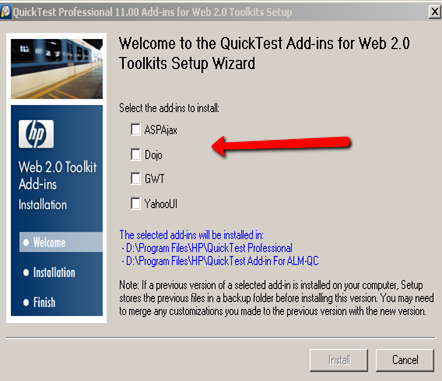
-
Once the install is finished when you start up QTP you should now have an option to select the desired Web 2.0 add-in
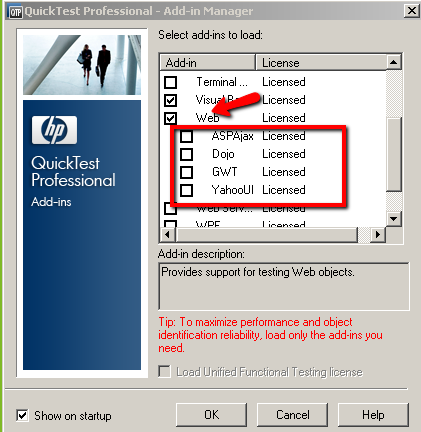
That's it!
That's how you install the QTP Web 2.0 add-in. For more information on how to install/uninstall QTP check out my post: Everything you Ever Wanted to Know About Installing HP's QTP






Joe,
THe GWT support in the toolkit is not really 100% complete. We use it but we often have issues with some more dynamic GWT objects. Is there any HP plan to update the GWT add in or is there another GWT extensability that is better than this default one.
We have one Vendor that builds us these GWT and EXTJS apps where they use these hidden object that only appear after a jQuery event is sent to the backend and only then does it populate lists in weblists or side button drop downs. It’s a nightmare to have to write custom extensiability for all these objects all the time.
ANy thoughts or advice would be appreciated.
Thanks,
Troy
Troy » Hi troy I have not tried but the UFT 11.5 might have better GWT support. Unfortunately out of the box is it not going to work with all situations that’s why HP added the extensibility feature. Does anyone else have any GWT tips for Troy that they could share with us?
Hi
I am going to automate mainframe AS400 application, can someone tell me, what are all steps involved in configuring terminal emulator etc.
I am new to automate mainframe using UFT.
Please guide.
Regards,
Sachin Walukar