How many times have you found yourself debugging buggy QTP code only to find out that there is an extra character, like a space or carriage return, that is causing a string compare not to work?
What is the QTP UFT Replace function?
The replace function is used to return a string in which a specified substring has been replaced with another substring.
The UFT Replace function has the following parameters:
Replace(yourStringThatContainsCharacterToReplace,theCharacterToFind,replaceWithThis)
Some Common Uses of the Replace Function:
- How do I replace a space with a non space?:
- myStringWithSpaces = ‘This Is String With Spaces”
- myStringNoSpaces = Replace(myStringWithSpaces,” “,””)
- msgbox myStringNoSpaces
The above string should now equal = “ThisIsStringWithSpaces”
- How do I remove double quotes from a string (chr(34) is the ASCII code for dbl quotes)?:
- myQuote = “Einstein once said “”Imagination is more important than knowledge”””
- myQuotes = Replace(myQuotes,chr(34),””)
- msgbox myQuotes
- How do I remove a space and a carriage return?
- The ASCII codes for a space with a carriage return is Chr(10) & Chr(13).
- yourString = Replace(yourString,Chr(10) & Chr(13),””)
To see a chart of all ASCII QTP CHR() check out: QTP ASCII CHR() CODE CHART
Create a Replace function:
If you need to use the functionality ofter i might help if you created a simple function like the following:
Function myReplace(stringToClean, replaceThis, replaceWithThis)
myReplace = Replace(tringToClean, replaceThis, replaceWithThis, 1, -1, 1)
End Function

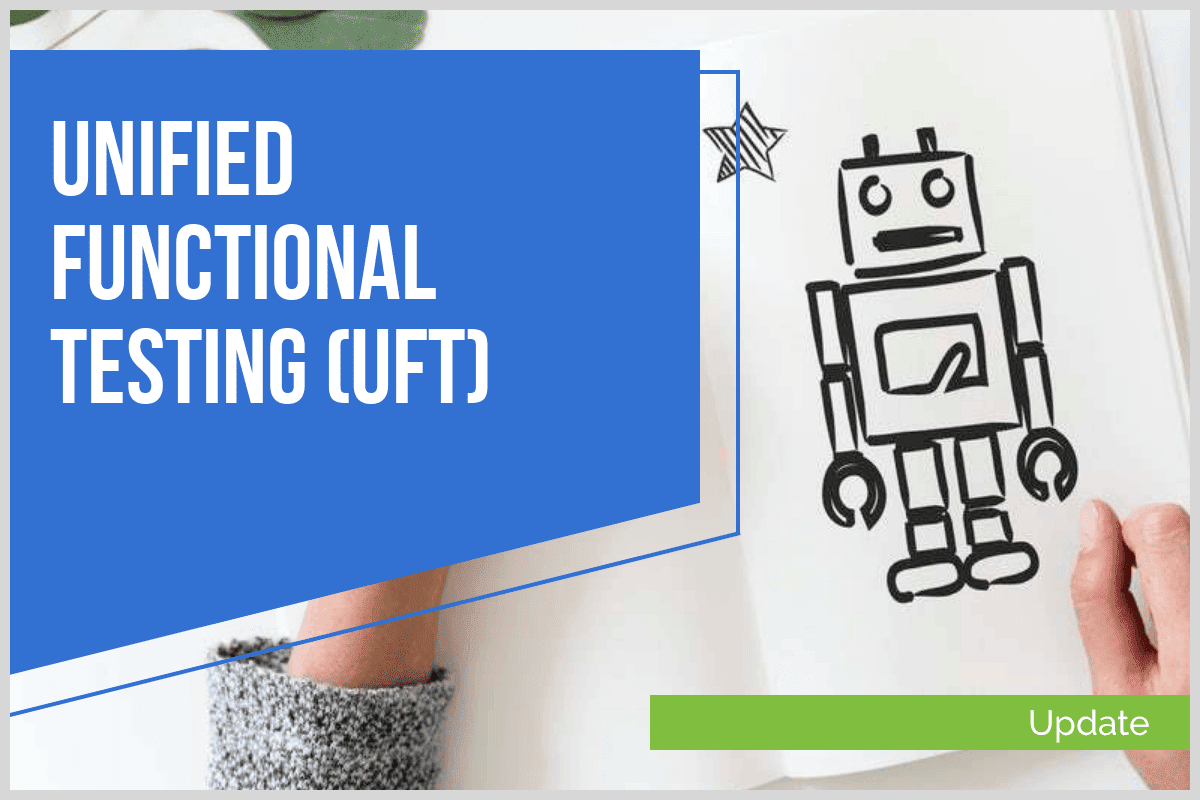




Hi,
I have tried this “myQuotes = Replace(myQuotes,chr(34),””)
msgbox myQuotes”. But it gives a type mismatch error.
I have also tried myQuotes = Replace(myQuotes,chr(34),char(0))
msgbox myQuotes
But of no use. Can you please tell me the solution?