Have you ever wished for the ability to time travel? I know I have. While it may not ever be truly possible, QTP’s DateSerial() and Now() functions get me as close to it as I think I’ll ever be. The DateSerial function allows you to get past and future dates based on the arguments that you pass it. These functions are handy to know when your QuickTestPro test requires the use of dynamic dates at runtime.
DateSerial,DateAdd and Now functions parameters:
- DateSerial (year, month, day) – returns a date for a specified day month and year.
- Now() – returns the current date and time according to the settings of your computers system’s date and time.
- DateAdd(interval,number, date) – This function allows you to add or subtract a specified time interval from a date.
Now() example
In QTP enter msgbox Now() it will return the date/time similar to this format: mm/dd/yyy h:mm:ss AM/PM (If you don't need to current time you can use the Date() function instead.)
If you wanted to take today's day and add 1 day to it. For example, if today was 08/02/2011 and you wanted to add 1 day to it to make it 08/03/2011:
todayDate = now()
1DayAhead = DateAdd(“d”,1,todayDate)
QTP Real World Example:
For a recent test, I needed to create a clinical trial study with a start date of 21 days in the past from the script’s runtime date. I also needed to know what the date of the Monday that fell in that time frame was. Finally, I also needed to enter an end date that was 61 days in the future from the start date. To accomplish all this, I used the Now and DateSerial functions.
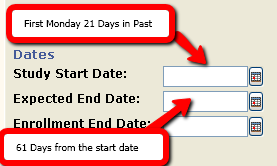
First, to get the 21days prior date, I wrote the following QTP code:
nowMonth = month(now) ‘ This is the current month
nowDay = day(now)’ This is the current day
nowYear = year(now)’ This is the current year
This will return a day that is 21 days in the past. If I ran the script on 02/01/2011 it will return the startDate of 01/01/2011
startDate = DateSerial(nowYear,nowMonth,nowDay-21)
‘Next I need to get the date for the Monday in the returned startDate week. ‘This will loop until the current date in the startDate equals a Monday date.
Do
nowMonth = month(startDate)
nowDay = day(startDate)
nowYear = year(startDate)
dayDate = DateSerial(nowYear,nowMonth,nowDay-1)
thisDay = WeekDay(dayDate)
startDate = dayDate
Loop until thisDay = "2" ' 2 = Monday
After the loop the startDate equals 01/10/2011 which is the Monday date.
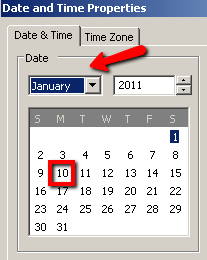
Next to get the end date I pass the DateSerial function the start date value and add 61 days to it
endDate = DateSerial(nowYear,nowMonth,startDate+61)'Future date
Once I have the values I enter them in their corresponding fields:
TextBoxAW "txtStudyStartDate","ENTER",startDate,""
TextBoxAW "txtStudyEndDate","ENTER",endDate,""
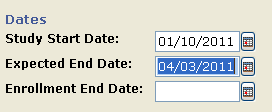
Pretty cool, huh? When I first got the requirements from the manual tester, he thought it would be impossible to automate this functionality. But thanks to QTP’s Now and DateSerial function, dynamic dates can be created with ease.






Thanks sooooo much… Above content is really useful!! :)
Pooja » Cool! Thanks Pooja!
I need to replace the “/” and “:” from the NOW function. Am using NOW to append date and time to an output file in a script. Cannot save fle with the normal output format from NOW function. Am new to QTP and have not had success with the replace function.
Vera Z » Hi Vera can you send me the code that you are using? Also what values are you trying to use to replace the / and : with> I dbl checked and I was able to do the following without issue:
mydate = Now
msgbox mydate
mydate = replace(mydate,”/”,”^”)
mydate = replace(mydate,”:”,”{“)
msgbox mydate
Hi Joe. Thanks for the advice. I got the code to work. It appears at the end of this message. [I did not have the correct format in the replace statement]
DateTimeStamp = Now
DateTimeStamp = replace(DateTimeStamp,”/”,”-“)
DateTimeStamp = replace(DateTimeStamp,”:”,”-“)
DataTable.ExportSheet “c:\QTP Tests\Admin_Companies_” & DataTable.Value(“Agency”, dtGlobalSheet) & DateTimeStamp & “.xls”, 1
Hi
I’ve issue in comparing date with current date and displayed date in my application.
In my application date is displayed as 01/02/2014
And date retrieved through QTP (date function) is displayed as 1/2/2014.
When I compared it, my result fails. Please suggest me, how to overcome this issue?
Example:
Applicationdate=”01/02/2014”
Currentdate= Date
If Applicationdate= Currentdate Then
Msgbox “Date Passed”
Else
Msgbox “Date Failed”
End If
Month displayed in application is 02 while month displayed by qtp date function is 2.
Thank’s
Jagadeesh Mani
visitjaga@gmail.com
Hi
I’ve issue in comparing date with current date and displayed date in my application.
In my application date is displayed as 01/02/2014
And date retrieved through QTP (date function) is displayed as 1/2/2014. When I compared it, my result fails. Please suggest me, how to overcome this issue?
Example:
Applicationdate=”01/02/2014”
Currentdate= Date
If Applicationdate= Currentdate Then
Msgbox “Date Passed”
Else
Msgbox “Date Failed”
End If
Month displayed in application is 02 while month displayed by qtp date function is 2.
Thank’s
Jagadeesh Mani
visitjaga@gmail.com
Help my to write my date and the real time like this format :
Browser(“Browser”).Page(“Page”).WebEdit(“agenda”).Set “12/05/04 16:40”
What the script to write “12/05/04 16:40”? Please;
Thanks.
—
Paul
Hi Joe,
I have an issue when calculating the duration. For instance i have added a code like this
starttime = Time()
perform some actions
endtime = Time()
difference = endtime – starttime
Desired Output must be – hh :mm:ss
Coluld you please provide a solution.