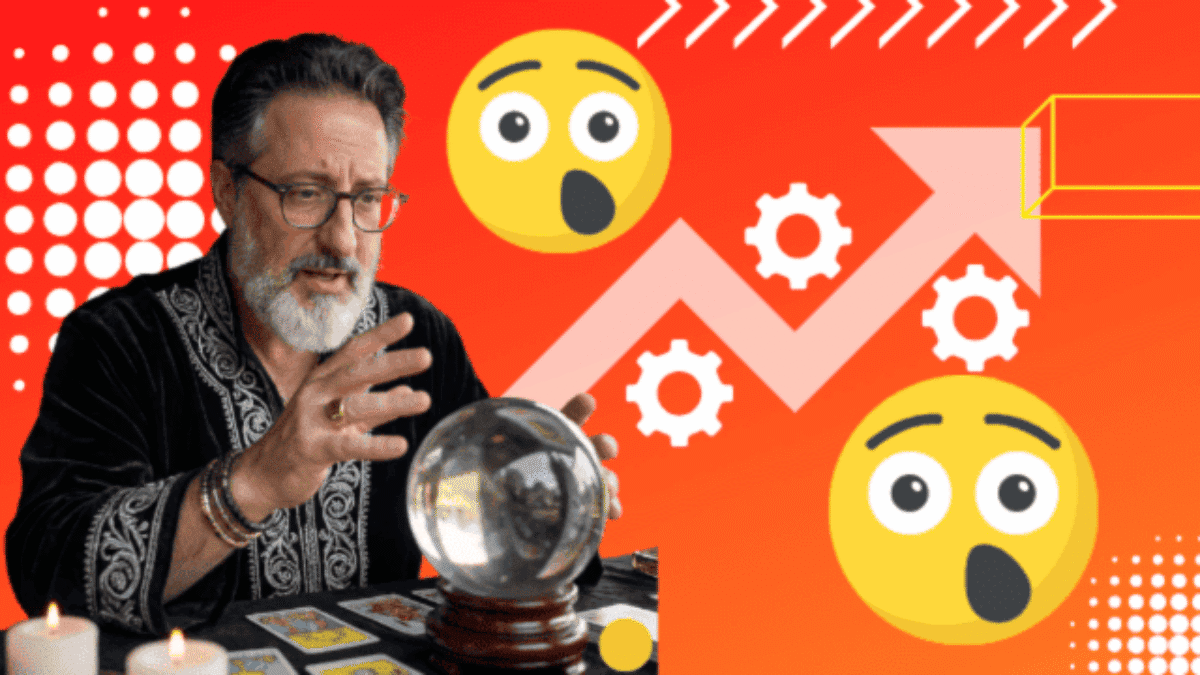You know that feeling when your Playwright suite passes locally but fails in CI for the third time this week? Or when a simple button label change breaks 47 tests?
Yeah. We need to talk about that.
I just wrapped a webinar with Ryo Chikazawa (CEO of Autify) where we dug into why Playwright automation—despite being genuinely excellent—still makes senior engineers want to throw their laptops. More importantly, we showed what AI agents can actually do about it.
Not the hype. The real stuff.
The Problem Nobody Wants to Admit
Playwright is fast, reliable, and some say it's better than Selenium depending on your use case.
But here's what still sucks:
Test creation is slow. Writing a comprehensive E2E test for a checkout flow takes hours. Multiply that across features, and you're weeks behind sprint velocity.
Tests break constantly. Not because your app is broken—because someone renamed a data-testid or the design team tweaked the layout. Now you're hunting through locators instead of shipping.
Maintenance is a black hole. Teams spend 30-40% of their automation time just keeping tests green. That's not testing. That's gardening.
If you're nodding along, you're not alone. This is the entire industry right now.
Chat About Playwright in our Community
What Changed: AI Agents vs. Traditional Automation
Here's the shift Ryo explained that actually made sense:
Old way: You write explicit instructions. “Click this button. Wait for that element. Assert this text.”
New way: You tell an AI agent what you want. It figures out how to do it—and fixes itself when things change.
Think less “script executor” and more “junior engineer who can read the DOM.”
During the webinar, Ryo demoed three tools:
- Cursor (AI coding assistant)
- Playwright MCP (Model Context Protocol integration)
- Autify Muon (full Playwright AI agent)
The difference was striking. Instead of writing 50 lines of brittle selector logic, you describe the action in plain English. The agent generates the Playwright code, runs it, debugs failures, and updates locators when the UI drifts.
We watched it happen live. No magic prompts. No “trust me bro” claims.
Autify Muon: The Tool Built for This Exact Problem
Full disclosure: Autify sponsored the webinar. But Muon is open-source and actually useful, so here's what it does.
1. AI-Generated Tests That Don't Suck
Generic AI tools give you garbage code full of brittle XPath and zero page object patterns. Muon understands Playwright conventions. It generates tests with:
- Semantic locators (role-based, accessible)
- Proper page object structure
- Readable assertions that make sense on failure
You still review the code. But you're not starting from scratch every time.
2. Self-Healing When Tests Break
This is the part that matters most. When a test fails, Muon doesn't just throw an error—it investigates.
It compares the current DOM to what it expected, identifies what changed (maybe a button moved, or a label got updated), and autonomously repairs the locator.
You get a PR with the fix. You review it. Done.
No more digging through screenshots trying to figure out why data-testid="submit-btn" suddenly doesn't exist.
3. Natural Language Steps for Complex Interactions
Here's where it gets weird (in a good way). Instead of scripting date pickers, dropdowns, or dynamic tables manually, you write:
await AI("Set check-in date to next Saturday", page)Muon executes it. Caches the result. Reuses the cached step in future runs to cut both runtime and AI costs by ~20%.
It's not replacing your Playwright code—it's augmenting the parts that are tedious to script.
4. Works On-Prem for Compliance
If you're in healthcare, finance, or anywhere with serious data requirements, Muon's AI agent server can run entirely on your infrastructure. No data leaves your network.
How This Relates to Playwright’s New Test Agents
Playwright recently introduced its own AI Test Agents—the Planner, Generator, and Healer—that use LLMs to plan tests, generate Playwright code, and even attempt self-healing when locators change.
These are powerful building blocks, but they’re still just that: building blocks.
Teams have to wire up their own models, prompts, data pipelines, and CI workflows to make them usable in day-to-day testing.
Muon builds on the same direction—but takes it further.
It wraps those Playwright agent capabilities into a ready-to-use workflow that fits how teams actually test today:
- Natural language steps → conventional Playwright code
Describe the action you want in English and get clean, readable, role-based Playwright code you can review. - Self-healing with PR review
When something breaks, Muon automatically repairs the locator and opens a pull request so you stay in control. - Caching & cost control
Reuses prior AI steps to cut run times and API costs by about 20%. - On-prem deployment for compliance
Keep every request inside your network—critical for healthcare, finance, or enterprise environments. - Plug-and-play with your existing suite
No need to re-architect. Muon slots into your Playwright project and CI as an assistive layer, not a replacement.
If you’re experimenting with Playwright’s Test Agents: start there for quick planning and generation. When you’re ready to scale to team workflows, governance, and CI integration, Muon gives you the opinionated path forward—without rebuilding your pipeline from scratch.
What You'll Learn in the Full Webinar
Watch the replay here to see:
- Live demo of Muon generating a Playwright test from a Gherkin spec
- Real-time debugging when a test fails (spoiler: it fixes itself)
- How the AI() syntax works for date pickers, autocompletes, and tricky DOM interactions
- Q&A where Ryo answers whether this actually scales beyond demos
The webinar is about 45 minutes. Skip to 18:30 if you just want to see the self-healing demo—that's the part that made people in chat say “wait, what?”
Three Takeaways If You Don't Watch Anything Else
1. AI agents reduce test maintenance by handling brittle locators autonomously. You review fixes instead of writing them.
2. Natural language steps let you describe complex actions without scripting every edge case. Great for date pickers, dynamic forms, or anywhere the DOM is a mess.
3. Playwright + AI isn't replacing your QA team. It's removing the grunt work so your team can focus on actual testing strategy instead of chasing flaky selectors.
Learn how to Scale Your Playwright Tests Now
Try It Yourself
Muon is in open beta. Install it:
npm install -g muonThen inside your Playwright repo:
muon "generate a test for user login with email and password"It supports TypeScript, JavaScript, Python, and C#. Works with your existing test structure.
If it breaks or does something dumb, that's useful feedback—it's still beta. But if it saves you even 20 minutes of locator debugging, it's worth the install.
One More Thing
Ryo said something in the webinar that stuck with me:
“Test automation shouldn't be a guessing game. It should be a conversation.”
He's right. We've spent years treating tests like they're supposed to be fragile. They're not. They're just stuck using tools from 2015.
AI agents—real ones, not chatbots—give Playwright the adaptability it's been missing. Faster test creation. Fewer maintenance cycles. More time actually improving your app.
Watch the full webinar replay →
About the Speaker:
Ryo Chikazawa is CEO of Autify and has been building test automation tools for over a decade across Japan, Singapore, and the US. Autify's platform is used by teams at companies like MUFG, SoftBank, and other enterprises you've definitely heard of but can't name because NDAs exist.