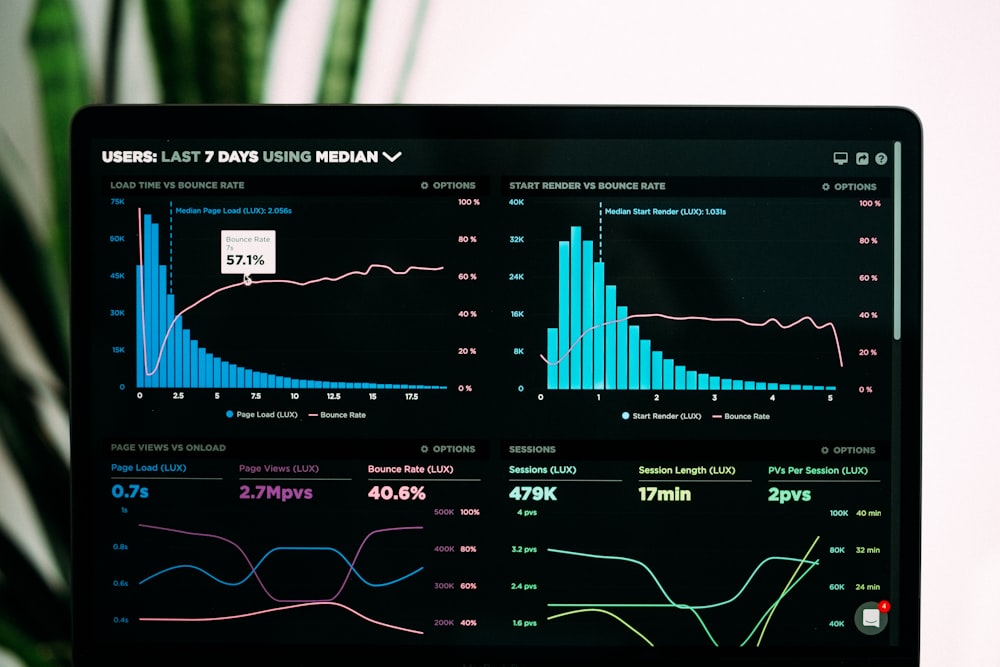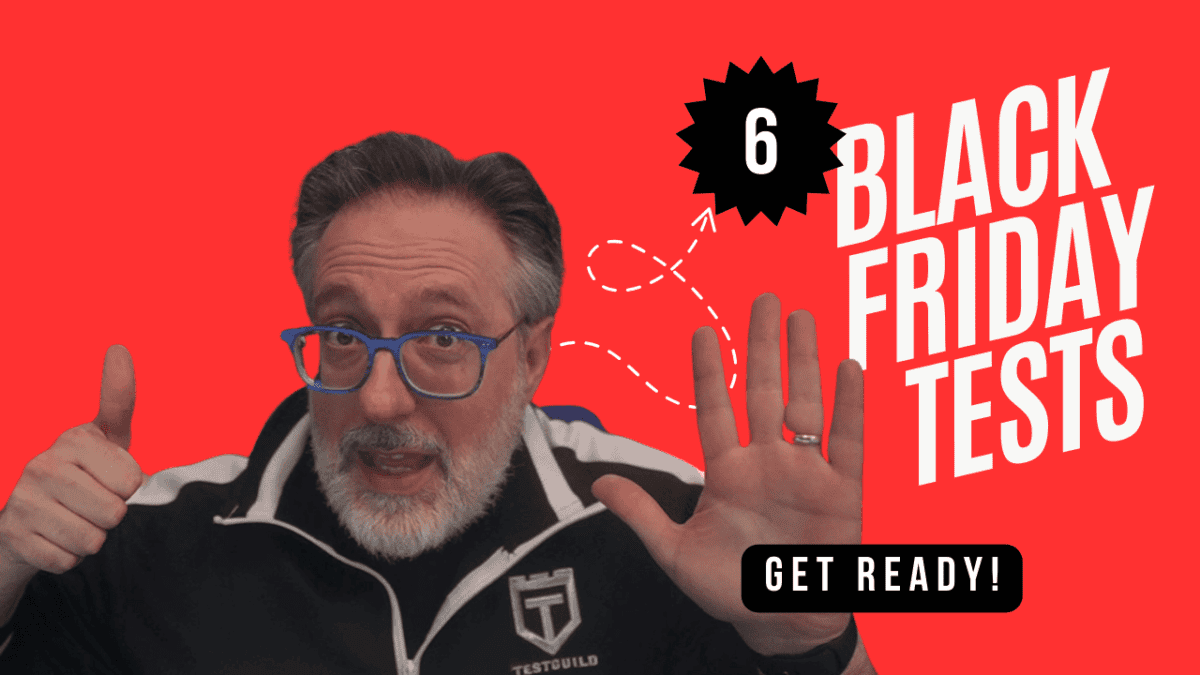Performance matters, especially if you want to produce quality software. For this reason, many testers and software companies invest in performance testing.
They detect potential errors at an early stage and find solutions immediately. As a result, they ensure to deliver of quality software that their target users expect.
In this article, we'll guide you on the following:
- how performance testing works
- why do you need this type of testing
- what are the common problems, plus tools as solutions
INDEX
What is Performance Testing?
Types of Performance Tests
Most Common Performance Problems
Why Should You Conduct Performance Testing?
How to Conduct Performance Testing
Performance Testing Tools
What is Performance Testing?
A performance test is a type of testing method. It is used to analyze the performance of an app or software based on these five factors:
- stability
- speed
- scalability
- response time
- reliability
This testing type identifies and eliminates any performance issues prior to releasing the software to ensure its quality.
Types of Performance Tests
There are various types of performance testing, and they are designed for different aspects of the software. You can find them below:
1. Load Testing
Load tests are focused on checking the software's ability to load and perform under the expected number of users. Its main objective is to detect if it can handle the target number of users. If you conduct a load test, it will help you immediately detect errors and prevent lagging.
2. Stress Testing
This involves conducting a test on software under an extreme volume of traffic. It analyzes whether or not the app can manage a large number of users using the app at the same time. Its purpose is to determine the breaking point or limit of the software.
3. Volume Testing
When it comes to volume testing, a large number of data is uploaded to the database to monitor the app's behavior. Its objective is to monitor the system's behavior and performance under a certain volume of data.
4. Endurance Testing
Endurance test is the process of checking how the software can manage the expected load period after a long period of time. It checks if the system's performance will still be smooth and the same in the future.
5. Spike Testing
Spike test is the process of testing the app's reaction to traffic which is similar to conducting stress tests. Aside from checking the system's behavior when the traffic is high, it also tests its reaction to the sudden decrease in traffic.
6. Scalability Testing
The primary focus of scalability testing is determining the effectiveness of the software in terms of scaling up. It tests if it will support the increase in user load and helps plan if additional capacity is needed for the software system.
Most Common Performance Problems
If you want to produce a great app that will satisfy your customers, you need to consider its performance. You have to get rid of any potential problems that could harm your reputation, such as the following:
Poor Load Time
Load time refers to the total time it takes for a software to start, which must be maintained at a minimum. While there are apps that can't load in less than a minute, it's still better to try to achieve a loading time within a few seconds.
Poor Response Time
Response time refers to the total time it takes as users upload data to the software. It has to be quick, as poor response time can cause them to lose interest and uninstall the app.
Coding Errors and Hardware Issues
Obstructions in the software system, including coding and hardware issues, can affect its overall performance. The only key to solving it is detecting the source of the problem and working on a fix.
Get TestGuild Partnership Plans
Why Should You Conduct Performance Testing?
The unique and useful features, as well as the functionality of the software, are not the only things that matter; The performance also does. Below are the reasons why you need to invest in your software system performance.
Performance Testing Ensures Software Quality
The performance testing process might sound like more work and costs. But if you want to ensure a good reputation, especially as you release your software, you need to make it a quality one.
By conducting performance tests, you can detect any error early and make sure that it's ready to go on its release date.
Performance Testing Gives Better Customer Satisfaction
Because performance testing will help you fix problems prior to releasing your software, you can give your target market a good experience. They won't have to go through facing issues with the app. Plus, they are more likely to leave positive feedback.
Performance Testing Will Help You Get Higher ROI
Fixing errors after releasing the software can be more costlier than solving the issues at an early stage. That's why it's better to conduct performance tests and ensure quality before making the app available. Besides that, if you release the app and get good customer feedback, it will help you get a better return on investment.
How to Conduct Performance Testing
The process of conducting performance tests may vary, depending on the tools you use and the testing type. But below are the common performance testing best practices and steps that are widely used by many testers and software developers.
Step 1: Choose a Good Testing Environment
The first step you have to do when testing a software's performance is to choose a good performance testing environment. You need to identify the available resources. Plus, the details of the software, hardware, and network configurations will be used during the testing process. They will help determine the possible issues that testers might deal with.
Step 2: Determine the Performance Accepting Criteria
What are your goals for the software? What criteria are you trying to meet?
Before you begin with the testing procedure, you need to identify your objectives, such as your target loading speed, number of users, etc. You'll need them to achieve the quality of the software you want in the market.
Step 3: Create Your Performance Testing Strategy
For performance tests to be effective, you'll need a good testing strategy. So, take your time to devise a plan and be ready for any possible scenarios. Simulate user experience and create the best outline for your tests.
Step 4: Prepare the Testing Environment and Resources
After the planning stage, you should proceed with the preparation for the test environment and the resources you need. Make sure you arrange everything to avoid the hassle.
Step 5: Execute Your Plans
Once everything is set, you need to implement your test designs. Start with the process of testing your software's performance. Then, monitor your tests.
Step 6: Analyze the Data and Rerun the Tests
When your results are ready, it's time to analyze the data and identify the issues. Pay attention to every detail and keep rerunning tests after fixing the errors to see if you missed something.
Performance Testing Tools
Performance testing is crucial in any software. It will help you make your app have not only great functionality but also excellent performance.
If you're looking for good tools that will help you get started, you can find them here:
Load Ninja
Load Ninja is a performance testing tool that will allow you to do load tests without spending too much time. Instead of using load emulators, this tool will let you use real browsers. Plus, it has the power to increase the test coverage without lessening the quality.
WebLOAD
WebLOAD is a web testing tool with an incredible IDE, analytic dashboard, and load generation console. It supports major web techs, has a powerful correlation engine, and has flexible functionality.
LoadUI Pro
If you're looking for a scriptless load testing tool, LoadUI Pro would be an excellent choice. It will let you quickly automate your load tests and access detailed reports.
StresStimulus
StresStimulus supports three language scripts. It's perfect for both web and mobile application performance testing. Plus, allow you to determine the scalability of your software, especially when under heavy traffic. StresStimulus also have the power to record the performance test results to give you better data analysis.
Apache Jmeter
Jmeter is a free tool that you can use for performance testing. Compared to other testing tools, this one will require less effort when creating scripts. Its analytic dashboard is detailed yet easy to navigate and understand.
Aside from that, Jmeter also supports all kinds of JAVA-based apps.
HP Performance Tester
HP Performance tester is a low-cost performance testing tool. Despite the affordability, it's one of the best performance testing tools out there, especially for utilization tracking. In addition, it can accurately determine performance issues at an early stage.
Rational Performance Tester
Rational Performance Tester or RPT is a performance testing tool that doesn't require coding. It's great, especially if you're a beginner. It also provides event-based testing and automated test data variation and allows multi-user tests.
In Conclusion
Performance testing has the power to help you bring one of the best software on the market. It can detect issues just before releasing your app to keep its excellent reputation. Keep in mind to follow this performance testing guide and design a great testing strategy to meet your goals.
Are you looking for reliable open-source performance testing tools? Check out my list of the top 15 load-testing tools for 2022!