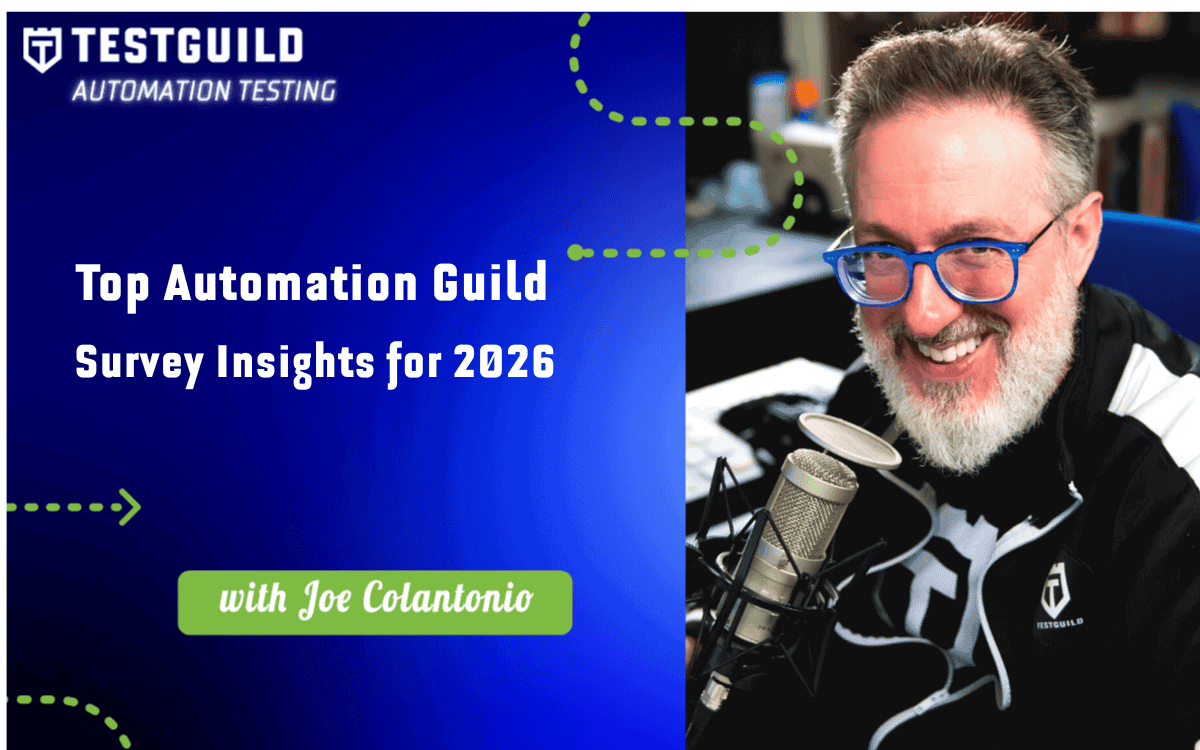About This Episode:
In this solo episode, Joe Colantonio shares four powerful free TestGuild tools designed to help testers, automation engineers, and QA leaders work smarter. Discover how to instantly find the right testing tool for your team, assess automation risk, check your site’s accessibility, and benchmark your automation maturity — all in one session.
Whether you’re looking to improve test coverage, adopt better practices, or simply save time, these tools were built with you in mind.
What You’ll Learn:
– How to choose the right test automation tool fast
– How to identify and reduce testing risk
– How to check your site’s accessibility compliance
– How to assess your team’s automation maturity level
Try the tools free:
Tool Matcher: https://testgld.link/toolmatcher
Accessibility Scanner: https://testgld.link/scanner
Risk Calc: https://testgld.link/riskcalc
Automation Readiness Quiz: https://testgld.link/scorequiz
️ Join us for the 10th Annual Automation Guild Conference: https://testgld.link/IrHaNIVX
Exclusive Sponsor
We’re officially gearing up for the 10th annual Automation Guild online conference — our biggest and most epic event yet.
Early-bird registration is now open for our waitlist members, and tickets are moving fast.
If you were on that waitlist — check your inbox to grab your spot at the lowest price of the year.
Not on the list yet? Don’t worry — you can still get priority access for the next release at https://testgld.link/IrHaNIVX
About Joe Colantonio

Joe Colantonio has over 25 years of experience in software automation testing and is the founder of Test Guild–a dedicated independent resource for actionable and real-world technical advice from industry experts (blog, video tutorials, podcasts, and online conferences)to help improve your DevOps automation, performance, and security testing efforts. He is the host of the longest-running podcast on automation testing. He has interviewed over 400 industry leaders and is the creator of Automation Guild, the premium, annual online event for test automation engineers. Joe has also hosted over 500 hours of live online events for some of the biggest companies in the software testing space. Joe's company, Test Guild, also provides services to software companies to help them reach a community of highly engaged, growth-oriented, and ambitious audience of 40k+ software testing professionals.
Connect with Joe Colantonio
-
- Company: www.testguild.com
- Blog: www.testguild.com/blog
- LinkedIn: joecolantonio
- Twitter: @joecolantonio
- YouTube: www.youtube.com/joecolantonio
Rate and Review TestGuild
Thanks again for listening to the show. If it has helped you in any way, shape, or form, please share it using the social media buttons you see on the page. Additionally, reviews for the podcast on iTunes are extremely helpful and greatly appreciated! They do matter in the rankings of the show and I read each and every one of them.
[00:00:00] Joe Colantonio Hey, it's Joe and welcome to another episode of the Test Guild Automation Podcast. And today, you're in for a special treat. If you don't know, over the years I've interviewed hundreds of experts and one thing kept coming up. That is, testers need practical, bias-free tools to make better automation decisions fast. And AI is making this even harder to do. And that's why I started building a suite of free Test Guild tools created for testers by testers. So today I'm going to show you 4 free tools you can use right now to level up your testing game from choosing the right automation framework to scanning a site for accessibility issues, and all FREE! So check it out.
[00:00:42] Joe Colantonio Hey, before we get into it, all my automation testing heroes, we're officially gearing up for the 10th annual Automation Guild online conference. I can't believe how fast time goes. This is our biggest, most epic event yet. Early bird registration is now open for our waitlist members. The tickets are moving fast. If you were on that waitlist, make sure to check your inbox and grab your spot at the lowest price of the year. Not on the list yet. Don't worry, we got you covered. You could still get priority access for the next release using that link down below. Register now. Hope to see you there. Oh, and by the way, this year's theme is Back to the Tester: Celebrating a decade of helping testers level up their automation skills and career. Don't miss out. The early bird window closes soon.
[00:01:28] Joe Colantonio All right, so maybe asking, hey, Joe, why did you build these tools? Well, the goal behind these tools is really simple. I really want to make everything we've learned as a community and turn it into something you can actually use, whether you're building an automation strategy, auditing your current process or just trying to get your boss on board. These tools give you the data and direction without the fluff. And what's great about it is if you have any issues, you want some new features or if there's a tool you like me to develop, you could just let me know by sending me an email at Joe@testguild.com. I love to make these even better. These have been around for a month or so, and I'm just curious why more people aren't using them. So your feedback would be really helpful.
[00:02:07] Joe Colantonio All right. Our first tool is what I'm calling The Test Guild tool matcher. I'll let you find the right testing tool in minutes, not days. I get asked all the time, Joe, there's so many tools. I don't know which tool matches my need. Because as you know, not every tool is made specifically for every team. What's good for one team may not be good for another. So that's why I created this. If you've ever spent hours maybe comparing Selenium against Playwright, Cypress, Test Complete or any other new AI based tools that are out there, you know how overwhelming it gets. The toolmatcher helps you cut through that noise. You just answer a few simple questions like type of testing, is it performance or functional testing, security testing? Your language preference, which is optional. So say you just want a tools that support, say, Playwright, budget and main goal. It will recommend tools that actually fit your user case. Let's take a quick look in this quick demo.
[00:03:04] Joe Colantonio All right, there are multiple things you could do with this tool. The first one is to find a tool that matches your needs. So let us just keep it simple. Let us select test automation. Now we just want to test web browsers, so select web applications. You can also select multiple of these, so you could web applications and API. It will try to match tools that match both those criteria. Let us just stick with web application. Let us do free. And for advanced, let us do, I do not know, to pipeline. All right. It has seven matches. Now, there's multiple things you could do. You could select three of these. So let's just do the top three. Let's do compare. It'll compare the two. You can visit the website or you can actually have this information sent to you by email. Or if you want to learn more about a tool, you can just click on it itself. It'll bring up its dedicated page, it has reviews. Reviews will show if you wanna write a review. You can write a review. That'd be awesome. I highly recommend you write a review if it's one of your favorite tools. It'll show limitations, pros, cons, resources may be associated with it. So I actually interviewed the founder of this tool. So if you click on that, that'll bring you directly to that resource to do, to see even more information. And there's multiple things you can do. You can also upload a tool, click on learn more to see it in this particular view. You see the platforms that are supported, the languages, the pricing. Also, if it has an MCP server, you'll see an MCPs server button. Click on the MCP server will take you directly to its MCP server as well.
[00:04:39] Joe Colantonio Another thing you can do is say you already have a tool in mind, you can just go to the test tool matcher and just type in, say, Browserstack, I don't know. Say accessibility testing. Those will bring up their tool directly. So you can look up any specific tool that you might have in mind to see, to go to their dedicated page as well. And the cool part, it is vendor neutral, no marketing bias, no paid placement, just real matches based on functionality and purpose.
[00:05:10] Joe Colantonio And because I have over 600 episodes on many of these tools, and many people that recommend some of these tool, I actually have them added as resources as well, So if you find a tool and you're like, all right, how do I get started? A lot of times I have either a course or a podcast I have associated with that tool within the tool matcher that you can go to right away to get up to speed quickly. So instead of say scrolling through a bunch of Reddit threads or asking intense Slack channels, all you need to do is click on the link down below for the test tool matcher and find the right fit instantly. Or if you're on the website, just go to our testguild.com page, click on tools and select it from the dropdown.
[00:05:46] Joe Colantonio All right. Tool number two is our Test Risk Calculator. Well, what is it? Well, it helps you spot testing risk before they become failures. This one's especially useful for leaders and managers when you're planning. So the risk calculator helps you identify where your biggest testing blind spots are. This will help you prioritize what matters most in your testing strategy. And it also comes with A.I. Powered recommendations based on real world risk factors. So no spreadsheet, no guesswork. It creates a matrix of things that are important or helps you actually rank what you should focus your testing on based on what you mentioned are your biggest risk areas. And it's also a great way to prioritize what to fix next or to communicate risk to leadership. And I know the testers that have used this love this one because it gives them the way to quantify what they already know, that risk isn't evenly spread across your pipeline. You can have AI generate thousands of tests, but they don't matter if they don't actually address the risky part of your application. And this actually uses your brain to actually walk through different scenarios with you and your team as you map these different risk and different features to see which ones are the ones you definitely should focus in on, on this latest sprint or the latest release that you're working on. So let's check this out. It was actually inspired by an Automation Guild online conference session by the one and only Bob Cruz.
[00:07:03] Joe Colantonio All right, so here's the Risk Calculator. If you want to learn more about the strategy, I actually uploaded the video of Bob Cruz explaining it in his full Automation Guild session that talks about what it is, how it works, how to create really good risk analysis. But this is basically based on what he talked about in that full session. Give it the name of a module that you're working on. So let's just say, all right, so here I'm going to do like webinar. Does that mean a webinar piece of my application and I want to do registration. Obviously, for me, if someone can't register, catastrophic, right? What's the point of having webinars, people can't register. And then you can measure the complexity. It's actually kind of low to register for a webinar, a frequency of use, very high, a new functionality. We haven't had any new functional. I'll put low, give it a probability score based on this formula, click add component, and then you do this all your components in your particular release that you're working on. So say I want to do another one. Once again, it's the same area. But this one, let's say I wanna do a reg report. If I can't generate a registration report, it's not ideal. But people could still register. So I'll say high impact. Complexity, once again, low. Frequency of use, low. New functionality, low. Once again, it gives a probability score about the component. And you keep doing this all the particular features that you're working on. And rather than do this yourself, I highly recommend you get your whole team together to create this metrics. And then once you have all your components listed, you can click on AI report. I'm just entering information. This is my alter ego. Joey Gabagool, the Testing Mafia. You can download the PDF and it allows you to generate an AI testing plan as well. This report is only as good as the information you put in for your risk analysis. This will give you a high level executive summary where your test plan should be, how many hours it could possibly take. And as I mentioned, this is just in kind of beta. Let me know how well it generated this report for you. But I think that's a great start for you to start thinking about risk in your application and actually getting your team involved to help you identify that risk as well.
[00:09:32] Joe Colantonio All right. Tool number three is our Accessibility Scanner, and this is one of my personal favorites. As you know, accessibility is everyone's responsibility, but most teams don't have time or budget for big audits or as an automation engineer, you don't necessarily know where to focus in your efforts or what code to use to actually validate some of these issues. And that's what's unique about this scan. It's created specifically for automation test engineers. It lets you get screenshots, plain English explanations, ownership tags and ready to use test code for either Selenium, Cypress or Playwright. And obviously, the Test Guild Accessibility Scanner is free. No login required. You just paste your URL. And it runs a quick check based on accessibility best practices. Things like alt text, area roles, contrast ratios and more. Think of it as almost like a smoke test for accessibility. If you haven't done any accessibility, this is step one that you should be doing for sure. Once you do that, you'll get a report that helps you catch common issues early before they possibly could end up costing you compliance fines or user trust. Plus, I think it's a great tool to use as a conversation starter to bring accessibility awareness into your sprints. Sounds cool, right? All right, let's check this out. All right. For the accessibility scanner, all you need to do is enter in your website. Let's do, I don't know, let us do ESPN. To check the type of validation. I wanted to WCAG 2.2. Start your scan. It can take a little bit. I added some quotes to help pass the time. All right, scan is done. First thing is you can either do developer mode or non developer mode. It just makes it simple to read. I keep it on developer mode, you can also do different views. You have a classic view. It'll tell you what that means. Or you could do a navigation cards, which I like better, gives you more information or smart grouping where it takes all the elements and puts them in a different kind of view here. Let's just do navigation cards. Keep it on developer mode. So first thing is it gives you a Guild score, just say, score you can use over time to see if it's getting better or worse, shows a screenshot. You can actually click into Zoom. And I'll show you the site that was scanned. Show you how many critical errors, how many serious issues, how many total issues. What I think is cool is so it has a critical thing and it explains what it means and why it matters. It kind of breaks things down into plain English. Also, who fixes it? A lot of times people don't know, all right, I found the issue, but who fixes that? It tells you, web developer, designer, and testers. Also how to fix, gives you some suggestions on how to fix. And if you're using a particular tool like Cypress or say Selenium, it'll give you the code to use to actually put into your particular framework to actually fix that or check that particular issue. It also links out to what the WCAG issue is. And what I really like, you can actually highlight on the screen where the issue is located. As you can see, it highlights these particular icons, these frames. So it'll show you where the issue is as well visually which I think is really helpful because a lot of times you may not know. Like I said, this is a great way to just do a simple scan right off the bat, see how you're doing it and actually track it over time using the score, just to gage if it's getting better or worse for your team. If you have any issues with this, like I said this is in beta, just give me some feedback. I would love to know how you rate it, if that was helpful and what I could do better at and what would make it better.
[00:13:22] Joe Colantonio All right, our fourth tool is The Automation Accessibility Quiz. So this applies to automation or AI in general. It helps you discover your team's automation maturity. If your team is not ready for automation, it's not going to be ready for AI either. And this quiz is for anyone wondering where does our automation really stand? You'll answer questions about your automation coverage, test design, collaboration, CI/CD integration and AI adoption. At the end, you'll get an automated maturity score and suggestions to move up to the next level. Once again, this is based on over 600 interviews I've had with testers over the years. So based on what they tell me are the biggest indicators they've seen for success with automation, I baked that into this tool. And many testers tell me it's an eye opener, they realize they're further along than they thought, or they finally see what's holding them back. All right, let's check it out.
[00:14:13] Joe Colantonio All right for the automation assessment, all you need to do is go to start the quick assessment. It'll ask you some major questions. First one is maintainability, how you rate yourself. You can select a rating and if you're not sure how you rate yourself, what a three means, it tells you exactly what it means to see if it's exactly how you should rate yourself or not. Let's give us a three for maintainability relevant to the business. Let's do, once again, three. Partial alignment. Once again, if you don't know what it means, just click on what it means. It'll tell you. And these main areas are the main areas I've heard over 600 episodes. So that's why they're included in the quiz. Let's do a five clear traceability. Reusability, probably a two. Manageable and scalable. Let's do three. Once again, you can use this over time to see if your team's getting better or worse with their efforts. All right. It'll generate a score 19 out of 30, and it'll show you your overall score and what areas you need to improve more on. It'll send you an email. And in that email, I have an automation score card playbook and this playbook will contain different areas from the quiz as well as what you could do to improve your score.
[00:15:31] Joe Colantonio All right, so those are the top four tools I've created so far that I think you should definitely check out. You may be asking what ties all these tools together. Well, it's one idea, how can you make smarter decisions, faster, all based on community input, without the need to buy a fancy enterprise solution? Each tool is designed to give you a snapshot of your testing help, whether it's a technical fit, risk exposure, accessibility or overall maturity. And as I keep mentioning, I plan to keep adding more tools built by testers for testers. I'd love to have your input on these existing tools or suggestions for new tools that I can create for you. And if you want to try any of these tools, all you need to do is head on over to testguild.com and click on the tools menu item or use that special link down below. Try one today. It's 100% free and I love to hear what insights you get. And if your watching on YouTube, hit like and subscribe for more content on testing, automation and AI. And if listening on the podcast, make sure to share this episode with your team and let's help more testers work smarter, not harder. And as always, test everything and keep the good. Cheers.
Sign up to receive email updates
Enter your name and email address below and I'll send you periodic updates about the podcast.