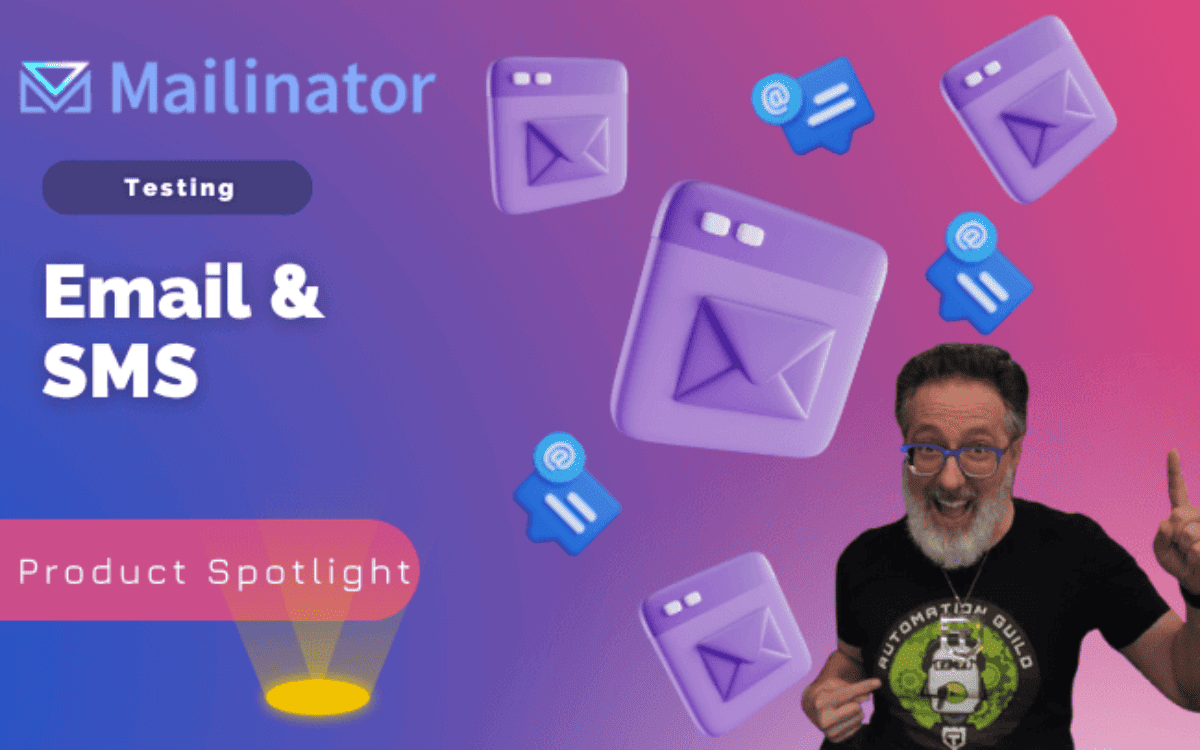Are you looking to test a workflow that involves sending Emails, creating user account workflows, and SMS testing without risking the delivery of the messages to the actual audience, but need help figuring out where to start?
If so, Mailinator, a platform that allows developers and QA testing teams to automatically test their SMS and Email workflows with trillions of inboxes at their disposal, might be the perfect solution.
INDEX
Why should you care about being able to test Email workflows?
How to Avoid Email Disasters
Mailinator’s History
Other Mailnator Benefits
How To Create an Automated Email Test Script using Selenium
Mailinator Plans
Key Features
Mailinator vs. Mailosaur
Compare Pricing
Next Step
In this post, Jack Lawrence, a co-founder of Mailinator, and Brooks Nelson, head of Mailinator's Business Development, provide insights on how to test Email delivery systems using the Mailinator API to send and receive SMS and Emails during development and QA testing stages, using frameworks like Selenium, Cypress, Playwright, Puppeteer, and many more.
Why should you care about being able to test Email workflows?
Testing email workflows is important for several reasons:
- Ensuring proper functionality: Email workflows are an essential part of most software applications, and they must function correctly to ensure that users receive the right information at the right time. Testing email workflows helps identify any issues with the system, such as email delivery problems, incorrect email content, or missing emails.
- Testing different scenarios: Email workflows can be triggered by different events, such as user actions or system events. Testing email workflows for different scenarios helps ensure that the system responds appropriately in all cases.
- Ensuring compliance: Email workflows may need to comply with specific regulations, such as data protection or privacy laws. Testing email workflows can help ensure that the system complies with these regulations and that users' data is protected.
- Improving user experience: Email workflows can be a critical part of the user experience, as they provide important information to users. Testing email workflows helps ensure that users receive the right information in a timely manner, which can improve their experience with the software.
Jack recalled a situation at HBO where someone wasn't sure how something was working, and they accidentally sent hundreds of thousands of text messages to subscribers of HBO, and possibly HBO Max. This customer service issue was caused by a test message that was sent through their live systems.
Embarrassing – right?
Warner Media has since implemented a testing flow using Email to avoid similar problems in the future, and they use Mailinator for this purpose.
I’m sure you would like to avoid such situations as well.
Join the Test Guild Communiity for Free
How to Avoid Email Disasters
According to Jack, it's not a good practice to test Email delivery systems by sending them to customers. Instead, the Mailinator platform can be used to test communication workflows and ensure they work correctly.
The platform provides a real-time solution for testing SMS-based interactions, 2FA verifications, sign-ups, and password resets, making it an excellent solution for developers and QA testers.
Mailinator can create an Inbox that doesn't exist and send messages to that domain, which will appear in the Mailinator feed. The system remains open, allowing anyone to register a domain and point it at Mailinator to test their workflows.
Mailinator’s History
You may have heard about Mailinator; the site has been in existence for almost 20 years.

It began as a no-signup, anti-spam, Email testing tool service that allowed folks to test the flow of Emails in and out of their product or platform.
Jack and Paul Tyma were the first two names associated with Mailinator. Jack explained how Paul initiated the idea.
“He loves the engineering stuff. For me, it was an experiment in identity. For him, it was an experiment on what's possible on the Internet. [Together] we created a very bizarre website that allowed you to send emails to any Inbox you wanted to with no sign-ups, passwords, or privacy. We just did it as an experiment, and it got popular immediately.”
The best part is that the idea became a success quite early on. As Jack said, “We had hundreds of users and thousands of users and then millions of users within months. People were poking at this strange new beast that was out there in the world. And that's how Mailinator started.”
The system remains open; anyone can register a domain and point it at Mailinator, then send messages to that domain and it'll show up in the Mailinator feed.
Fast forward – Mailinator now offers SMS testing, enabling you to test your SMS-based interactions with customers or clients. They have also added other enterprise-level features to the product, expanding the scope of communications workflow testing.
About now you might be thinking, “Isn't creating an Inbox for testing purposes an everyday occurrence when developing code?”
Yes. This approach does enable you to send a message and ensure that the workflow, such as an update, functions correctly. However, using the same Inbox for multiple clients or projects can become cluttered.
Mailinator provides a simple solution to this problem, allowing you to test without creating an already-existing public Inbox.
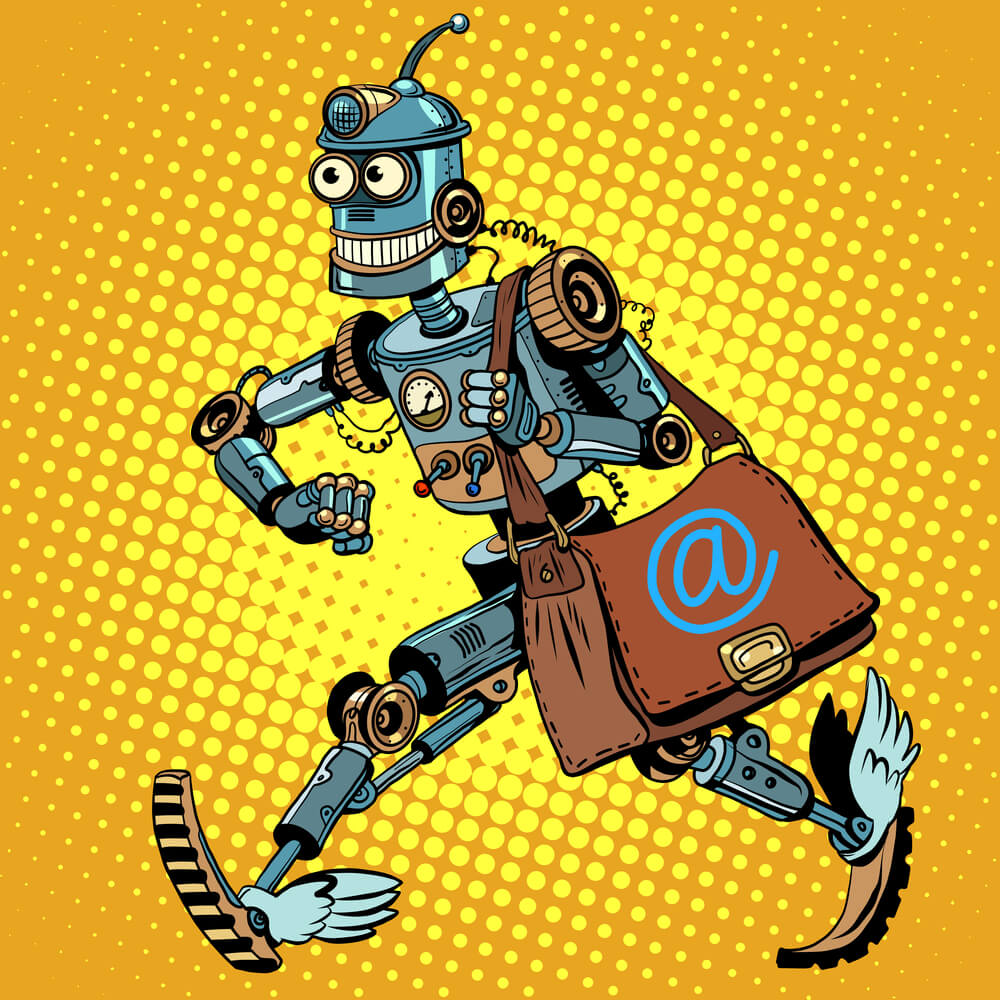
Other Mailnator Benefits
Testers are naturally curious and highly motivated to thoroughly test a system to ensure that it meets the specified requirements. To achieve this, testers employ various testing methods, such as exploratory testing, edge case testing, and testing for both positive and negative scenarios. As a result, Mailinator's benefits are widely recognized by testers, who use the app frequently.
Jack noted that he and his team began understanding their target audience after sponsoring many QA/testing conferences. Through this effort, the company learned much about the various jobs in the QA and testing world. This discovery ultimately led them to add tester-friendly features into the core of Mailinator's commercial and enterprise products.
As a public-use platform, Mailinator has always been accessible to hackers seeking to exploit a free service that provides anonymous Email addresses.
For this reason, Mailinator has implemented adaptive filters and limits over the years to prevent system abuse and misuse by the public. Also, as Jack and Brooks mentioned, security is a top priority for Mailinator.
It’s worth mentioning that the private Mailinator that subscribers pay for is an entirely different build from the public version.
Although the architecture is conceptually the same, Mailinator ensures that what people do on their private accounts is separated from the open internet, providing an additional layer of security and systematic resilience. Mailinator also undergoes yearly penetration testing, with encryption implemented across all workflows to ensure a safe and secure system.
But as Brooks Nelson mentioned, Mailinator, as a commercial product, doesn't use the public system.
Each customer has their own private domain. As a result, any messages they send won't be directed to Inboxes at Mailinator, but rather to their own individual domain. The great news is that Mailinator expertly routes all messages through their highly secure, private commercial enterprise system, where everything is encrypted both at rest and in transit. You can rest assured that your information is in safe hands.
How To Create an Automated Email Test Script using Selenium
To get started with Mailnator, you can either sign up for a free trial or purchase a subscription. Once you've been added to the system, you can send Emails to your private domain and manually test them from your Gmail or work account. Your Email will show up in your storage almost instantaneously. There's also a web interface available for manual checking.
If you prefer automation, you can script the web interface using tools like Selenium. Some customers even use RESTful API to automate interactions with the messages they send.
For example:
# Import necessary libraries
import requests
from selenium import webdriver
from selenium.webdriver.common.by import By
from selenium.webdriver.common.keys import Keys
from selenium.webdriver.support.ui import WebDriverWait
from selenium.webdriver.support import expected_conditions as EC
# Set up the Mailinator RESTful API endpoint and email address to be tested
api_key = “your-api-key”
email_address = “example@mailinator.com”
inbox_url = f”https://api.mailinator.com/v2/domains/mailinator.com/inboxes/{email_address}?\
_pretty=true&\
_limit=100&\
sort=descending&\
api_key={api_key}”
# Create a new instance of Chrome webdriver
driver = webdriver.Chrome()
# Navigate to the Mailinator website and enter the email address to be tested
driver.get(“https://www.mailinator.com”)
wait = WebDriverWait(driver, 10)
email_input = wait.until(EC.presence_of_element_located((By.ID, “inboxfield”)))
email_input.send_keys(email_address)
email_input.send_keys(Keys.RETURN)
# Wait for the inbox to load and check if there are any emails
email_list = wait.until(EC.presence_of_element_located((By.ID, “inboxpane”)))
if email_list.text == “No messages received yet”:
print(“Inbox is empty”)
else:
print(“Inbox has messages”)
# Retrieve the latest email from the inbox using the Mailinator RESTful API
response = requests.get(inbox_url)
latest_email = response.json()[“messages”][0]
# Click on the latest email in the inbox and verify its content
email = wait.until(EC.element_to_be_clickable((By.CSS_SELECTOR, “div.all_message-minicell”)))
email.click()
email_content = wait.until(EC.presence_of_element_located((By.CSS_SELECTOR, “div.email_view-body”)))
if latest_email[“subject”] in email_content.text:
print(“Email subject is correct”)
else:
print(“Email subject is incorrect”)
# Close the browser window
driver.quit()
The above test script uses the Mailinator RESTful API to retrieve the latest Email from the Inbox, clicks on the latest Email in the Inbox, and verifies its content.
If the Inbox is empty, the script prints a message indicating that the Inbox is empty. If the Email subject is correct, the script prints a message indicating that the Email subject is correct. If the Email subject is incorrect, the script prints a message indicating that the Email subject is incorrect.
Finally, the script closes the browser window.
You can find a step-by-step guide for using the product on the Mailnator website.
The possibilities for automation are endless. Some customers use Mailinator manually to send 10-20 messages whenever they make changes. Others, including our clients who send hundreds of thousands of messages each day, use our API to ensure proper delivery, delete unnecessary messages, and organize the ones they need.
Mailinator Plans
Mailinator offers a special service called Verified Pro that's designed for engineering teams who want to take their projects to the next level. They realized that there was a gap in their offerings for those who wanted to develop their own products or explore new ideas and thought it would be beneficial to offer the same level of performance as a private Mailinator meeting, but in a paid subscription.
They understood, however, that not everyone is ready to commit to a paid subscription, which is why they created Verified Pro, which provides access to the API and the features that come with it, but with some limitations on the number of tasks one can perform. Their hope is that if folks use Verified Pro, they’ll see the value of Mailinator and suggest it to their teams, leading to more paid subscriptions down the road. They want to ensure that their product is serving the needs of individual users.
Furthermore, with the VP program, users have full access to the commercial enterprise Mailinator, including all the features available to everyone else. The only difference is the volume. They understand that not everyone needs a subscription for frequent testing, and want to continue serving the broader community. Verified Pro is their first attempt at doing that.
In short, Verified Pro is a way for Mailinator to provide a valuable service to individuals and small teams who need occasional testing without committing to a subscription. They believe in the power of Mailinator, and they want to be sure everyone has the chance to experience it.
Key Features
Some key features of Mailinator's paid solution include:
- Testing solutions: Mailinator offers a range of testing solutions for developers and testers to validate workflows and ensure code receipt testing in production environments. These solutions can help simplify QA testing and Dev/Ops processes.
- API integration: Mailinator's API can be integrated into your production environment, allowing your team to use it to code receipt testing. This can help streamline testing and ensure that your code works as expected.
- Enterprise-grade security: Mailinator offers enterprise-grade security to protect your data and ensure that your testing process is secure. Knowing that your data is safe can help give you peace of mind.
- Dependability: Mailinator boasts of having no downtime in over two years. This means that you can rely on Mailinator's services to be available when you need them.
Overall, Mailinator's solution offers a range of features designed to simplify testing and ensure that your workflows are functioning as expected. With robust testing solutions, API integration, enterprise-grade security, and high dependability, Mailinator can help streamline your QA testing and Dev/Ops processes.
Mailinator vs. Mailosaur
Mailinator Enterprise and Mailosaur are both Email testing services, but Mailinator Enterprise has several advantages that Mailosaur does not.
- Unlimited Email Addresses: With Mailinator Enterprise, you can create unlimited Email addresses for your testing needs. This means you can create a separate Email address for each test case, which helps you keep your tests organized and trackable. On the other hand, Mailosaur limits the number of Email addresses you can create based on the pricing plan you choose.
- No Limits on Emails: Mailinator Enterprise allows you to receive an unlimited number of Emails on any Email address you create. This means you can test your Email workflow without any restrictions or limits. In contrast, Mailosaur limits the number of Emails you can receive based on the pricing plan you choose.
- Higher Security: Mailinator Enterprise provides enhanced security features, such as 2-factor authentication and IP whitelisting, to protect your test data. This makes it a better option for companies that handle sensitive data. Mailosaur, on the other hand, does not offer 2-factor authentication or IP whitelisting.
- Advanced Search and Filtering: Mailinator Enterprise offers advanced search and filtering options to help you quickly find the Emails you need for testing. You can search by sender, subject, content, and more. Mailosaur provides search and filtering options as well, but they are not as advanced as Mailinator Enterprise.
- Advanced API: Mailinator Enterprise provides an advanced API that allows you to integrate your Email testing with your test automation framework. The API supports webhooks, real-time streaming, and more. Mailosaur also provides an API, but it is not as advanced as Mailinator Enterprise’s is.
| Feature | Mailinator Enterprise | Mailosaur |
|---|---|---|
| Unlimited Email Addresses | Yes, allows creating unlimited email addresses for testing. | Limits based on pricing plan. |
| No Limits on Emails | Yes, receive an unlimited number of emails. | Limits based on pricing plan. |
| Higher Security | Offers enhanced security features like 2-factor authentication and IP whitelisting. | Does not offer 2-factor authentication or IP whitelisting. |
| Advanced Search and Filtering | Provides advanced search and filtering options (by sender, subject, content, etc.). | Provides search and filtering options, but not as advanced. |
| Advanced API | Offers an advanced API with support for webhooks, real-time streaming, and more. | Provides an API, but not as advanced. |
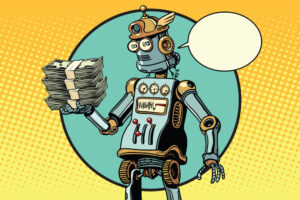
Compare Pricing
| Product | Plan Name | Price | Email Addresses | Email Limit | Storage | Retention | SMS Testing | API Access | Webhooks | Routing Rules | Load Testing | Support | Security |
|---|---|---|---|---|---|---|---|---|---|---|---|---|---|
| Mailinator | Public – Free | $0 | Unlimited | Temporary | N/A | N/A | Yes | Yes | Yes | Yes | Yes | N/A | |
| Mailinator | Verified Pro | $0 with Verification | Unlimited | 10 Emails/Sec | 10MB | N/A | Yes | Yes | Yes | Yes | Yes | Email, Phone | N/A |
| Mailinator | Business | $79 Per Month [Billed Yearly] | Unlimited | 20 Emails/Sec | 50MB | N/A | Yes | Yes | Yes | Yes | Yes | Email, Phone | Standard T's & C's |
| Mailinator | Business Plus | $159 Per Month [Billed Yearly] | Unlimited | 100 Emails/Sec | 100MB | N/A | Yes | Yes | Yes | Yes | Yes | Email, Phone | Standard T's & C's |
| Mailinator | Enterprise | $495 Starting Per Month | Unlimited | 1K Emails/Sec | Custom | N/A | Yes | Yes | Yes | Yes | Yes | Email, Phone | Custom Terms & Conditions |
| Mailosaur | Starter | $9/seat/month | Unlimited | Up to 1000 emails/day | N/A | 3 days | Yes | Yes | N/A | N/A | N/A | Enterprise SSO, SCIM | |
| Mailosaur | Business | $16/seat/month | Unlimited | From 5000 emails/day | N/A | 14 days | Yes | Yes | N/A | N/A | N/A | Enterprise SSO, SCIM | |
| Mailosaur | Professional | $20/seat/month | Unlimited | From 50000 emails/day | N/A | 30 days | Yes | Yes | N/A | N/A | N/A | Enterprise SSO, SCIM | |
| Mailosaur | Enterprise | Custom pricing for your organization | Unlimited | Custom | Custom | Custom | Yes | Yes | N/A | N/A | N/A | Enterprise SSO, SCIM, SLAs |
Mailinator's pricing plans start with a free plan, followed by a Verified Pro plan, a Business plan, a Business Plus plan, and an Enterprise plan. The Verified Pro plan offers 10MB of storage, 10 emails/second, and 1,000 emails/month, while the Enterprise plan provides custom permanent storage and up to 3MM+ emails/month.
Mailosaur's pricing plans start with a Starter plan, followed by a Business plan, a Professional plan, and an Enterprise plan. The Starter plan provides up to 1,000 emails/day, while the Enterprise plan provides custom pricing for higher volumes, with advanced security features such as SSO and SCIM.
In summary, Mailinator Enterprise is a better option for companies that need unlimited Email addresses and unlimited Emails for testing, enhanced security features, advanced search and filtering options, and an advanced API for integration with test automation frameworks.
While Mailosaur is a good Email testing service, it has certain limitations in terms of the number of Email addresses, number of Emails, and the security features it offers.
Choose the plan that best suits your needs and budget.
Next Step
Mailinator has been a game changer for QA teams and engineers looking to deliver high-quality testing with its simple yet intuitive application for testing SMS and Emails. This powerful tool not only provides manual testing capabilities but can also be automated, resulting in increased efficiency and maintainability of your codebase, leading to even greater quality. And their customers are raving about it too. According to one happy user, “I liked how simple it was to immediately use without signing up for an account. I was also thrilled with how easy it was to broaden its scope with an account.” The positive uses of Mailinator are too numerous to list, as evidenced in countless blog articles.
So, what are you waiting for? Give it a try and 👉 👉see for yourself how Mailinator can help you take your testing to the next level!