I've been receiving some inquiries on how to install LR 11.50. There are actually three separate archive files that need to be downloaded and extracted a certain way during the installation in order for LoadRunner 11.50 to work properly.
Frustrated? If so, hopefully, these steps will help you.
1) Download the LoadRunner 11.50 install files
First, you need to get the following three files:
- Software, HP LoadRunner 11.50 1 of 3 (T7177-15028.zip)
- Software, HP LoadRunner 11.50 2 of 3 (T7177-15028.z01)
- Software, HP LoadRunner 11.50 3 of 3 (T7177-15028.z02)
To download the files:
- Navigate to http://support.openview.hp.com/
- Logn using your HP Passport username and password
- Select Software Updates
- Select the My Updates Link
- Select your SAID number
- Select LoadRunner
- Click ‘View available products”
- Expand Performance Center
- Check HP LoadRunner 11.50
- Click on ‘Get Software Updates'
- Select the files and click on one of the download options
2) Extract files from the files you downloaded
- Use a tool like WinRar and right click on the .zip file then select “Extract here”
- At the prompt browser to the location of the .z01 file then click OK
- When z01 is done extracting you will be prompted for the .z02 file – browser to the location of the .z02 file then click OK
- When z02 is done extracting you will be prompted for the .zip file – browser to the location of the .zip file then click OK
3) Time to install LoadRunner
Once all the files have been extracted you should have a folder named HP_LR_11.50_DVD. Open the HP_LR_11.50_DVD folder and double click on the setup.exe to start installing.




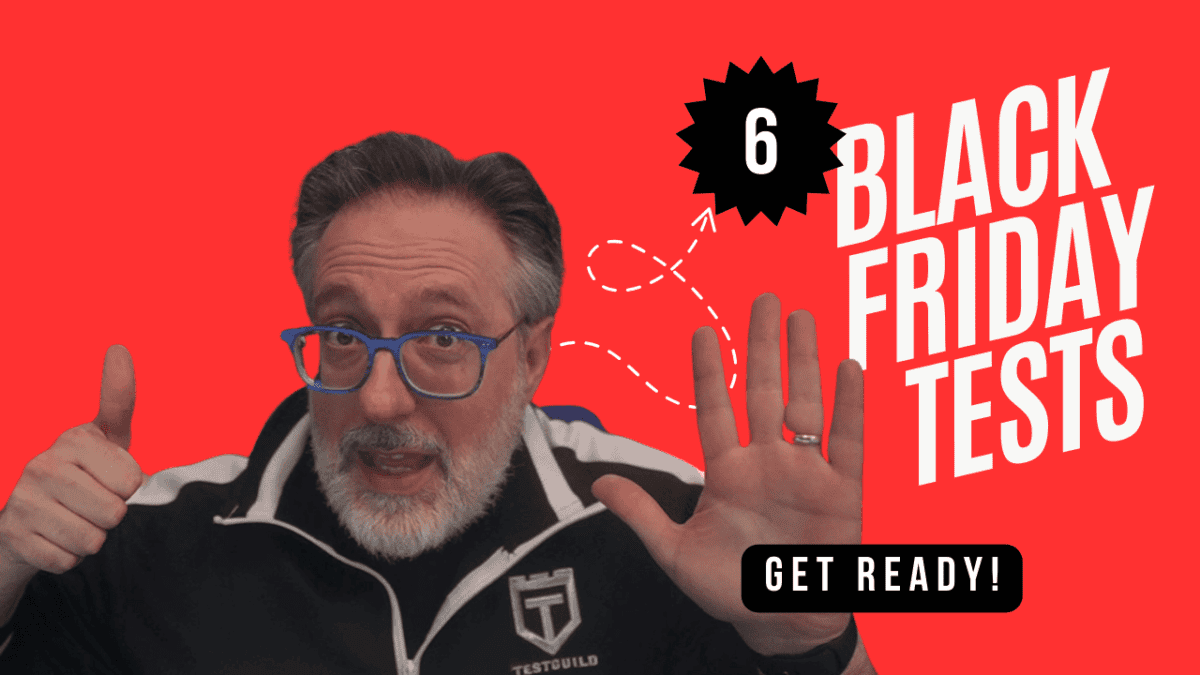

I want load runner tool As trial version any one have download link so please give me
Hi Team,
I am looking for loadrunner 11.5 free trial version software. Can any one help me to get this software please..
Why can’t you use the latest community version of LR that comes with 50 free vusers? http://www8.hp.com/us/en/software-solutions/loadrunner-load-testing/