
Cypress
Modern, all-in-one testing framework for web applications with a focus on end-to-end testing and developer experience.
Quick Info
Primary Category
test-automationSecondary Categories
Programming Languages
Supported Platforms
Official Website
Visit CypressKey Features
Pros
- Excellent developer experience
- Modern architecture
- Real-time reload
- Time travel debugging
- Automatic waiting
- Built-in assertions
- Great documentation
- Active community
- Strong TypeScript support
- Component testing support
- Network stubbing
- Fast execution
- Parallel testing
- Easy setup
- Free and open source
Cons
- JavaScript/TypeScript only
- Limited browser support
- Same-origin limitations
- No multi-tab support
- Limited mobile testing
Limitations
- JavaScript/TypeScript only
- Limited browser support compared to Selenium
- Same-origin policy limitations
- No multi-tab support
- Limited mobile testing
Resources
Test Automation Using Cypress.io with Brian Mann & Gleb Bahmutov
Are you or your developers struggling with test automation? Is Selenium not working for you? In this episode, we'll be test talking with the founder and VP of engineering at Cypress.io. Cypress.io is a developer-focused tool that helps other developers write tests for the web. It was designed to avoid some of the bad practices Brian has seen in the past when writing test automation and was developed with the philosophy of writing good tests in mind.
Accessibility Testing: Using Cypress
In this video tutorial, Pragati Sharma (Senior Business Consultant at ThoughtWorks) will quickly walk you through how to automate some accessibility testing with Cypress.io. Here's what you'll discover: Why is accessibility testing so important How to set up Cypress Adding accessibility to Cypress test suites Axe commands with examples And much more!
wick-a11y
Cypress plugin for performing configurable Accessibility tests using AXE. Flawless integration in Cypress with violations shown graphically on the web page and the Cypress log, and generating HTML document with violations details and screenshot.
cypress-schema-validator
Lightweight Cypress plugin for API schema validation. It leverages both the AJV validator (for plain JSON schemas, Swagger documents, and OpenAPI schemas) and the Zod validator (for Zod schemas).
What Can You Do With Cypress?
Real-world use cases and scenarios where Cypress excels
API Testing & Validation
Validate API endpoints, test data integrity, and ensure proper error handling with Cypress's API testing capabilities.
End-to-End Test Automation
Automate your entire user workflow from login to checkout, ensuring all critical paths work as expected with Cypress.
Continuous Integration Pipeline
Integrate Cypress into your CI/CD pipeline to run automated tests on every commit and prevent bugs from reaching production.
Cross-Browser & Cross-Device Testing
Test your application across multiple browsers, devices, and screen sizes to ensure a consistent experience for all users.
Getting Started with Cypress
Follow these steps to start testing with Cypress
Sign Up for Cypress
Visit the official Cypress website and create your account. Most tools offer a free trial or free tier to get started.
Install & Configure
Install Cypress using your preferred programming language (JavaScript, TypeScript) and configure your testing environment.
Write Your First Test
Start with a simple test case to familiarize yourself with Cypress's syntax and capabilities. Use their documentation and examples as reference.
Integrate with CI/CD
Once comfortable, integrate Cypress into your continuous integration pipeline to automate test execution on every code change.
Scale & Optimize
Expand your test coverage, optimize test execution time, and establish best practices for your team's testing workflow.
Pricing & Plans
FREEFree & Open Source
Cypress is completely free to use with no licensing costs. Perfect for individuals, small teams, and organizations with budget constraints.
💡 Recommendation: Great for getting started without financial commitment. Community support available.
Frequently Asked Questions About Cypress
Alternative Test Automation Testing Tools
Compare Cypress with other popular test automation testing tools

Playwright
A modern end-to-end testing framework created specifically to accommodate the needs of end-to-end testing, supporting all modern rendering engines including Chromium, WebKit, and Firefox.
Octomind
AI-powered end-to-end testing platform that auto-generates, runs, and maintains Playwright tests in the cloud. Features include AI test generation via MCP, natural language prompts, test recording, CI/CD integration, parallel execution, and advanced debugging with automatic failure root cause analysis.
Testsigma
An open-source, extensible test automation platform that works out of the box. Rapidly automate web, mobile app, and API tests in plain English. Eliminates complex setups and multiple tools while letting everyone write tests 5X faster using natural language.
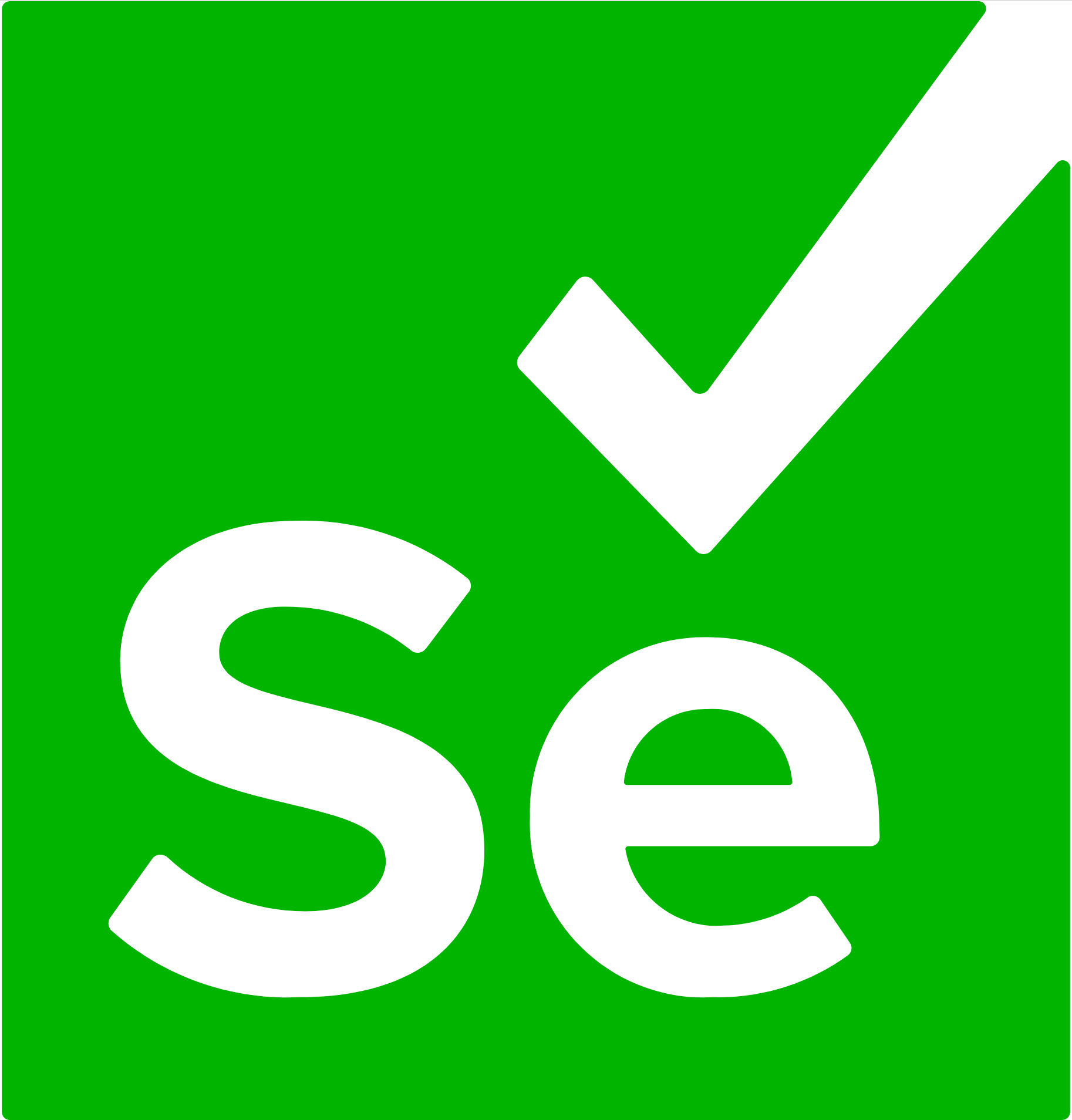
Selenium
The most widely-used open source web UI automation framework that supports multiple programming languages and browsers.
Final Verdict
Cypress is a comprehensive testing solution with an extensive feature set. The fact that it's completely free makes it an excellent choice for teams of any size. The steeper learning curve is offset by its advanced capabilities for complex testing scenarios.
✅ Best For:
- • Excellent developer experience
- • Modern architecture
- • Real-time reload
⚠️ Consider If:
- • JavaScript/TypeScript only
- • Limited browser support
- • Same-origin limitations
Reviews
Cypress is a great testing tool, and in some ways, its developer experience helped me finally decide to move into a QA role. It’s easier to grasp than other similar tools for testers coming from manual testing, but you do need to learn its specific traits to really master it and take full advantage of its capabilities. It’s also backed by a great community, and there are plugins for almost anything you can imagine. A large number of them are extremely useful and of really high quality. In my opinion, many of these plugins, or at least the functionalities that cover certain gaps, should be part of the core product. Although Cypress supports parallel execution, it doesn’t allow you to run tests in parallel locally or in CI/CD without either the premium Cypress Cloud product or the external open-source cypress-split plugin. I also believe that parallel execution should be part of the core open-source product, as it is with other similar tools. Cypress Cloud has some really cool and powerful features, like UI coverage and accessibility analysis without needing to instrument your test code. The Cypress Enterprise module in Cypress Cloud is also very valuable for achieving QA governance across all your Cypress projects organization-wide, but it’s an additional premium module. Overall, weighting the pros and cons, I highly recommend the Cypress tool!