
Playwright
A modern end-to-end testing framework created specifically to accommodate the needs of end-to-end testing, supporting all modern rendering engines including Chromium, WebKit, and Firefox.
Quick Info
Primary Category
test-automationSecondary Categories
Programming Languages
Supported Platforms
Official Website
Visit PlaywrightKey Features
Pros
- Modern architecture with auto-waiting
- Reliable cross-browser testing
- Powerful debugging tools
- Built-in test isolation
- Fast parallel execution
- Strong TypeScript support
- Active Microsoft backing
- Extensive documentation
- Built-in mobile emulation
- Zero configuration needed
- Python support
- Functional testing capabilities
- End-to-end testing
Cons
- Newer tool with smaller community
- Limited legacy browser support
- Steeper learning curve for advanced features
- Requires modern Node.js versions
- Limited Windows 7/8 support
Limitations
- Requires Node.js 18
- 20
- or 22
- Specific OS requirements (Windows 10+
- macOS 14+
- Ubuntu 22.04/24.04)
- Learning curve for advanced features
- Newer tool with smaller community than Selenium
Resources
UI Automation with Playwright using TypeScript
This Playwright Express course will guide you on how to set up the Playwright with TypeScript framework from scratch and how to perform browser test automation. The course is structured into four sections: This course will cover the following topics: Introduction: Quick class overview, configuration of development environment and preparing the test application for the class to follow Playwright Hands-On Overview: You will learn how the Playwright framework is organized, which ways you have to run and debug test executions, and how to structure tests in the test files. Locating Web Elements: You will learn syntax rules, tricks, and techniques on how to find any web element on the web page using Playwright. UI components: You will learn techniques on how to interact with different types of UI Components, such as input fields, radio buttons and checkboxes, lists, tooltips, dialog boxes, tables, and date pickers. Don't miss this opportunity to become a Playwright pro! Register now and transform your testing skills today!
Automation with Playwright: Mastering Web Automation with AI
Embark on a transformative journey with this new course which is designed for anyone who is ready to begin their automation journey with Playwright. Whether you're an experienced coder, a Selenium or Webdriver user, or new to automation - there is something in this course for everyone. Bringing enhanced insights from ChatGPT and GitHub Copilot, experts, Igor Dorovskikh and Vasyl Shpak (Engenious University), will guide you through the complex world of web automation. This entirely free course offers an engaging community and hands-on learning experiences. This course will cover the following topics: ● Setting Up Playwright in Visual Studio Code: Configure your environment and gain a firm grasp of Playwright's core architecture. ● Your First Test: Get hands-on experience when you dive into writing your first automated test. ● Accelerate Test Writing with ChatGPT & Copilot: Learn how to expedite test writing using AI-driven prompts. ● Implementing Page Object Model: Enhance the organization and scalability of your tests when you master TypeScript for Page Object Model implementation.
Exploring Playwright and MCP with Debbie O’Brien
In this episode, host Joe Colantonio sits down with Debbie O'Brien, Principal Technical Program Manager at Microsoft and a leading advocate for Playwright end-to-end testing. Debbie shares her fascinating journey from web design in the late '90s to building and nurturing the Playwright community at Microsoft. Together, they tackle the latest and greatest in test automation, with a special focus on Playwright's Model Context Protocol (MCP) server and how you can unlock its powerful AI-driven browser automation capabilities. From real-world advice on overcoming resistance to testing in teams to the exciting possibilities MCP brings for generating and scaling tests with natural language and AI, this conversation is packed with both practical tips and future-looking insights. Debbie also addresses common fears around AI replacing jobs, highlighting the need for testers and developers to embrace these tools and stay ahead of the curve. Whether you're an automation engineer, front-end developer, or simply curious about where testing is headed, this episode is full of actionable wisdom and inspiration. Tune in and get ready to supercharge your automation skills!
What Can You Do With Playwright?
Real-world use cases and scenarios where Playwright excels
API Testing & Validation
Validate API endpoints, test data integrity, and ensure proper error handling with Playwright's API testing capabilities.
End-to-End Test Automation
Automate your entire user workflow from login to checkout, ensuring all critical paths work as expected with Playwright.
Continuous Integration Pipeline
Integrate Playwright into your CI/CD pipeline to run automated tests on every commit and prevent bugs from reaching production.
Cross-Browser & Cross-Device Testing
Test your application across multiple browsers, devices, and screen sizes to ensure a consistent experience for all users.
Getting Started with Playwright
Follow these steps to start testing with Playwright
Sign Up for Playwright
Visit the official Playwright website and create your account. Most tools offer a free trial or free tier to get started.
Install & Configure
Install Playwright using your preferred programming language (JavaScript, TypeScript) and configure your testing environment.
Write Your First Test
Start with a simple test case to familiarize yourself with Playwright's syntax and capabilities. Use their documentation and examples as reference.
Integrate with CI/CD
Once comfortable, integrate Playwright into your continuous integration pipeline to automate test execution on every code change.
Scale & Optimize
Expand your test coverage, optimize test execution time, and establish best practices for your team's testing workflow.
Pricing & Plans
FREEFree & Open Source
Playwright is completely free to use with no licensing costs. Perfect for individuals, small teams, and organizations with budget constraints.
💡 Recommendation: Great for getting started without financial commitment. Community support available.
Frequently Asked Questions About Playwright
Alternative Test Automation Testing Tools
Compare Playwright with other popular test automation testing tools
Testsigma
An open-source, extensible test automation platform that works out of the box. Rapidly automate web, mobile app, and API tests in plain English. Eliminates complex setups and multiple tools while letting everyone write tests 5X faster using natural language.
Octomind
AI-powered end-to-end testing platform that auto-generates, runs, and maintains Playwright tests in the cloud. Features include AI test generation via MCP, natural language prompts, test recording, CI/CD integration, parallel execution, and advanced debugging with automatic failure root cause analysis.
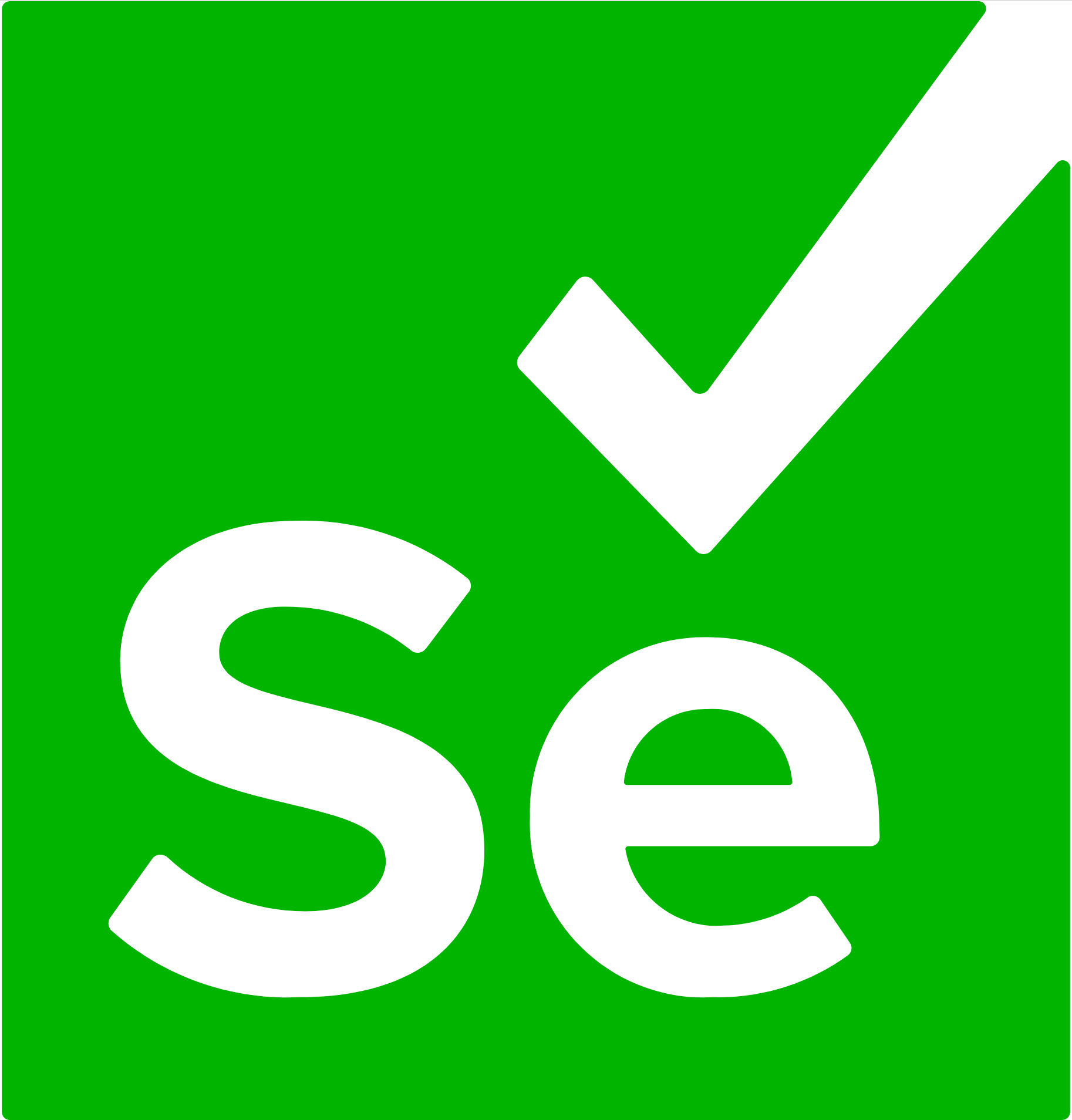
Selenium
The most widely-used open source web UI automation framework that supports multiple programming languages and browsers.
Robot Framework
Generic open source automation framework for acceptance testing, acceptance test driven development (ATDD), and robotic process automation (RPA)
Final Verdict
Playwright is a comprehensive testing solution with an extensive feature set. The fact that it's completely free makes it an excellent choice for teams of any size. The steeper learning curve is offset by its advanced capabilities for complex testing scenarios.
✅ Best For:
- • Modern architecture with auto-waiting
- • Reliable cross-browser testing
- • Powerful debugging tools
⚠️ Consider If:
- • Newer tool with smaller community
- • Limited legacy browser support
- • Steeper learning curve for advanced features
Reviews
No reviews yet. Be the first to review this tool!